Question about cubicpanoout.rb
-
Yes it seems like I am always getting the gray bars - what I'm looking to do is get a 360 (cubic) pano out of SU8. Many Thanks for your input.
-
John knows all about this as I have been in communication with him since ver 7, which is when this weirdness with the grey bars started.
I guess it was something in the Sketchup code that was changed that has made the plugin unusable, at least for me (on a mac). It has nothing to do with the aspect ration, as far as I know.
It works perfectly in ver6 however, so, when I need a QTVR, I save the model out as a ver6 and do my cubicpanoout's in 6.
A bit annoying, but still definitely worth the effort.
I talked to John a couple of weeks ago and, I think, he was going to work up a test version for me to check out, but he also mentioned that work was very busy right now, so I am not bothering him about it.
-
I don't know guys but for me it works as it should; exporting the six images perfectly square without any grey bars.
(I do not have FixAspectRatio installed at all however; may there be some conflict?)Azilker, how big is your file (i.e. could you attach it here?). If you set the first view, I could try to run the plugin for you. Note that shadows should be turned off (but you can have shadows on faces etc.)
-
Maybe a mac thing, I guess.
Also, it is important to have "use sun for shading" on or the 6 images won't blend together correctly.
-
Here is a sample image from when I run the plugin in ver8
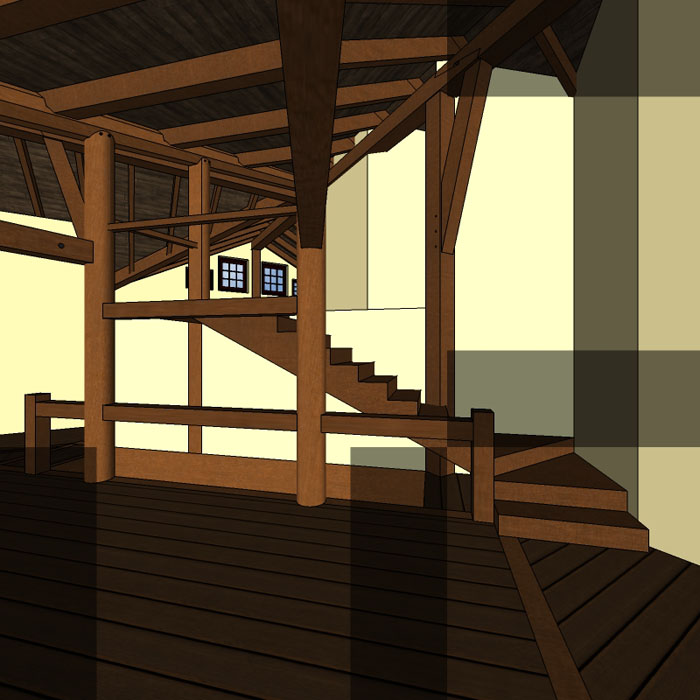
-
I am using a MAC - I think I'll try the version thing and then PC. I'll let you know. THANKS.
-
There is a known Mac bug with those grey bars. I've come across it while working on a camera plugin recently. This looks like the known bug to me.
Chris
-
That indeed looks ugly, Chuck.
I do not use the plugin too much for native SU exports nowadays; just to set up those 6 scenes and then export the pano using either Twilight (perfectly matching the cameras in SU) or Thea (needs a bit of work on the camera settings but Tomasz said he put the issue on the wish list for the exporter).
Both can export full spherical images, too, but using the cubic output, I can render bigger panoramas on my 32 bit OS (you know, memory...)
Here is one (Twilight) that is pretty big actually (was not meant for online watching originally but for a presentation):
http://www.gaieus.hu/Panoramas/Park/Park.swfNow of course, using a render engine will eliminate all shadow issues (and of course, any grey bar problems inside SU itself)
-
This is an old posting but seems to be an issue in 2017. Anyone have a solution for this?
-
@valerostudio said:
This is an old posting but seems to be an issue in 2017. Anyone have a solution for this?
If you are experiencing 'grey bars' problem, try using these resolutions: 1020, 2040, 4080 etc... (multiplied by two)
I don't know why but it works that way.Also check this plugin for a better version with additional WebGL features: WebGL Cubic Panorama
Advertisement







