Newbie Help
-
Zak,
Can you post your model and we can look at it and make some suggestions
@masta squidge said:
thats the first thing they told me. You might be able to reverse one then click orient faces on it, but sometimes that doesnt work and you have to do each one by hand.
Master Squidge,
(nice name by the way)
On Smustard there is a ruby script that speeds up the face reverse tool.
Save the file in your plugins folder
Then when you open SU it'll be in your tools menu. -
@tobobo said:
Zak,
Can you post your model and we can look at it and make some suggestions
@masta squidge said:
thats the first thing they told me. You might be able to reverse one then click orient faces on it, but sometimes that doesnt work and you have to do each one by hand.
Master Squidge,
(nice name by the way)
On Smustard there is a ruby script that speeds up the face reverse tool.
Save the file in your plugins folder
Then when you open SU it'll be in your tools menu.
Well, if he posts his model I might have time to reverse the faces for him. But I imagine all he needs to do is put on a ceiling, then use the method in that video to have himself a nice looking roof in just a few minutes. -
I have no idea how reversing faces will make my lines straghter. I played around on my model, reversing here, and orienting there, but all it did has change the color of the wall. I'm thinking that if I just right-click each line and select soften it will work, thoughts?
I have no idea how to make a model. Still new at this.
-
Post your model for us to look at. You can upload it to the google warehouse by clicking File > 3D Warehouse > Share Model.
Then you can post a link for us to download it for you. I imagine the face issue would not have anything to do with your lines being off the way you describe.
-
Ok here is the link: http://sketchup.google.com/3dwarehouse/details?mid=1e8fae1d921f5bbc86ef6f74a39b7b6a
Sorry for not ebing active, Thanksgiving and stuff.
-
The reason your edges are "off" has nothing to do with face orientation or smoothing. Rather some of your edges simply are not parallel or do not form right angles. SU has built-in inferencing that helps you to draw orthogonal lines -- namely the various axes (red, green and blue). When you extend a line with the pencil tool you should see the line color in one of these 3 before you make the final click. Another help for the beginner is to set your display preferences to show "edge color by axis" (in the style settings). Note how some of your edges show in black when you turn on this display option.
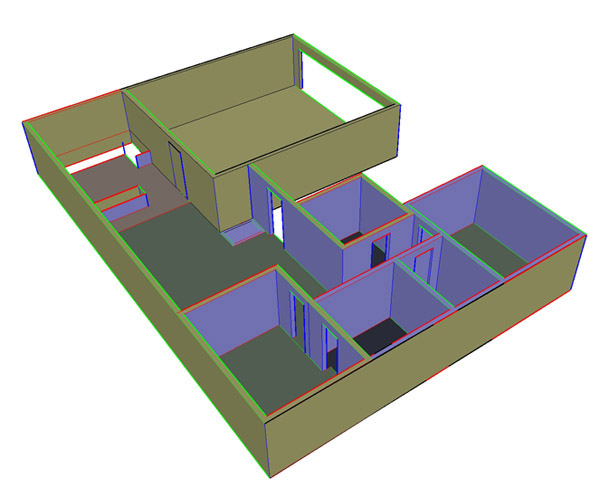
-
Thanks for the info. Any suggestions to fix this as fast as possible?
-
Not other than redraw those lines.
The ones (top and bottom) in the foreground for instance are surely segmented - they do not need to be. I1d delete them and redraw from endpoint to endpoint (one single line) hoping it is on the red axis. -
So, redraw the entire thing? sigh better get started.
-
You don't have to do that. Just redraw the lines that are wrong.
If i get a chance i'll sort it for you, but i'm a bit swamped.
-
Here is how you should correct your model:
-
In the Stlye box, go to the edit tab and at the bottom is a drop box with Color next to it. Change the value to "by Axis" to turn the axis colours on.
-
Then delete all the lines that are black (these lines aren't straight) and replace them. This is easy as SU snaps to the axis easily (Blue - Z (Verticle) Red - X and Green - Y). Once you have one of these directions the line will colour to that axis colour (holding shift will lock the line on that axis)
-
Place the end of the line where you want it on the building.
Sorry if its a bit garbled not the best at putting it to paper.
Hope it helps.
ps Here is an image of what the model should look like.
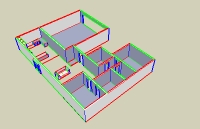
-
Advertisement







