[Tutorial > Modeling] model without draw a poligon
-
Hi!! this is my first post in this comunity, so i whant to contribute with a tutorial, some weeks ago i whant to model a real toy i have but i don't spend hours model it (a lot of curved parts), the solution was scan the parts, open the jpg in photoshop make a selection of the parts an converted in paths, this make the contours of the selections a vectorial draw just like when you draw a poligon in sketchup. Then exported this paths in ilustrator form (.ai), open corel draw, ilustrator or another vectorial program and import the file with the paths made in photoshop. then export this file in DWG format (this is the autocad format), this step is only for change the format of the paths because sketchup can't import illustrator files.
open sketchup and import de DWG file make in corel, the result it's just like if you draw the lines in sketchup!!! make a poligon of the lines then with the "push pull bar tool" and extrude them, now you can work whit this poligons the same way if you draw all in sketchup, it means that you can convert a jpg file in a poligon in skp, this jpg may be a draw of your ow or a photo

...all the details and model for this tutorial are: http://sketchup.google.com/3dwarehouse/details?mid=1326bbcf92ba301edf82eb99e0346aad (i can't attach the file beacause is too big), the picture is the final result of this tutorial, hope you can found this information useful
(eldar)
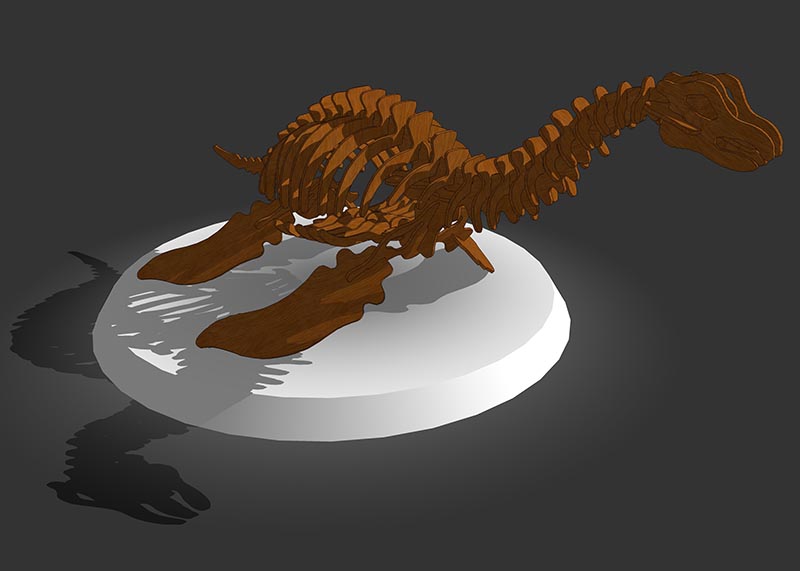
-
Hi eldar and welcome to the forums.
This is pretty neat, thanks for sharing it!

Advertisement







