Oops, your profile's looking a bit empty! To help us tailor your experience, please fill in key details like your SketchUp version, skill level, operating system, and more. Update and save your info on your profile page today!
🔌 Smart Spline | Fluid way to handle splines for furniture design and complex structures. Download
Guide point out of crossed lines
-
Hello,
I use Leica disto s910 laser to create 3d room models.
After taking maeasurements I get 3d dxf/dwg file with points marked as 2 crossed lines (no way to change this).To proceed I need these points marked as simple sketchup guide points, any idea how to add a guide points to a middle of 2 crossed lines?
Pictures should explain what I mean
I get this
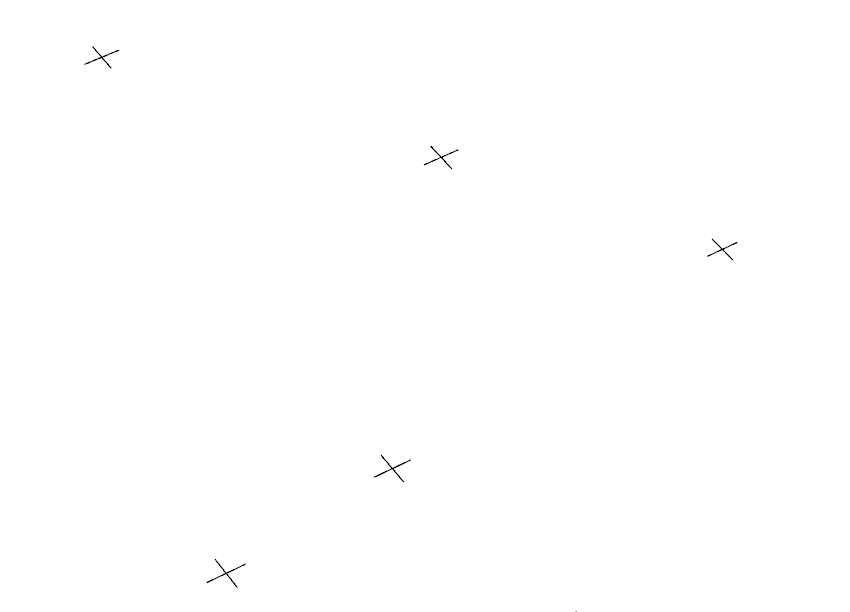
Whereas I need this
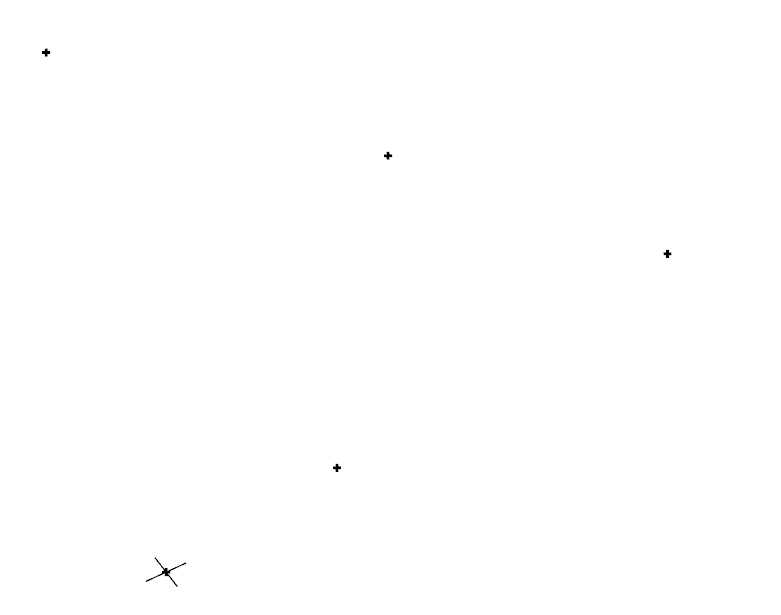
There will be a lot of the points so I need some way to mark all these lines and add a guide point into middle of each one
I'll appreciate any help givenThanks
-
Meantime I've managed to find a plugin which solves the case - tomtom, tt_guide_tools-1.4.1, maybe it will be usefull for someone as well.
However if you have any other ideas - please let me know. -
 R Rich O Brien marked this topic as a question on
R Rich O Brien marked this topic as a question on
-
 R Rich O Brien has marked this topic as solved on
R Rich O Brien has marked this topic as solved on
Advertisement







