Unwanted lines showing in hybrid mode
-
Does any one know why some models display incorrectly in layout when hybrid or vector mode is selected?
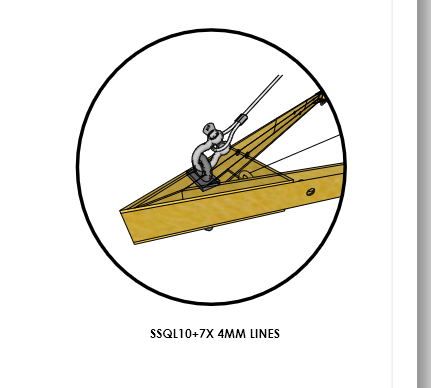
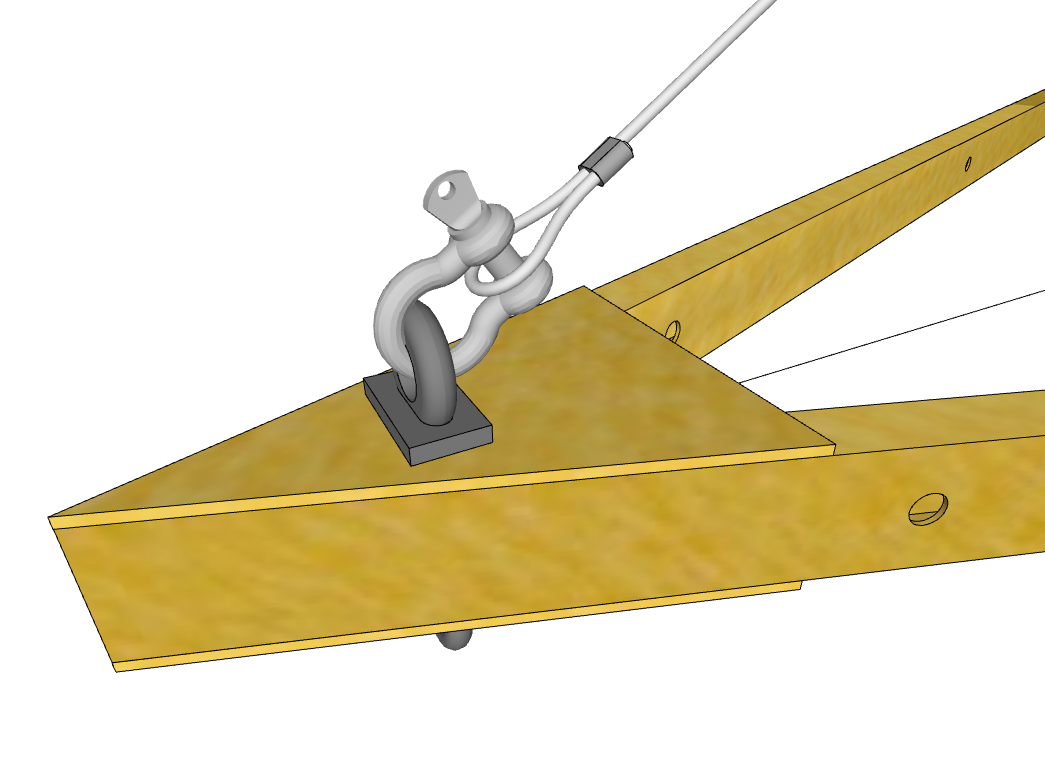
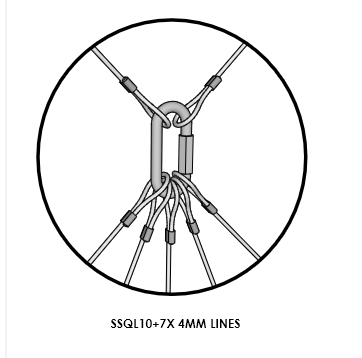 HYBRID ISSUE.layout HYBRID ISSUE.skp
HYBRID ISSUE.layout HYBRID ISSUE.skpIn the image of the of the gold triangle in the clipping mask you are seeing unwanted lines that are behind surfaces.
In the screen shot of the SKP is how it should look
In the image of the quicklink with all the loops it work fine no issues.Any ideas? thanks in advance.
Z
-
The issue is a graphical thing caused by your model being placed at a huge distance from the origin.
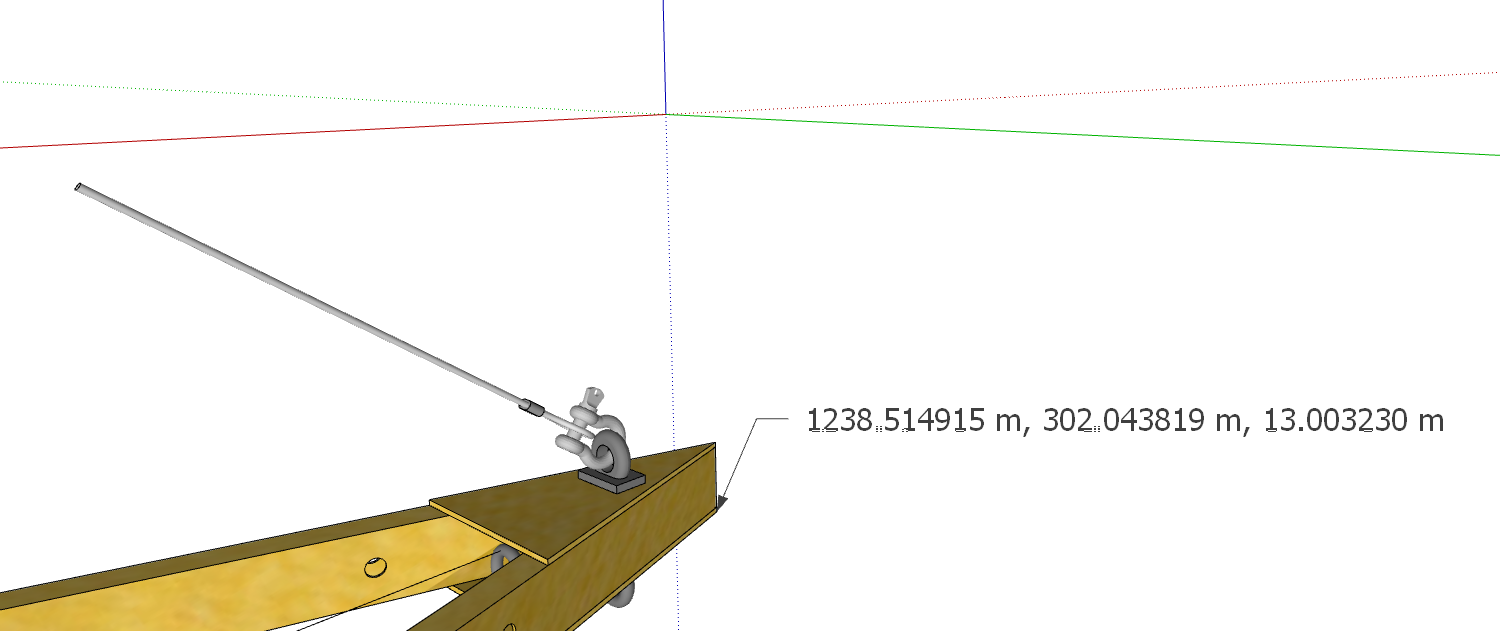
It's more than a kilometer away. Reset the axes and then move your model to the origin and update the camera position for the scenes. for a detail thing like this I would copy the objects of interest into a separate model file so you can keep them close to the origin. An alternative would be to leave the viewport rendered as Raster and remember to disable the Output Override in Document Setup>Rendering.
Here I copied that frame object to a new SketchUp file and placed it at the origin. Then I relinked the viewport to that new file. It now renders correctly and it actually updates almost instantaneously when changes are made in the SU model.
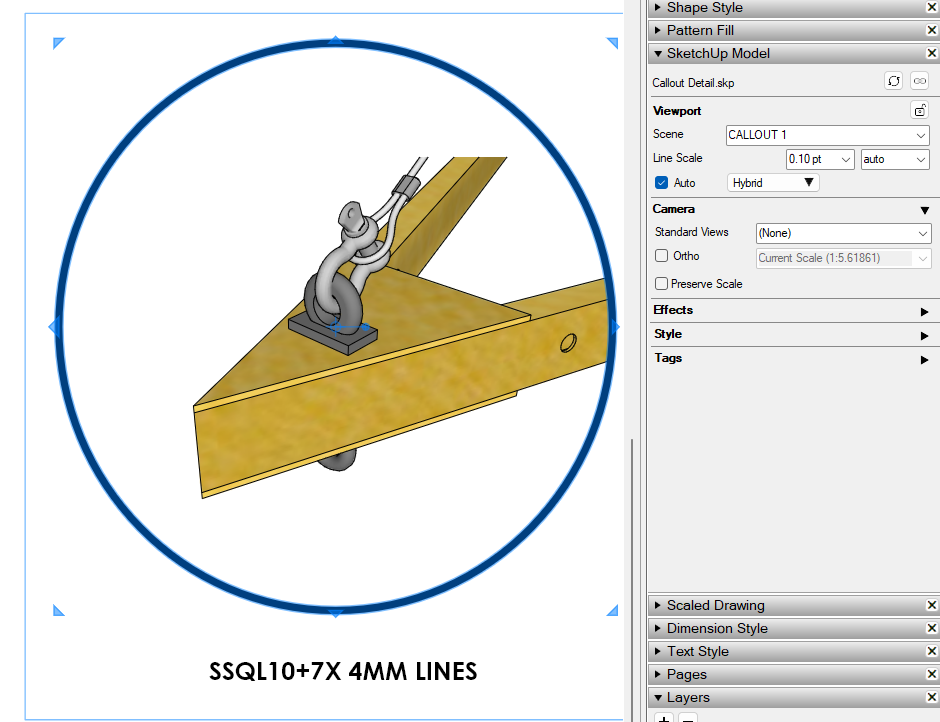
In your model I see you have Length Snapping enabled. This can get in the way of creating accurate models. I would also suggest setting Display Precison higher than the precision you require in your LO file. That'll help you avoid dimensional issues.
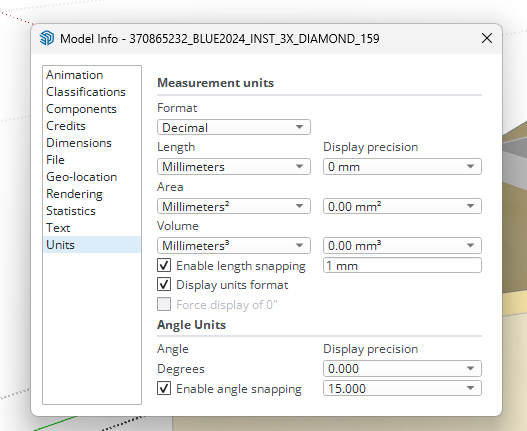
In LayOut I see you are modifying the Camera position for the viewport. It would be better to set up the camera position correctly for the scene in the SketchUp model and avoid modifying it in LayOut. That will avoid potential problems that would make your work more difficult.
-
As always, much appreciated Dave. Thanks
Advertisement







