Oops, your profile's looking a bit empty! To help us tailor your experience, please fill in key details like your SketchUp version, skill level, operating system, and more. Update and save your info on your profile page today!
🔌 Smart Spline | Fluid way to handle splines for furniture design and complex structures. Download
[Plugin] Please2d - v1.0b - 20 Nov 24
-
The information on Please2D is maintained on the Plugin Home Page of Fredo Layport. This is also where you can download the RBZ file.

- LibFredo6: v14.7a or above
- Sketchup version: SU2023 and above
- Platform: Windows and Mac OSX
- Usage: free

Please2D locks the camera direction for selected scenes with camera in 2D Projection. This is equivalent to disable the Orbit capability for the scene.

Click on the toolbar icon to select scenes where you want the camera direction lock to apply.
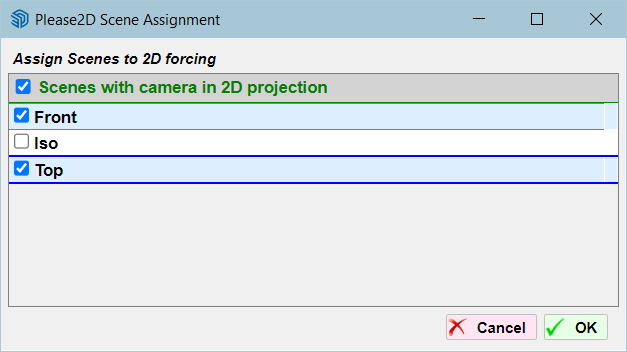
IMPORTANT: Please2D only consider scenes with camera in 2D Projection.
No documentation. The plugin is simple to use, as per the short video below
-
NEW RELEASE: Please2D - v1.0b - 20 Nov 24
Requirements
- LibFredo6: v14.7a or above
- Sketchup version: SU2017 and above
Please2D 1.0b is a maintenance release including:
- Bug fxing
Home Page of Please2D for information and Download.
Advertisement







