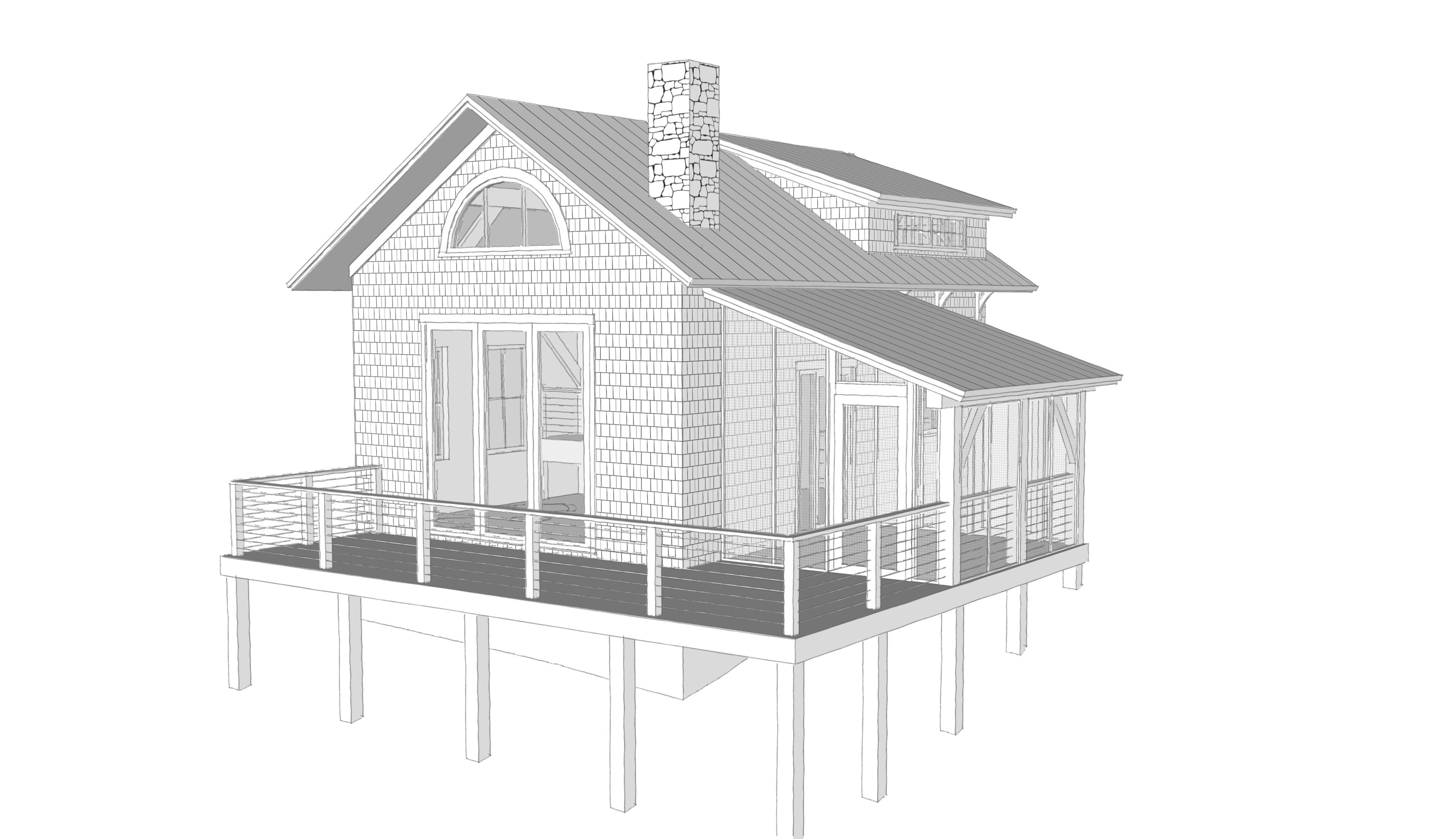Maintaining style characteristics when exporting from layout
-
When exporting documents from Layout the sketchy edges "pencil" style changes. It makes all the lines perfectly straight and you lose the sketchy lines aesthetic. I cannot figure out how to export and maintain that sketchy edges style, which is how I want my finished drawings to look. first attachment is 2d graphic from sketchup, which is how I want it to look. Second attachment is export from Layout. Any help would be greatly appreciated.!
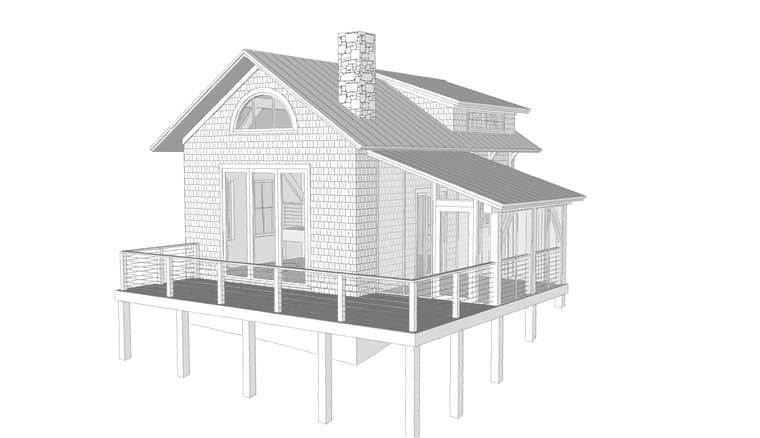
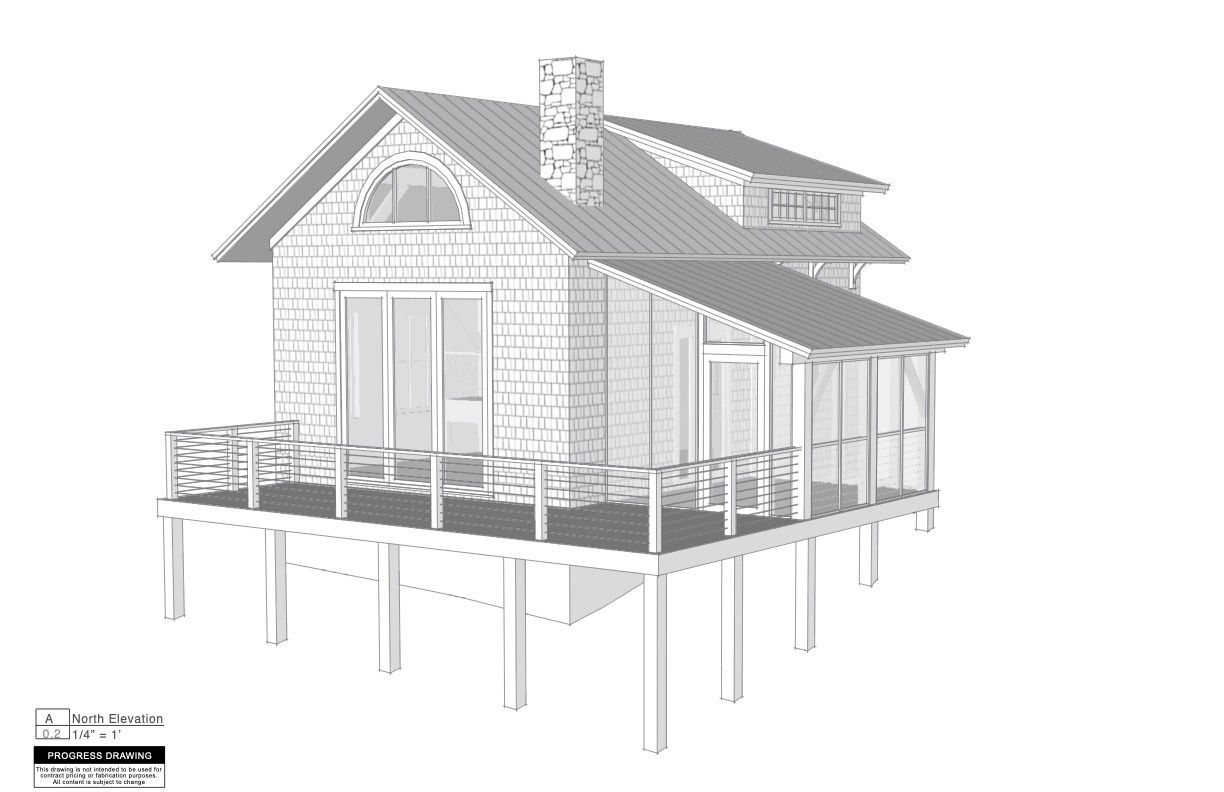
-
What version of SketchUp/LayOut are you using? If 2023 or 2024, make sure you untick the Output Override box in LayOut's Document Setup>Rendering. When that box is ticked, LayOut will render raster viewports as Hybrid or Vector depending on which option is selected. Both Hybrid and Vector rendering result in Vector linework. To show the sketchy line style the viewports must remain Raster rendered.
Example: Same scene with a sketchy line style.
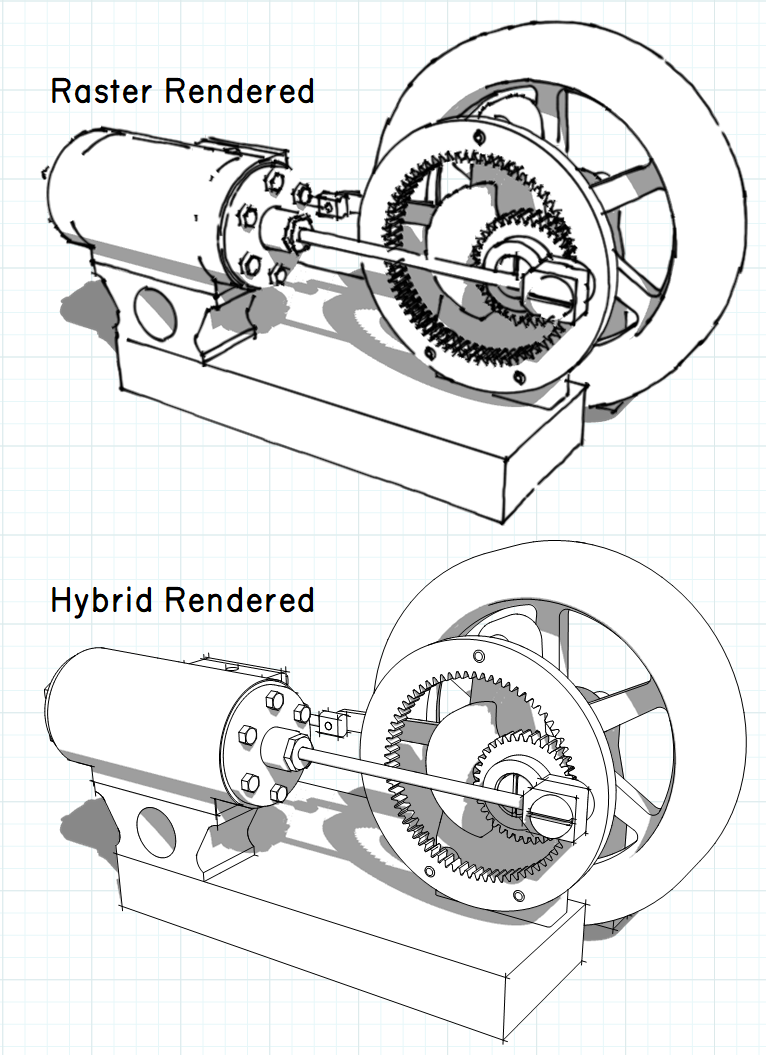
Advertisement