DROP SHADOW BY LAYER - OR TAGS
-
DROP SHADOW BY LAYER - OR TAGS even - seriously please. Every other program can do this... manually having to draw them is ridiculous. Also make text have the ability to have 50% opacity.
-
@joulethief
There are some extensions that draw shadows...
https://sketchucation.com/pluginstore?pln=TIG_shadowProjector
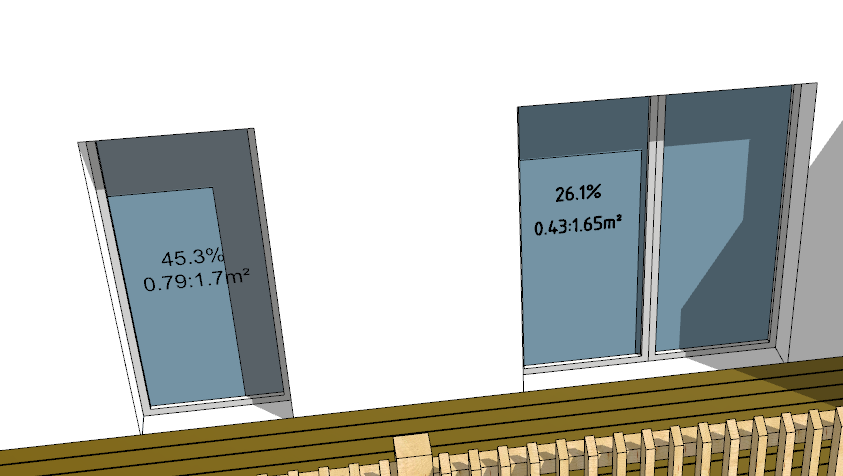
Text can be given any material - unfortunately opacity is ignored ! -
@TIG but why?
-
@rv1974
But why what ?
Your question has no context...-
There are extensions that do this shadow drawing...
-
2d-Text can't have transparency [but the geometry of 3d-Text can...]
There is no 'why' involved in either answer - it is what it is.
-
-
@TIG said in DROP SHADOW BY LAYER - OR TAGS:
But why what ?
Your question has no context...It does NOT have any for a reason..
Out of general curiosity, could you kindly explain why my bug report is constantly (3 times, if I'm not mistaken)beinng ignored in the attached thread?
Is anything wrong with it?
https://community.sketchucation.com/topic/114843/plugin-2d-tools/782?page=40
Thank you in advance -
It is always a good idea to give some context to your post - otherwise confusion reigns...
You seem to want to ambush me with an unanswered question of some months ago in another thread, about a completely different tool...
I am not clairvoyant.I see your 2dTools Fillet issue, but I am not going to fix my code. It's well over a decade old and it already has issues with some other of its tools in the latest versions of SketchUp.
It is free-ware after all...
But if you want to adjust my code please feel free...
In 2DfilletTool.rb... in lines#380 and #386 remove the # so the edge is erased... works for me.On reflection, I've posted the corrected RB file in the original thread, which you should substitute in the 2Dtools subfolder and restart SketchUp to sync.
It will break the 'signing' but provided your Extension Manager's Loading Policy is set to 'Unrestricted' it will load OK...
Advertisement







