Oops, your profile's looking a bit empty! To help us tailor your experience, please fill in key details like your SketchUp version, skill level, operating system, and more. Update and save your info on your profile page today!
🔌 Smart Spline | Fluid way to handle splines for furniture design and complex structures. Download
Extrude Edges by rails not selecting rails
-
I feel like I'm going mad, I'm trying to use the Extrude edges by rails tool, but whatever I do it won't let me pick the rails. I can select the profile which turns blue but when I click on the rails it just keeps asking me to select a rail and they won't turn pink. Though if I select the melding profile that is happy to be selected as a rail and will turn pink. I've made sure to update Sketch up and Extrusion tools to the latest versions. I really want to be able to use this tool, what is going on??? Please help!!
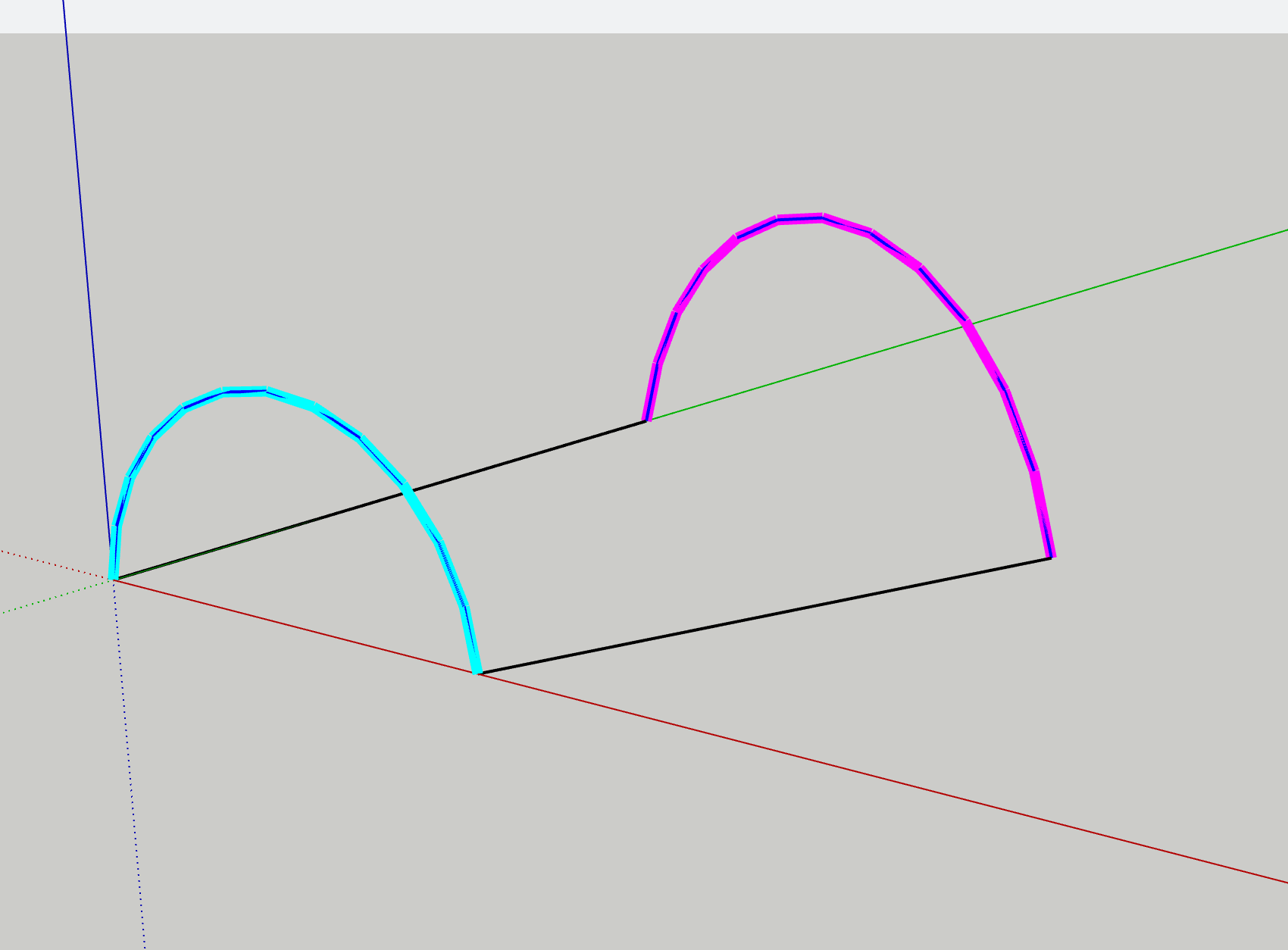
-
@sarahjaneboothdesign
The rails need to be a 'curve' a single edge won't work.
You can divide the edge and then weld it and it will work. -
 D Dave R has marked this topic as solved on
D Dave R has marked this topic as solved on
Advertisement







