Plugin Point Cloud Rendering
-
Hello everyone.
I am using an old copy of sketchup 2018 and am trying to find a way to import and map terrain. My add location doesn't work so I can't import anything from google. I have tried using Didier's plugin here. . .
[Plugin] Cloud
Hi, Here is an updated version of my cloud script: Imports and exports (new!) DEM points cloud, several CSV formats supported. All units (import/export) sup...
sketchucation (community.sketchucation.com)
But all I get are points in a straight line, unless I say yes to 'flatten the z axis' at which point it resembles the points i created when mapping a new path in google earth but of course, the z axis is flat which obviously defeats the point.
I have tried messing with the linefeeds as that was an issue at one point, with no luck.
my sketchup doesnt support scan essentials, or undet. I found a plugin on sketchup extension and bought it only to realize that just like my add location doesnt work, neither does it connect to extension warehouse so I can't even download what i paid for.Anyone, know of a way to import point clouds to then use toposhaper to create terrain close to reality ?
Really appreciate the help.
Thendis
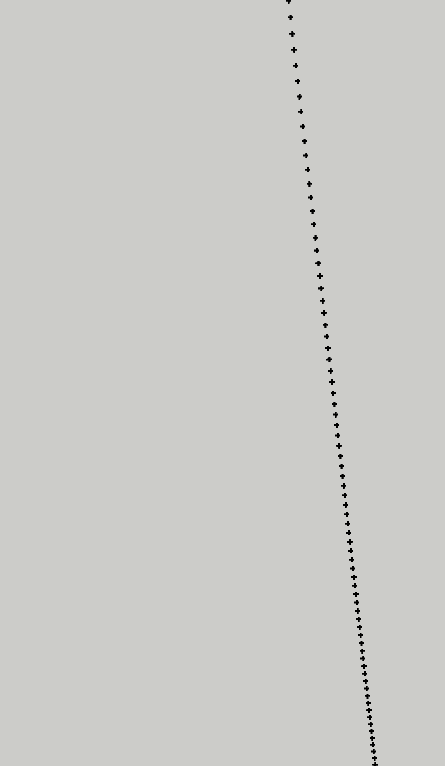
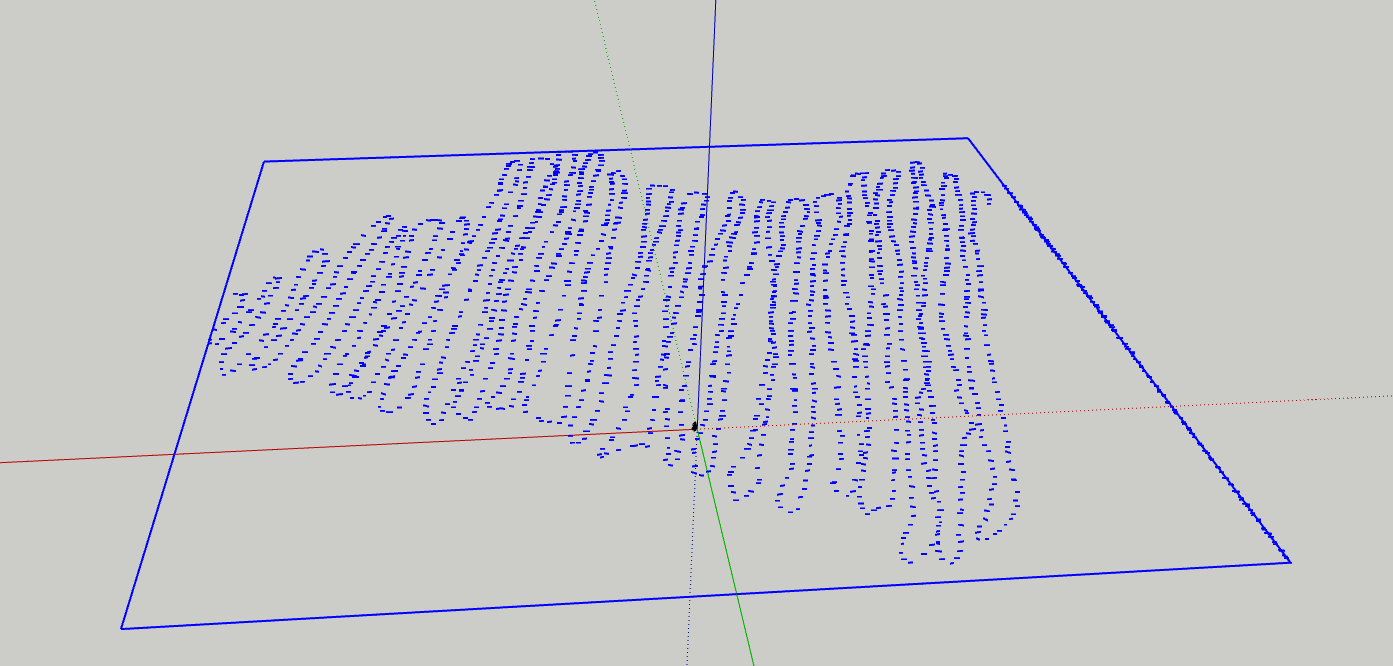
Advertisement







