Oops, your profile's looking a bit empty! To help us tailor your experience, please fill in key details like your SketchUp version, skill level, operating system, and more. Update and save your info on your profile page today!
🔌 Smart Spline | Fluid way to handle splines for furniture design and complex structures. Download
'! in the yellow triangle'
-
In my LO files, I get '! in the yellow triangle' when I change from vector to hybrid.
This never happened before. I could always render in hybrid. For every scene, I have to click on render to remove the '! in the yellow triangle'.
Thank you in advance for your kind assistance.
-
Typically the yellow triangle indicates that the viewport needs to be rendered. If you've unticked Auto in the SketchUp Model panel LayOut is waiting for you to click the render button.
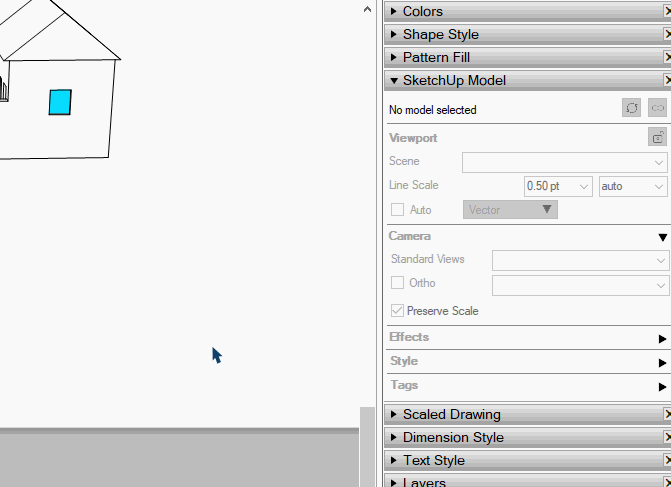
Click on the picture -
Dave R,
Presently, it's working properly again.
Thank you.
Advertisement







