Managing files in Trimble Cloud
-
Just coming back to Sketchup for web after five years of no Sketchup.
This new free web version will do me fine, and because I'll be using it in the browser from my iPad and Windows computers I'll need to use the Trimble Cloud thingy.Is it just me? I can't work out how to get things uploaded, downloaded, saved,
just the most basic things. Nice and minimalist - yeah.Does anyone know a tutorial for dummies?
-
@arnold55tree said:
This new free web version will do me fine, and because I'll be using it in the browser from my iPad and Windows computers I'll need to use the Trimble Cloud thingy.
So presumably using it as a hobby thing?
@arnold55tree said:
Is it just me? I can't work out how to get things uploaded, downloaded, saved,
just the most basic things.Uploaded from where? If the file is saved already existing on your computer you can use OpenFrom Device to open it.
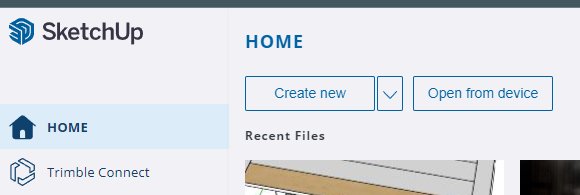
If you want to download a .skp file to your computer, click on the hamburger menu button at the top left corner of the SketchUp screen and choose Download> SKP.
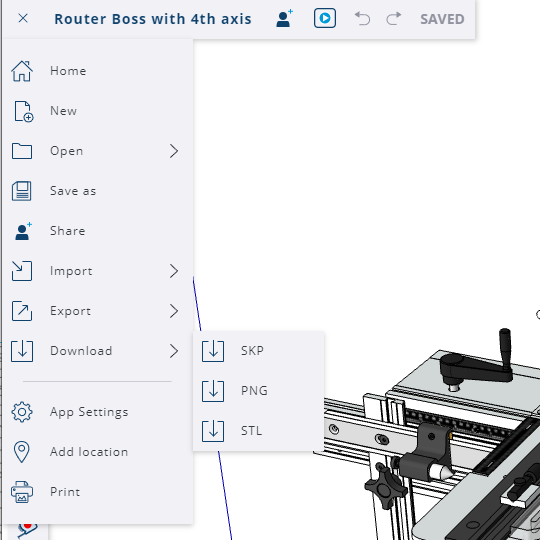
When you save a file it will automatically be saved to your Trimble Connect storage. If it needs to be saved it'll display SAVE instead of SAVED at the top of the screen.
-
Hi Dave,
It is a hobby thing now although five years ago I was designing buildings full time. (I remember you back then, Dave, you answered some of my questions.)
<download from where?>
What I want to do is put by best work up there on the Trimble Cloud so that I can access it from my iPad and do some renderings in Procreate and layouts in Morpholio Trace. Maybe I'll do some more design work sometime.A how to?
I did eventually work out how to get models uploaded onto Trimble Cloud but that was really hard work. What a clunky UI! Surely there's a 'how to' somewhere. I made a folder eventually, but moving stuff around? Its worse than that old Apple iTunes.
-
Sorry. You didn't explain very clearly what you want to do. There is a Trimble Connect Sync app that can be used to bulk upload files to your Trimble Connect storage. I'm not sure if it's available for non-paying users but you could look into it.
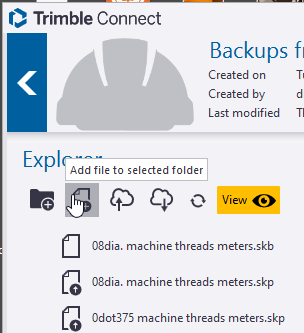
You can also go to your Trimble Connect storage in your browser and then drag and drop files from the folder on your computer where you keep them. As a SketchUp Free user you get 10 Gb of storage.
Advertisement







