Get rid of hidden objects graphics ?
-
Hi all,
Anyone knows a way to avoid the annoying graphics of hidden objects ?
When working with organic shapes with a lot of soften edges, it becomes impossible to see clearly what you are drawing...
Working with sections can be a workaround, but takes way much time
Could be a feature request, don't you think ?
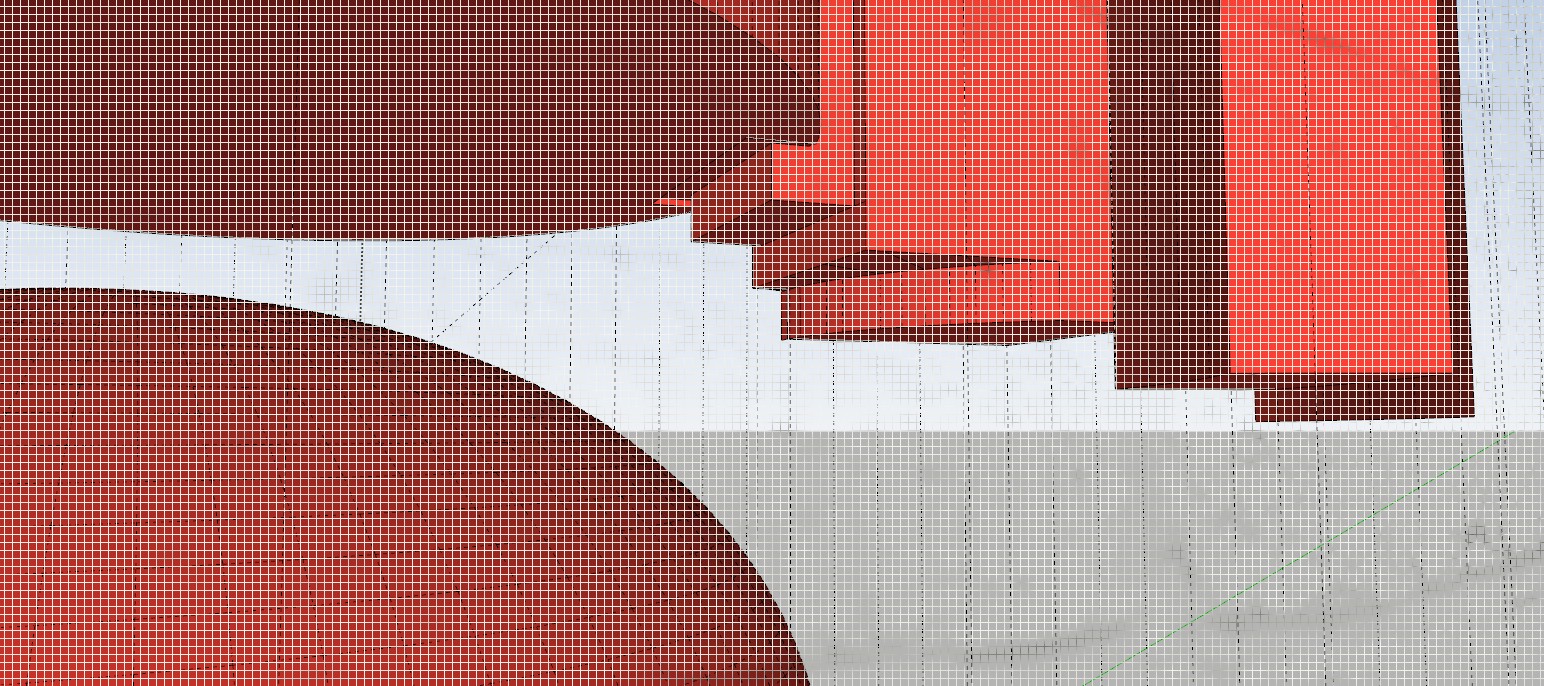
-
I can't tell from your screen shot but do you have Hidden Objects displayed? It would be interesting to see the actual SketchUp model file you are working with.
-
Like Dave I'm a little curious, you can turn on hidden geometry to see the smoothed edges without seeing the hidden objects, they have two different tick boxes in View.
-
Hi,
Thanks for answering.
I'm working on a tower that is part of a medieval castle.
The inner spaces are quite complex (helicoïdal stairs in walls, coupolas as ceilings, and so on).
The tower is a group.Image 1: horizontal section at level 2 of the tower, nothing is masked, no hidden geometry or hidden objects.
Image 2: the outer most cylindrical faces are masked.
Image 3: hidden geometry ('géométrie cachée' in french) is ticked, but hidden objects ('Objets cachés') ISN'T.So it seems that, when 'view hidden geometry' is on, we cannot completely hide the masked faces.
Or did I miss something ?Thanks for your time

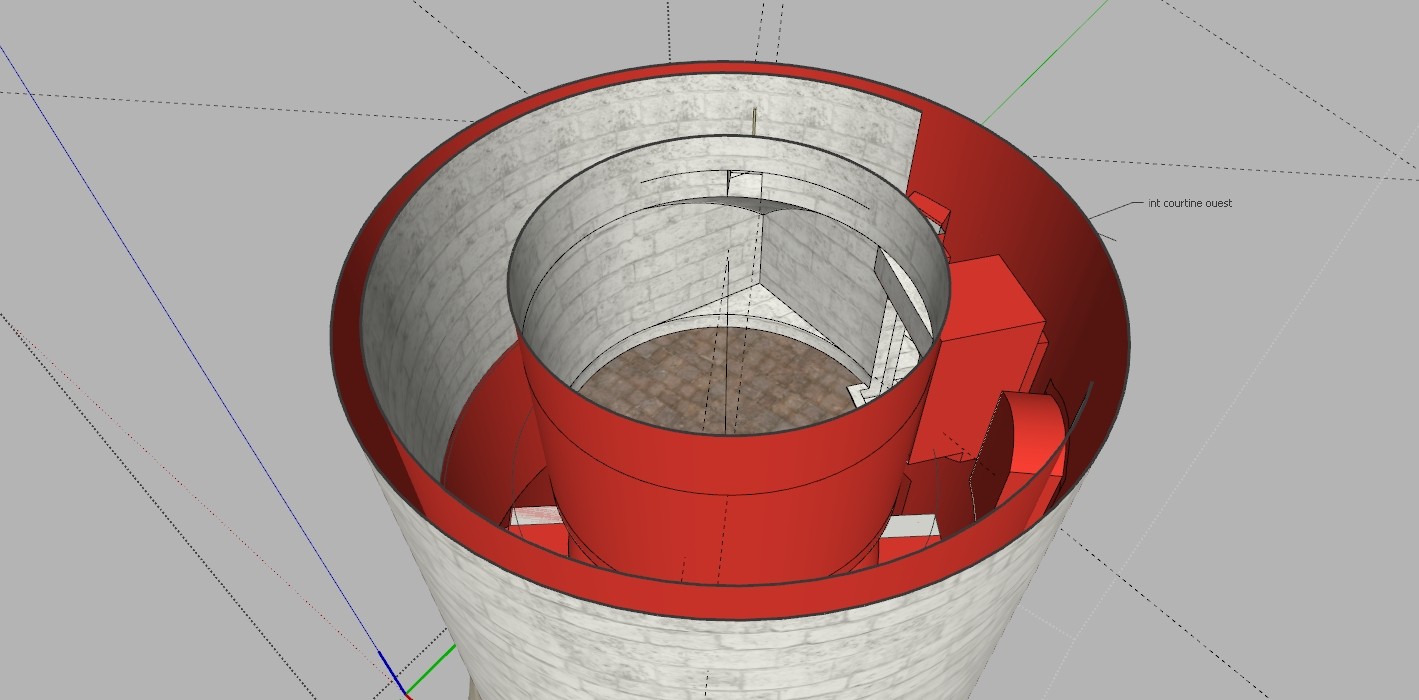
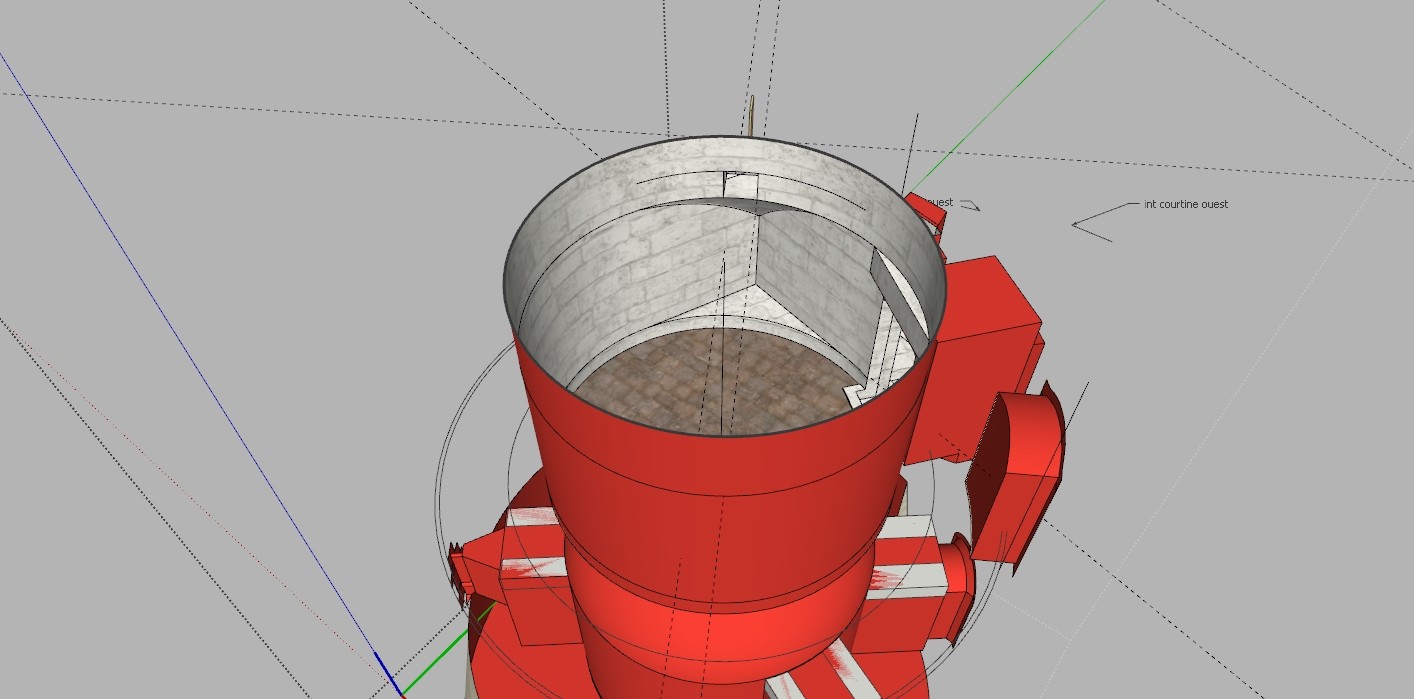
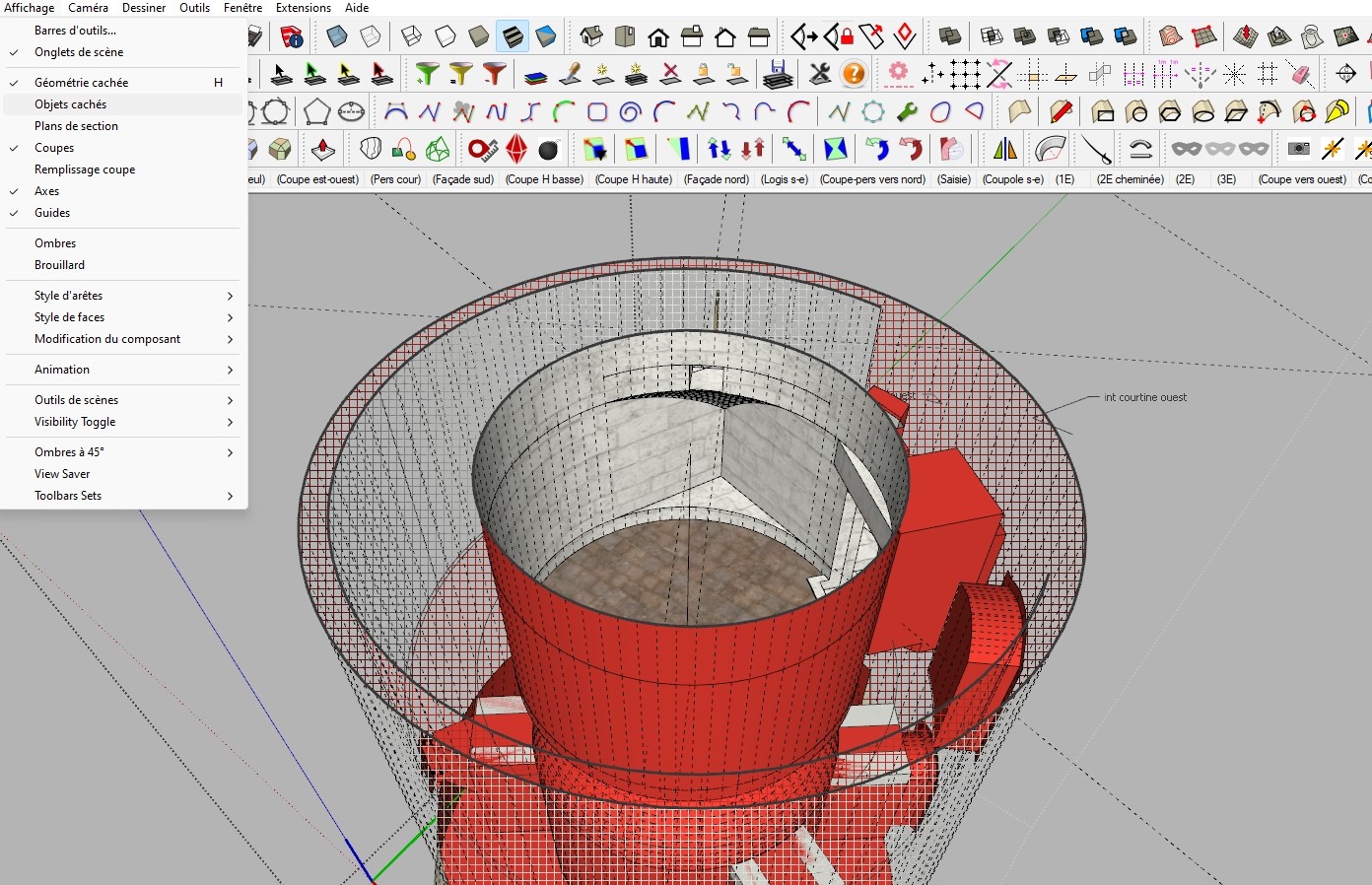
-
Did you hide the faces of the outside wall? That's what it looks like in your screenshot.
Again, it would be easier to give you actual guidance if you share the file.
-
I agree with Dave, it looks like you are hiding actual faces which is not good modeling. Too easy to lose them, they obstruct visually if you have hidden geometry turned on and so on.
You should be using groups and components and Tags, hiding is something generally avoid.
The Option to hide rest of model or hide similar etc and turning on and off tags is a much better workflow. -
Hi,
Thanks all, I will use tags instead of hiding faces now.
Best regards,
Advertisement







