Group dimension
-
Is there a plugin that displays the dimensions of a group after selecting it? I'm looking for a simple way to make a list of furniture items. I know that there are extensive plugins that make a list to a file.
Robert
-
There was an old one that does this:
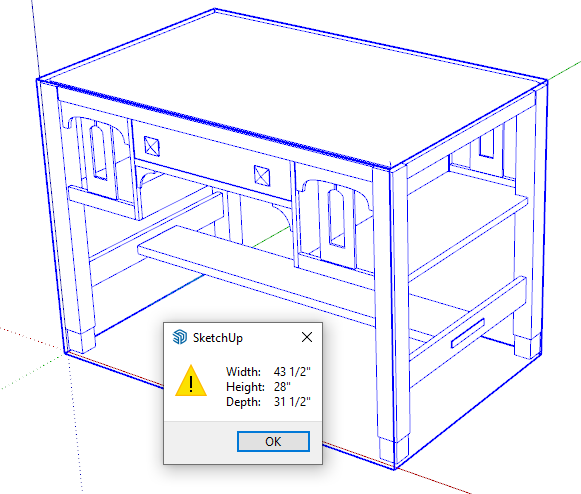
Is that what you are wanting? -
Yes, only I will use it by selecting individual groups (or components) that the furniture consists of.
Robert
-
I found this one, I think:
https://sketchucation.com/forums/viewtopic.php?f=323&t=28851There's only one catch... there is no icon, but maybe a keyboard shortcut will help.
Robert
-
It works on individual components, too.
@robertwan said:
There's only one catch... there is no icon, but maybe a keyboard shortcut will help.
if every plugin you installed had a toolbar there'd be no room to display your model. Either access it from the Extensions menu or set up a keyboard shortcut.
Question: Are you planning to go through your model and manually get the dimensions of each component or group? That sounds like a lot of work.
-
@dave r said:
set up a keyboard shortcut.
So I did.
@dave r said:
Question: Are you planning to go through your model and manually get the dimensions of each component or group? That sounds like a lot of work.
I have control over what I want on the list.
I know that there are dedicated plug-ins for lists of elements, but I think this simple solution will work. There is a small problem.
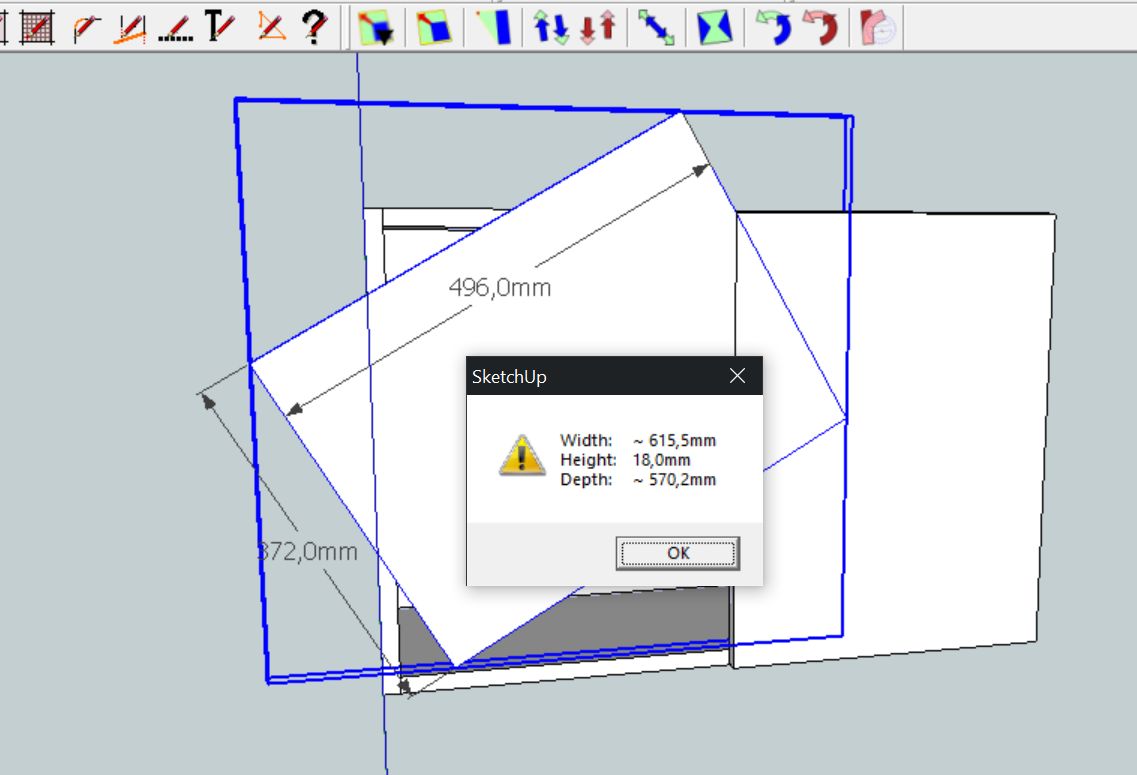
There was probably a plugin that aligns such a rotated group. But that's a detail and probably won't bother me.
Or is there a simple way to modify the code?
#----------------------------------------------------------------------------- # # Copyright 2005, CptanPanic # # THIS SOFTWARE IS PROVIDED "AS IS" AND WITHOUT ANY EXPRESS OR # IMPLIED WARRANTIES, INCLUDING, WITHOUT LIMITATION, THE IMPLIED # WARRANTIES OF MERCHANTABILITY AND FITNESS FOR A PARTICULAR PURPOSE. # #----------------------------------------------------------------------------- # Name ; GetDimensions.rb # Type ; Tool # Description ; Displays Dimensions of Component. # Menu Item ; Plugins -> Get Component Dimensions. # Context-Menu; None # Author ; CptanPanic # Usage ; Select Component, and call script. # Date ; December 2005 # Version ; 1.1 2014 compatible # History ; 1.0 Initial Release. # # ; 2010-06 <jim.foltz@gmail.com> # returns "true" dimensions for rotated and scaled Group and Instance. # # ; # #----------------------------------------------------------------------------- require 'sketchup.rb' module JF module GetDimensions VERSION = 1.1 def self.get_dimensions model = Sketchup.active_model selection = model.selection ### show VCB and status info... Sketchup;;set_status_text(("GET COMPONENT DIMENSIONS..." ), SB_PROMPT) Sketchup;;set_status_text(" ", SB_VCB_LABEL) Sketchup;;set_status_text(" ", SB_VCB_VALUE) ### Get Selected Entities. return unless selection.length == 1 e = selection[0] return unless e.respond_to?(;transformation) scale_x = ((Geom;;Vector3d.new 1,0,0).transform! e.transformation).length scale_y = ((Geom;;Vector3d.new 0,1,0).transform! e.transformation).length scale_z = ((Geom;;Vector3d.new 0,0,1).transform! e.transformation).length bb = nil if e.is_a? Sketchup;;Group bb = Geom;;BoundingBox.new e.entities.each {|en| bb.add(en.bounds) } elsif e.is_a? Sketchup;;ComponentInstance bb = e.definition.bounds end if bb dims = [ width = bb.width * scale_x, height = bb.height * scale_y, depth = bb.depth * scale_z ] UI.messagebox("Width;\t#{dims[0].to_l}\nHeight;\t#{dims[1].to_l}\nDepth;\t#{dims[2].to_l}") end end end end ### do menu if( not file_loaded?("jf_get_dimensions.rb") ) menu_name = "[jf] Get Dimensions" UI.menu("Plugins").add_item(menu_name) { JF;;GetDimensions.get_dimensions } end#if file_loaded("jf_get_dimensions.rb")Robert
-
Like all of the cutlist and other extensions that output dimensions, those dimensions are the size of the bounding box. You need to correctly orient the axes so the bounding box aligns with the geometry.
-
Yes, I know what the problem is.
I have removed the UI.messagebox window and display the results in VCB. Now it works more efficiently. You do not have to close the window after each measurement. Only with PAN or ORBIT the window is cleared.Sketchup;;set_status_text(("#{dims.sort.reverse[0].to_l} x #{dims.sort.reverse[1].to_l} x #{dims.sort.reverse[2].to_l}"), SB_VCB_VALUE)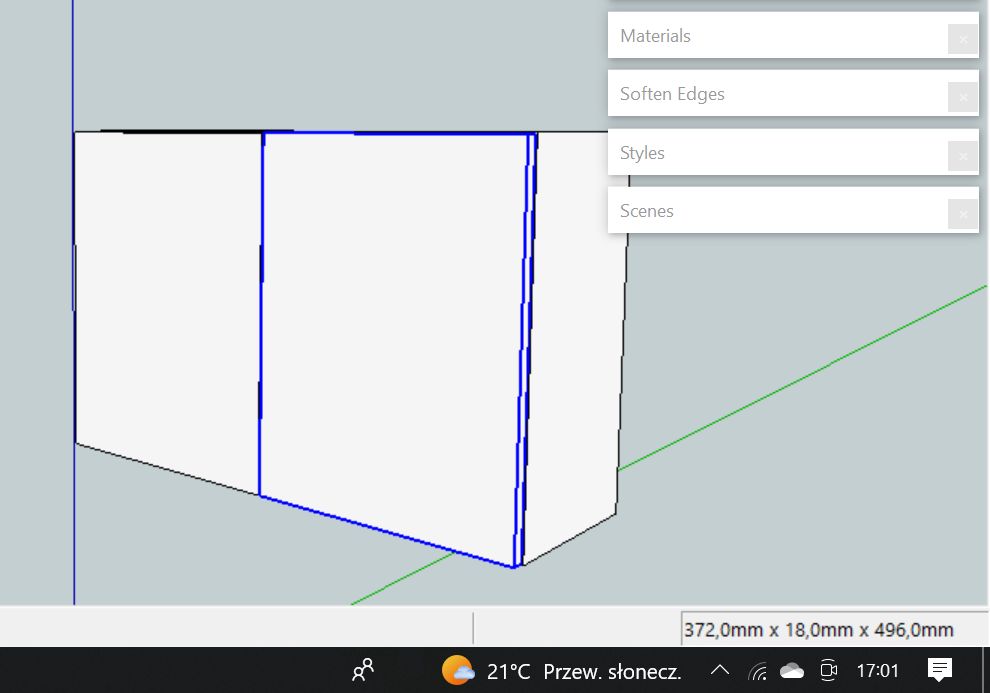
Robert
Advertisement







