Oops, your profile's looking a bit empty! To help us tailor your experience, please fill in key details like your SketchUp version, skill level, operating system, and more. Update and save your info on your profile page today!
🔌 Smart Spline | Fluid way to handle splines for furniture design and complex structures. Download
Plugin not working right after windows 11 update.(ex. Fredo)
-
Hi friends!
Currently I am having trouble using some of the plugins (ex. Fredo tools-edge inspector)
after windows 11 update.Whenever I run the plugin, it opens but the menu buttons do not show up
anyone have insights on this issue?
Thanks!
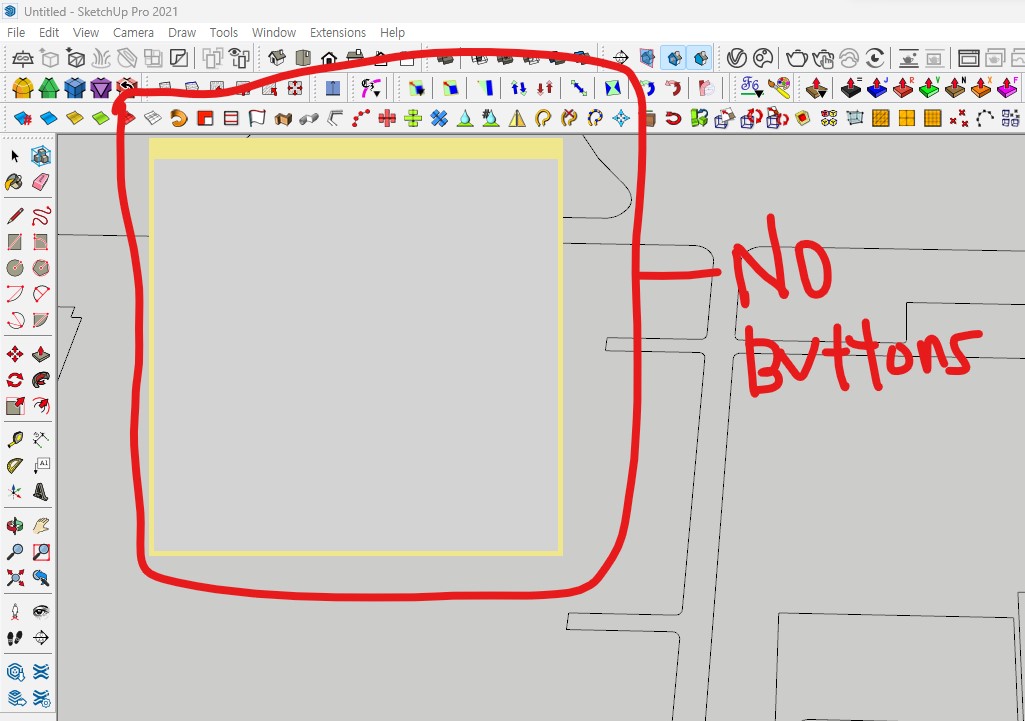
-
Update LibFredo6 and the Sketchucation Extension Store tool. Update the other extensions if they needed. Then restart SketchUp and try again.
Please update your profile. It says you are stillusing SketchUp 2019.
Advertisement







