Transparency Alias Pattern
-
Hello, all.
After recently upgrading to a new MacBook, my new and existing models display a moire/alias glitchy pattern when viewed on "Nicer" transparency mode. (see image ref) As I orbit and move around the model, the pattern jumbles around like a face collision might do.
I toggle between Faster and Nicer quite often, so I'm hoping for some tips or fix suggestions from the smart people here. This issue occurs on PNGs, single-sided planes, and volumes with applied transparent materials.
What I've tried so far: changing the OpenGL settings, using newly created and default materials instead of saved materials, deleting a batch of recently-installed plugins.
Any ideas? Thanks!
MacBook Pro
12.5 Monterey
Apple M1 Max GPU
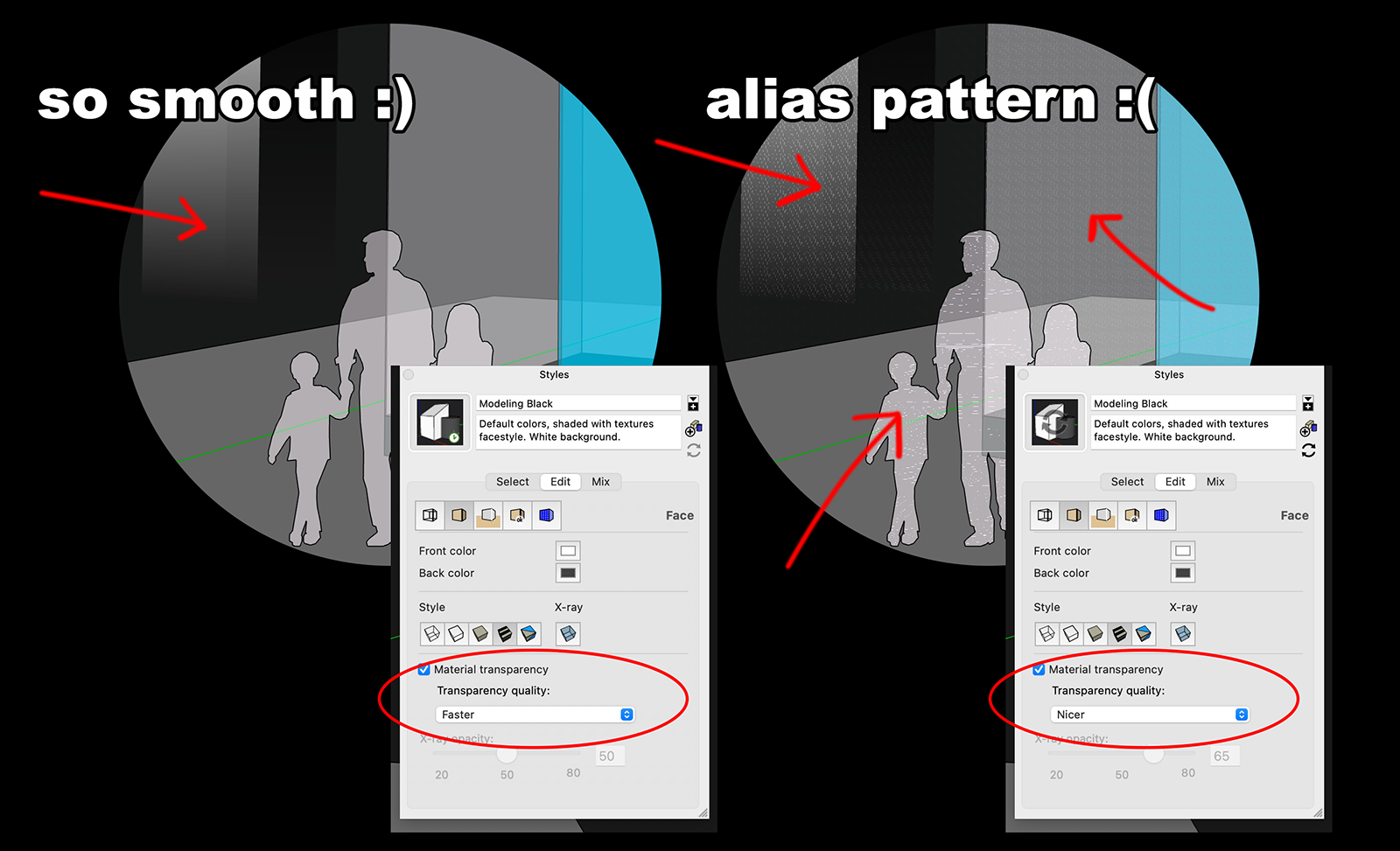
-
And you're using SketchUp 2019 as indicated in your profile?
-
Ah, left that info off ... I'm using Version 22.0.353. Thanks.
-
@bjett said:
I'm using Version 22.0.353.
Please update your profile.
What OpenGL settings are you using? Can you adjust AA in the system display settings?
-
Thanks, Dave.
As far as I can tell, I cannot adjust Mac graphics settings via the graphics card or processor. There is an OS update available, and I believe that's the only Mac route for updating graphic drivers, etc. I may do that.

I also attached the test file for the fun of it.
-
It looks nice and clean on my PC. Maybe the OS update will have improved graphics drivers. I don't know if there's any third party tool for tweaking the graphics that works with the M1 but years ago when I had my MacBook Pro running SketchUp I found a tool free app that gave me control over the graphics card. Might be something to investigate.
-
Right on — thanks, again. Much appreciated.
If I find a resolution I'll repost here.
-
I reached out to SketchUp Support and heard back from therm:
*"Unfortunately there is a known issue with Nicer Transparency on some Mac Computers. This is something that is being looked into and and should be fixed in a future release..."
"It seems to happen only on specific Mac Computers, and the specific combination of hardware, graphics chips and drivers, etc..."*
I was advised not to upgrade the Mac OS to Ventura as SKU does not currently support that OS.
(Any hot tips on when 2023 gets released?)
-
@bjett said:
I reached out to SketchUp Support and heard back from them...
(Any hot tips on when 2023 gets released?)
It's good that they gave you the scoop. As for when 2023 gets released? Your guess is as good as mine.
Advertisement







