Color Change - PDF
-
Why do the colors change when I export to PDF?
In the SU model:
The walls of the Top View & the Side View are R:245 G:245 B:245In the PDF output (File/Export/2D Graphic/Save as type PDF):
The walls of the Top View are R:171 G:171 B:171????
The walls of the Side View are R:245 G:245 B:245I have to do hundreds of these diagrams, so I prefer not to have to use LO every time.
-
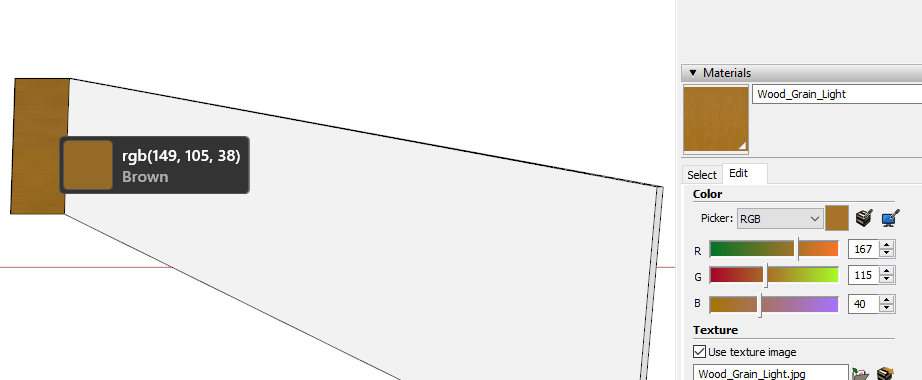
I've attached a screengrab of what the Windows Powertools colour picker shows the colour being on screen and the RGB colour shown in the material panel.The exported PDF doesn't include the bitmap texture Wood_Grain_Light.jpg, just the shaded view average colour.
If you want a more accurate export, try PNG and then convert that into a PDF - but you would loose the vector lines. -
As JGA points out the PDF export from SketchUp will only yield a color with the average of the colors in the texture. If you're going to make your PDF exports from SketchUp instead of LayOut you might as well skip the textures and just use colors.
Also keep in mind that shading of surfaces can be changed due to the Camera position or the time/date settings when you have Shadows or Use sun for shading turned on, as you do in this model. If you shift the Light slider to the left and the Dark slider to the right you can adjust things so there's no differential shading on surfaces.
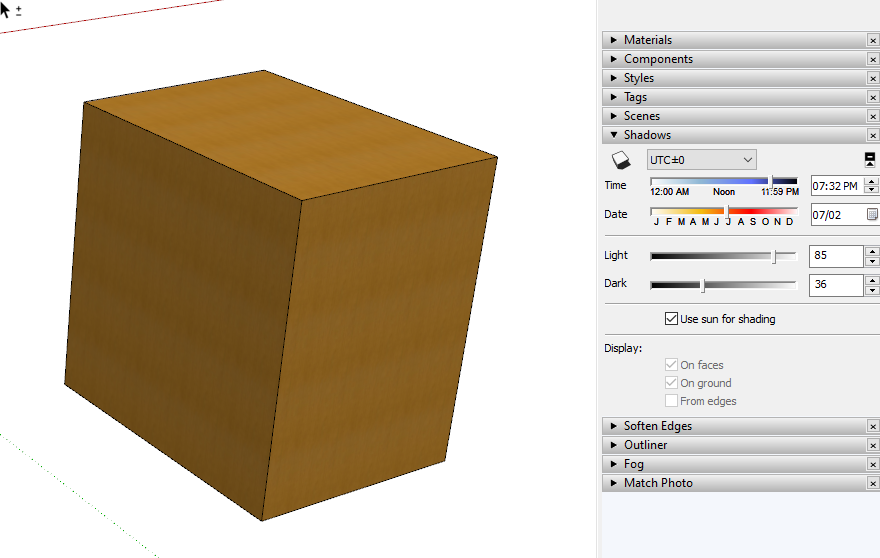
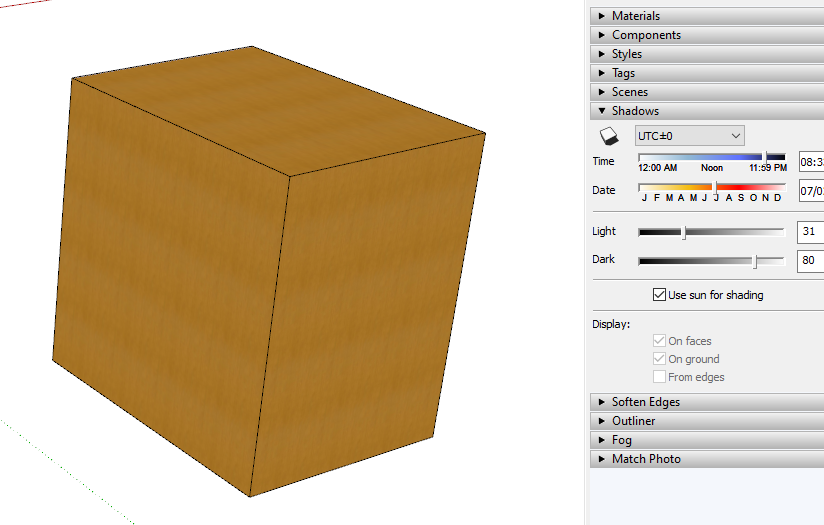
-
[quote="Dave R"]If you're going to make your PDF exports from SketchUp instead of LayOut you might as well skip the textures and just use colors.
But, why do the side walls change color? They are not textures but rather increments of gray.
-
@djh said:
But, why do the side walls change color? They are not textures but rather increments of gray.
That's because the light is coming from a single direction so some faces will be darker than others. Look around you. Exactly the same thing happens in reality. It's part of how you know that things are 3 dimensional.
Here's an example I just made that very clearly shows the different shading based on the face orientation relative to the light source.
-
Dave R.,
I understand why in the SU file there are different shades of gray according to the light source.I was just wondering why the PDF doesn't duplicate the colors that are in the SU model.
-
From what I can see in your SketchUp file and your PDFs, they are showing what I'd expect for the direction of the light and the camera position. I've already shown you how to eliminate that difference if you don't want it. Removing that shading will make the model look flat, though.
Advertisement







