SketchUp: Texture Maps and Blender
-
So I've been making models in Sketchup for a decade now, but only recently have those models started to leave Sketchup. Currently I am making items for Tabletop Simulator, which allows you to import a textureless obj file and a single diffuse texture map. I have been scouring the internet for ways to get Sketchup to produce one, and while I haven't come up short I have been left confused and overwhelmed, which isn't any better. Please:
- Other than WrapR (Which I cannot afford), do any of the existing extensions out there allow you to select a Sketchup model painted with multiple different textures (e.g. a house) and export an unwrapped texture map as single image? (Something that looks like the thing on the left:
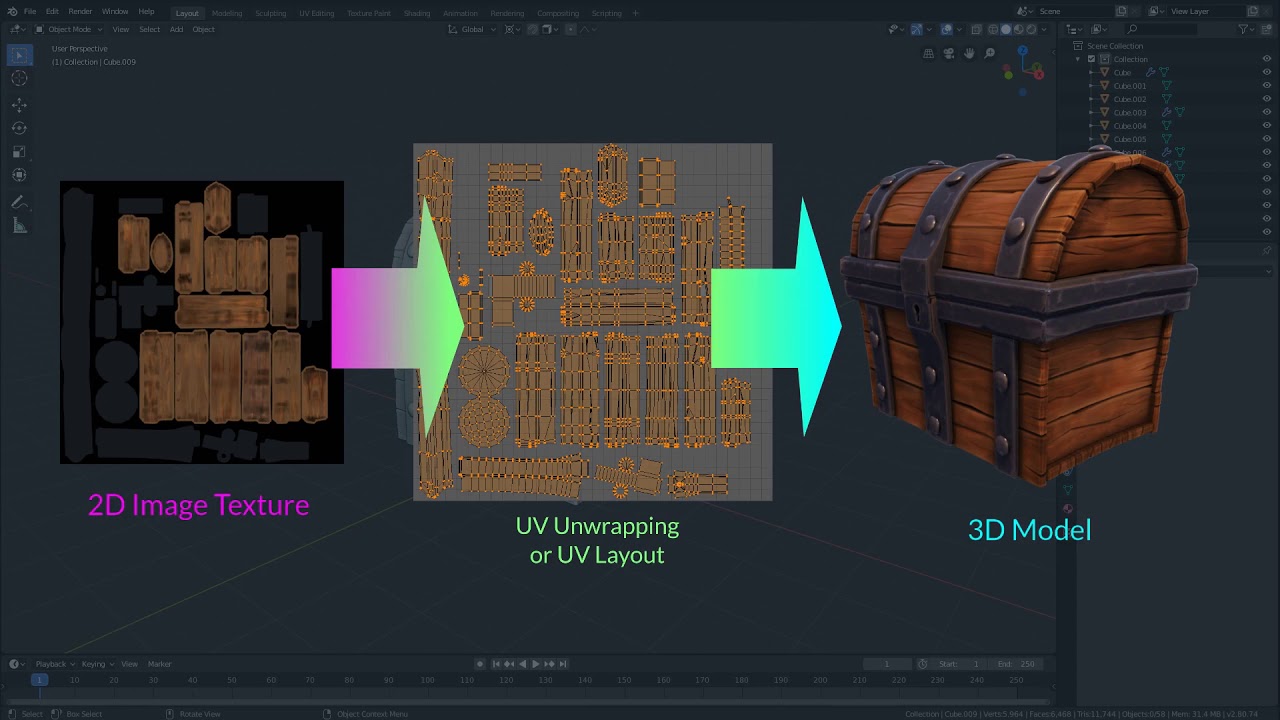
)- If not, does anyone know how to make this happen in Blender with a SketchUp file? I know how to export a Sketchup file so that all my textures cary over the Blender (as a Collada file), but beyond there things break down. The moment I go to unwrap my Sketchup model, all my imported textures break, and thus I am back to zero.
What can I do? Any help? Ultimately I could learn to apply textures in Blender by a find this to be an excruciatingly miserable experience compared to Sketchup, which makes it so damn easy and user-friendly. Would really like not not have to textures in Blender just to produce a lousy texture map.
Thank you,
-
WrapR is half price at the mo with discount code CYBERMONDAY2021

-
@anne o grady said:
WrapR is half price at the mo with discount code CYBERMONDAY2021

Alas it's also not for Mac so it is still unable to solve any of my problems even if I could afford it at fifty dollars.
Advertisement







