Oops, your profile's looking a bit empty! To help us tailor your experience, please fill in key details like your SketchUp version, skill level, operating system, and more. Update and save your info on your profile page today!
🔌 Smart Spline | Fluid way to handle splines for furniture design and complex structures. Download
[Plugin]Mouse Gesture - v1.0
-
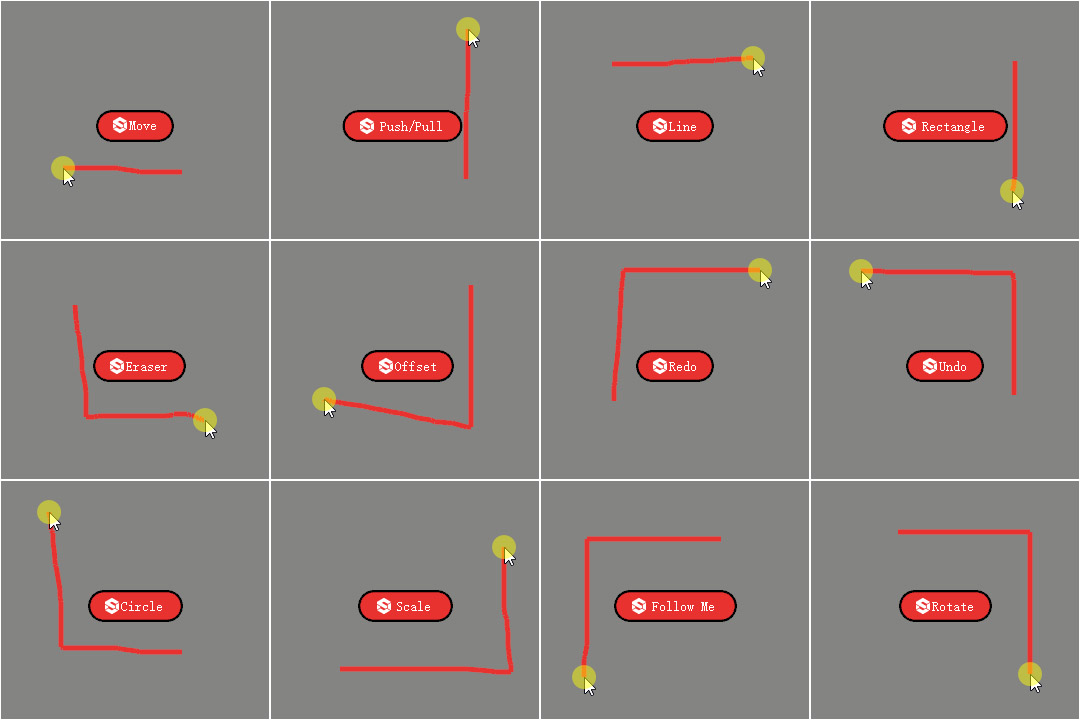
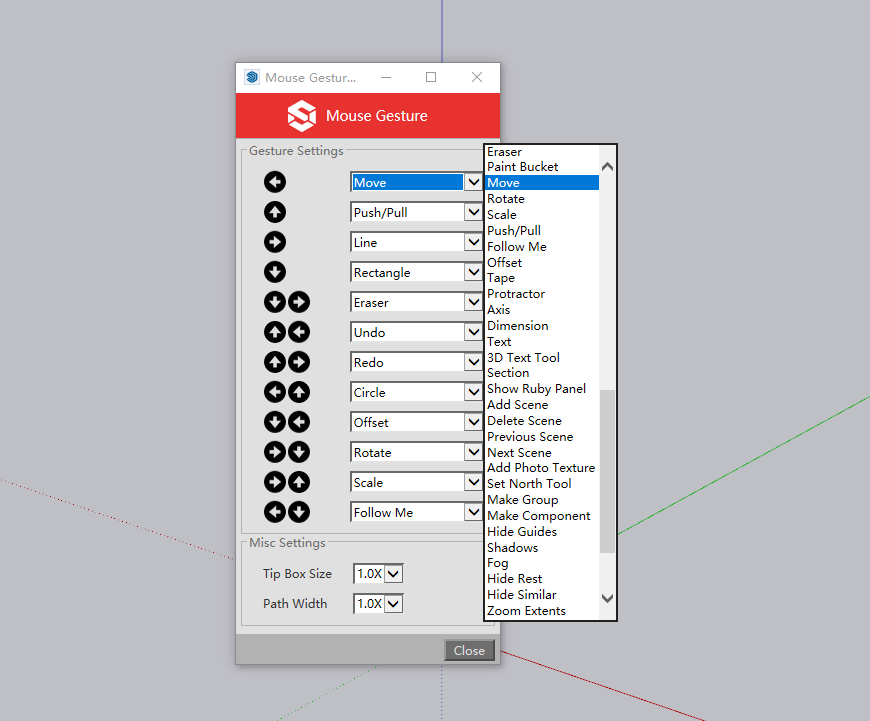
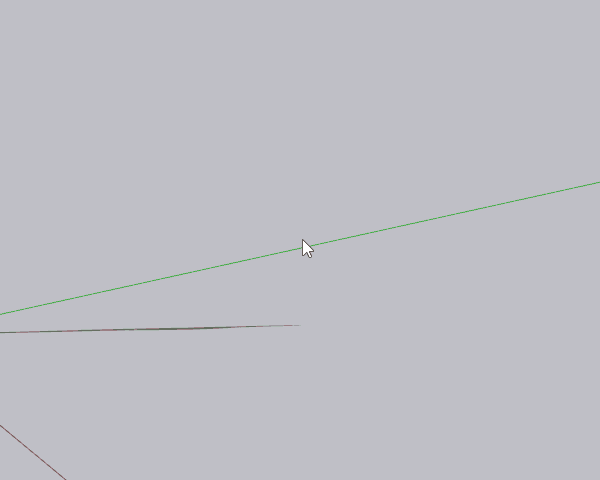
Feature
Swipe the mouse in different directions to execute different SketchUp commands. It replaces clicking on toolbar icons or pressing shortcuts for a better, faster modeling experience!Usage
- Click on "Extensions" - "Mouse Gesture" - "Start Mouse Gesture", then hold down the left mouse button and swipe the mouse to draw a gesture.
- You can set the commands for mouse gestures through the menu "Mouse Gesture Settings", up to 12 gestures can be set.
Suggestion
You can set a keyboard shortcut to the menu "Start Mouse Gesture".Download
https://sketchucation.com/pluginstore?pln=subar_mouse_gesture
Advertisement







