Bend Grouping Along Curve
-
You need a straight edge as well as a curve, and how the three relate to each other will effect the result.
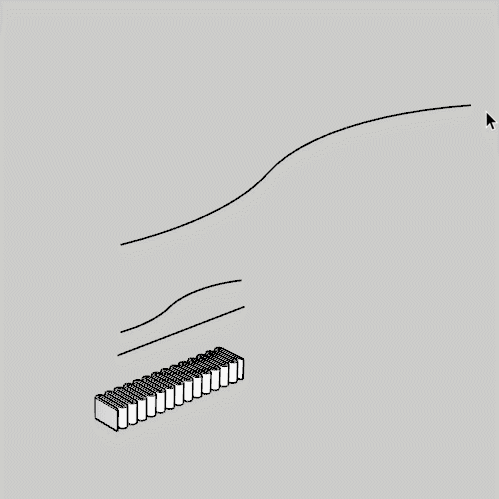
By the way, this 'tutorial' section of the form is for posting actual tutorials, not questions. I know others do it but it is designed as a place to come and look at tutorials. Post your questions in whatever category it refers to or simply in the sketchup section.
-
Hi Box. Thank you for the reply. I have gone through the steps with Shape Bender to no avail.
In your demo you hit the Shape Bender button first and then select the group. I get the error "Please have a single group or component to bend selected before activating the script."So I select the group (which is a solid), select the straight line -I do not get the "Start" "End" texts after I select. But the icon below below my cursor changes from a straight line to a curvy line-indicating it is working.
When I select the line I want the group to follow, nothing happens. It doesn't freeze, nothing happens.Thank you again for the reply and thank you for pointing me in the right direction regarding posting in "tutorials".
-
Ok I've done it again with your model, no changes, add the edge, then select the group, activate shapebender, select the edge, then select the curve, you should get a green preview, sometimes the preview is showing something wrong, the up and down arrows will change the preview, finish by hitting enter.
When selecting the edge and the curve, look for them to turn blue before you click them, sometimes the cursor is slightly offset.
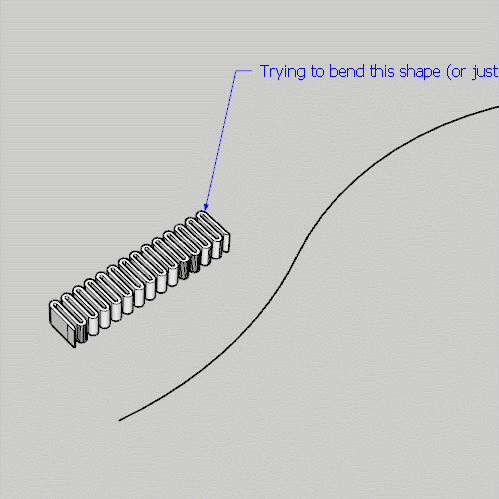
-
Same issue. I added the edge along the group, activated Shape Bender, selected the edge (waited for it to turn blue), the line below the cursor changed to a curve. I then select the curve line (made sure it turned blue) and then nothing. I should say when nothing happens, it does not allow me to click on anything and the cursor is still white. I have to manually select any other icon to get it to start working again.
One thing about the Shape Bender I have is that it requesting that the line be on the red axis. The model I sent, it is not on the red axis but same problem regardless.What GIF program do you use? I can try to make one to show you what I am doing. Hopefully, its something simple.
Thank you again.
-
There are various screen recorders available, many use licecap. The one I use is quite buggy so I wouldn't suggest it.
Your model is on the red axis, being on it doesn't mean specifically on the red line but aligned with the red direction.
What version of sketchup are you using, your profile says 2013, is that correct?
-
I've upgraded to Sketchup Pro 2019. I had it in the original message but will change my profile. I will revisit.
I verified I'm on the red axis just can't seem to figure this one out. I'll post a gif later today. -
Hey Box,
I downloaded Licecap and put together a quick gif to show the same issue. Using Sketchup Pro 2019.The curve I am trying to bend to is also on the red axis. Unsure what to make of it.
Something with my settings? Is there another option besides Shape Bender? I've tried Fredoscale but can't get it the curve they way I need.
Thanks again.
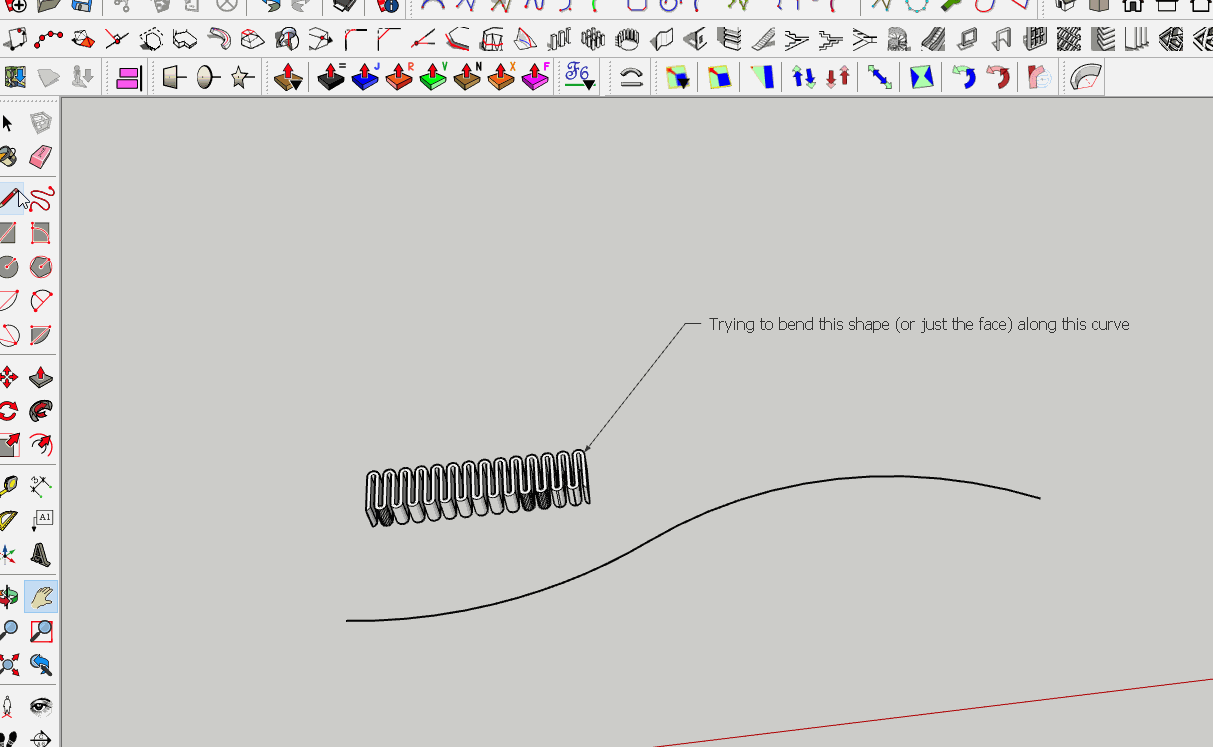
-
This might be something as simple a a graphic error, as you mentioned it isn't showing the start end text. so perhaps it's missing the green preview too.
Does anything happen if you hit enter after you have clicked the curve?Which version of windows, and what graphic card are you using.
Have you tried updating the graphic card driver?
Did you install Sketchup using the Run as admin method? -
As for Fredoscale and Radial bend, I got this pretty simply, a bit more effort and it would have matched the curve.
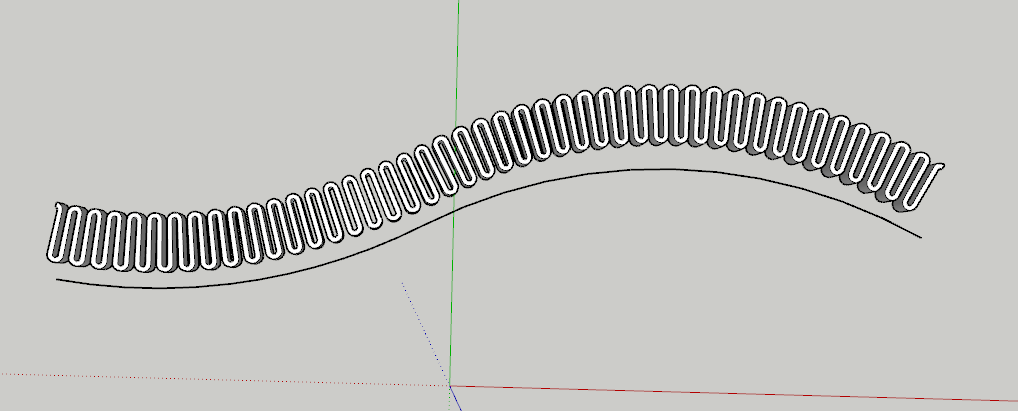
-
Running an Intel UHD Graphics 630 and the latest updates were already installed.
Computer is less than 2 years old.
Unsure about the admin rights on my license. More than likely I have admin rights since my license is only for a single user (commercial use) -
Those are not the best cards and are generally not recommended for sketchup, but they do work.
What version of windows, is it windows 10 and has recently updated, which often means it has installed a bad graphic card driver, or is it win 8 and may be doing other things wrong. We don't ask these questions just to make conversations.
Did you let windows tell you if the driver was up to date, or did you go to the intel site and get the newest driver from there, big difference.Admin rights isn't to do with your license.
When you Install sketchup you should Right click on the Install.exe and choose Run as Administrator for the context menu. This will install sketchup correctly and avoid possible weird behaviour due to permissions issues. You can do this now and simply select Repair when given the option.
This is not the same as running the program itself as admin or being an admin when you installed it.
You can still download a fresh copy of 2019 if you need to. -
I'll do some more digging and use your comments as a checklist. Thank you for your expertise and patience in the matter.
Advertisement







