Putting a chamfer on one edge and a miter joint for another
-
I am trying to make a miter joint on one edge of a rectangle on another edge I want to make a chamfer but can't seem to find a way to do this. see photo's attached
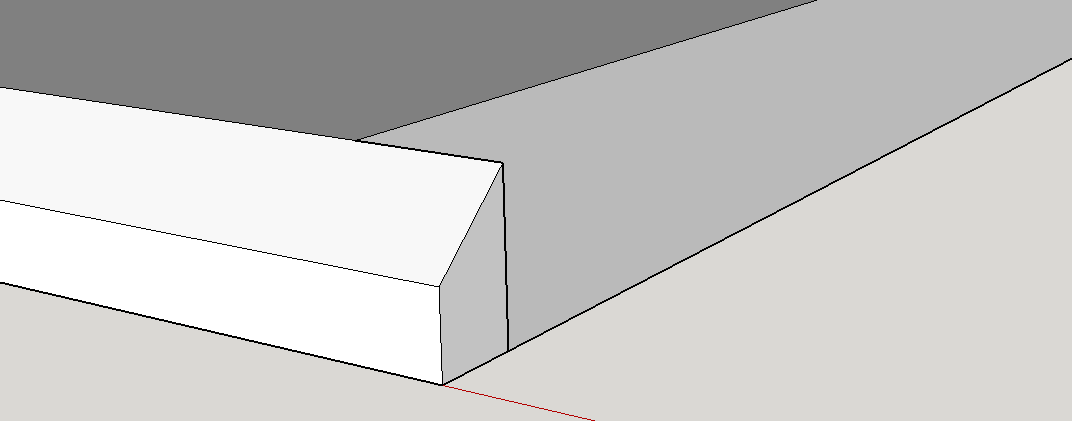
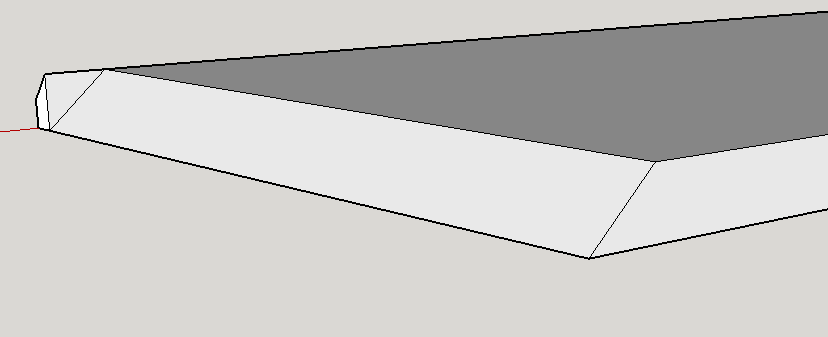
-
Extend the face of the miter through the chamfered piece intersect faces of the chamfered piece and delete excess.
-
Here's a little gif showing what pbacot describes.
Note, when the mitre push is stopped by the chamfer a tap of ctrl(option on mac I think) will let it continue through. The little plus sign appears when you hit ctrl.

-
thanks guys for the quick response... I didn't think it was that complicated but just didn't know what to do...
-
ok so I spoke to soon... I can't find intersect faces, so when I select all the object and click on intersect and then use the eraser it deletes all the objects
-
Intersect faces is on the right click context menu.
-
never mind got it figured out... thanks again
Advertisement







