[Plugin] Parametric Modeling - v0.0.7 - 03 June 2021
-
This is a great idea - the tool looks really intuitive ! Keep up the good work

-
Honestly my dear friend, i have no words to describe your amazing work, great tool , that I belive that can do magic with a few additions, a huge RESPECT. Please add some more functions like Flip, mirror, offset, follow me, again BRAVO fro your amazing talent and effort
-
0.0.4 version is available on the SketchUcation PluginStore! I'll publish changelog as soon as possible.
-
V0.0.4 is a great advance.
Looks like I'm going to have to go back to the drawing board with my universal parametric thread modeller.

 The Extract Shape and Concatenate features are major enhancements, and just what I needed.
The Extract Shape and Concatenate features are major enhancements, and just what I needed.Brilliant. Thanks!

-
What's new in 0.0.4 version?
- One can create more complex parametric models with less efforts thanks to a new feature: Shape extraction. To do so: right-click on a group or a component in SketchUp window then select "Parametric Modeling > Extract Shape From Group/Component" entry in context menu. See new example schema: "Curved Shelf" created by Jack Tenrev.

- More nodes types are available: "Draw tube", "Tag", "Erase" and "Concatenate". If you combine "Erase", "Concatenate" and "Select" nodes: you can get variations of model. See updated example schema: "Decking On Pedestals".

-
Plugin is more strict with numbers. If you input a decimal number where an integer is expected: an error is thrown and node becomes red. Another change: If you pass only integers to rand function: it will return an integer.
-
One can use random, name, material, tag and layer variables in "Query" input field inside "Select" node.
-
To save a few nodes, "Select" node outputs and "Draw ..." node inputs evolved.
-
Shapes generated with this plugin and shapes generated with SU Shapes plugin are consistent. See issue #1.
-
Ghost groups were eradicated?! "Add" and "Subtract" nodes were fixed again.
Download latest Parametric Modeling plugin from the SketchUcation PluginStore.
-
thanks Samuel
well done for this very interesting plugin and this update
some examples that I realized
table with chairs that are distributed according to the length of the table
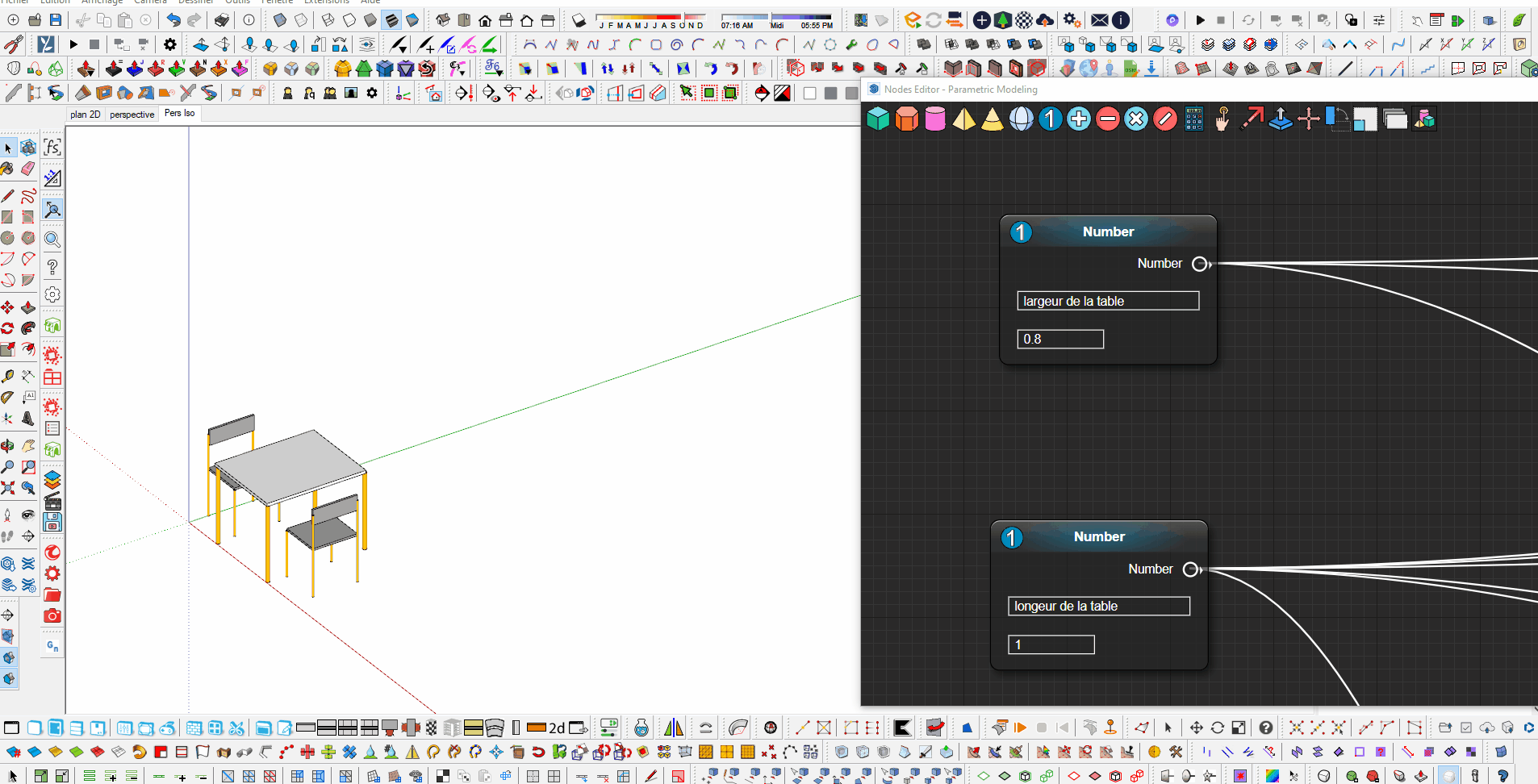
double-sided shelf this time
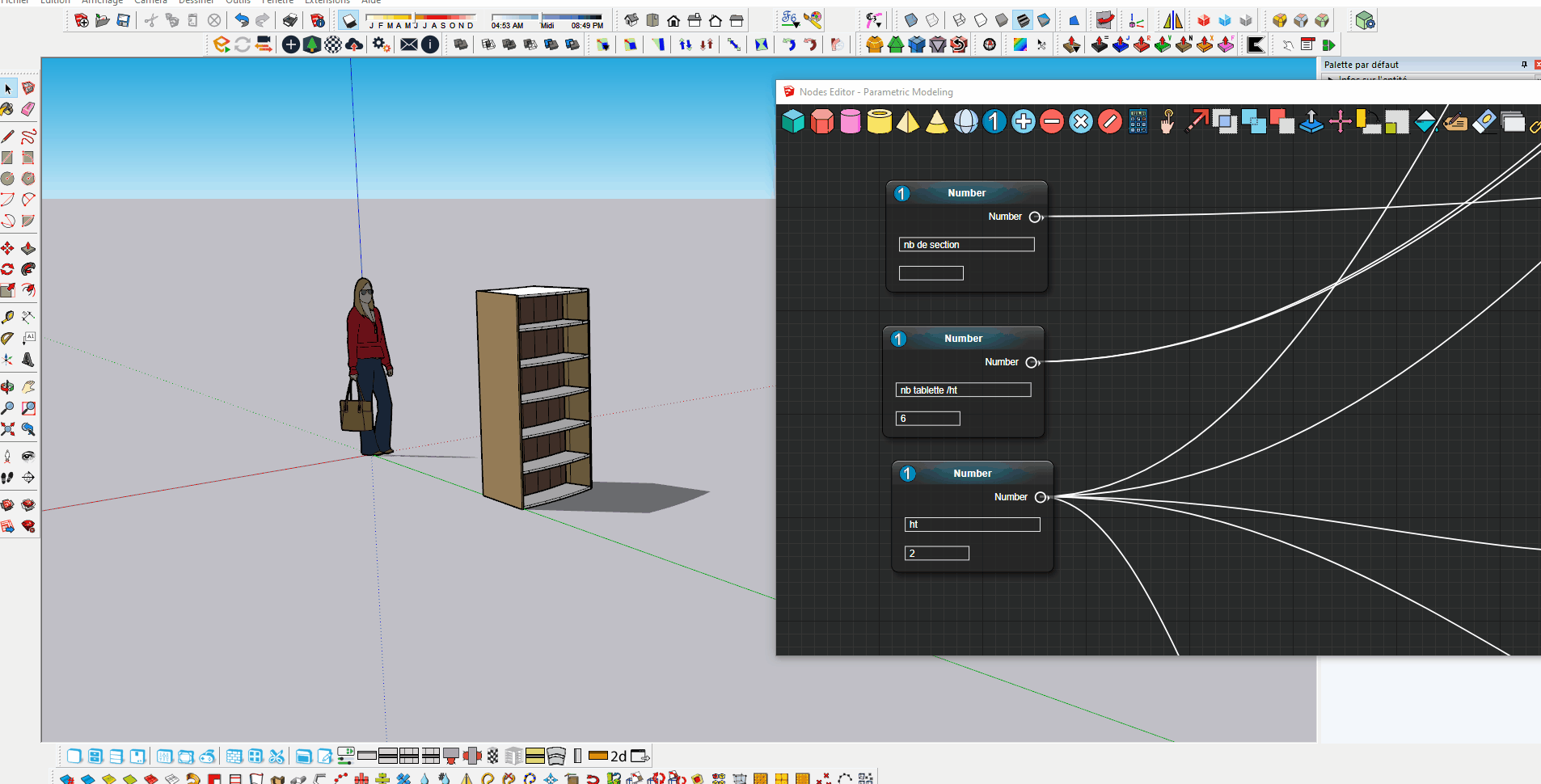
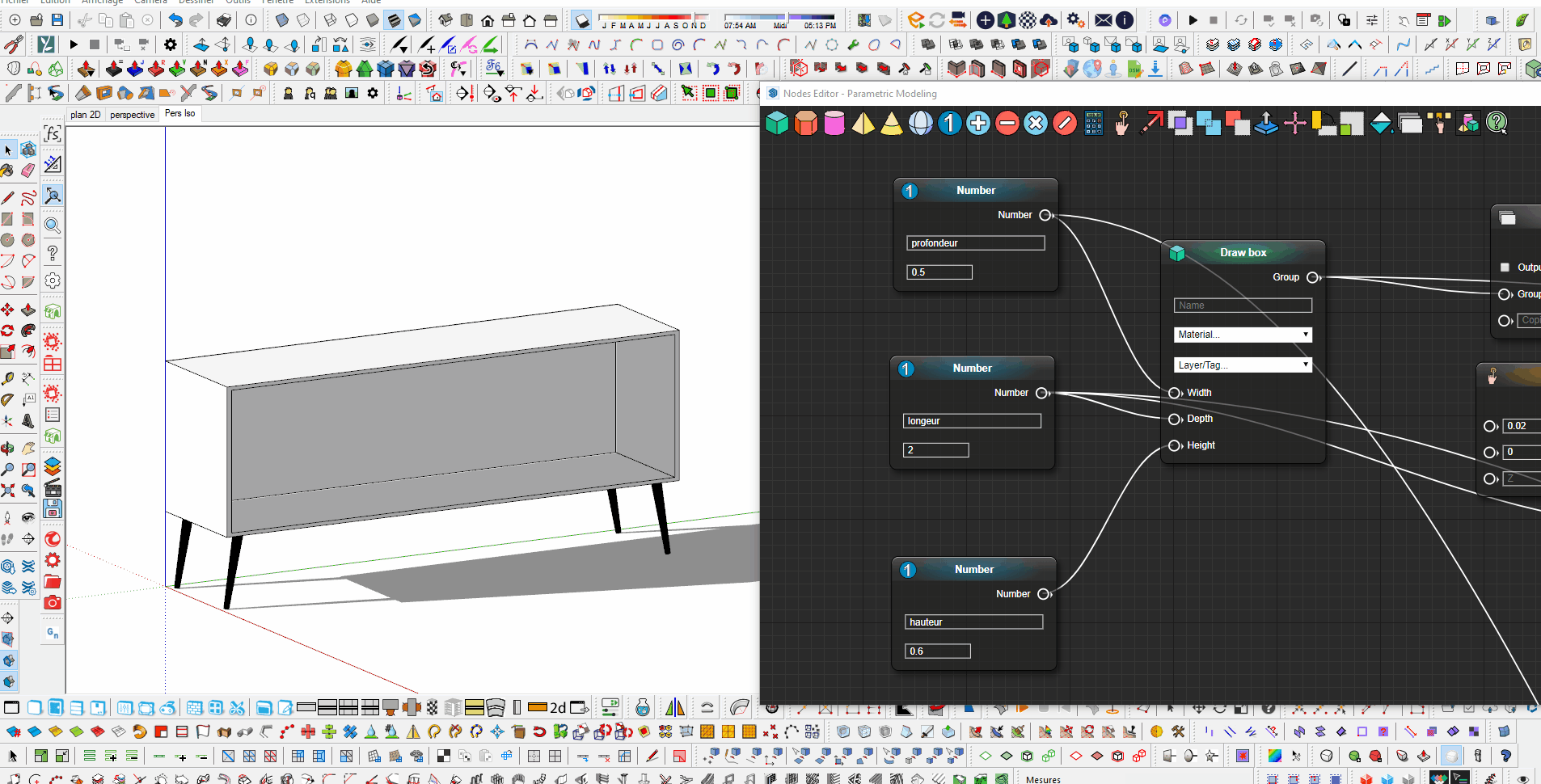
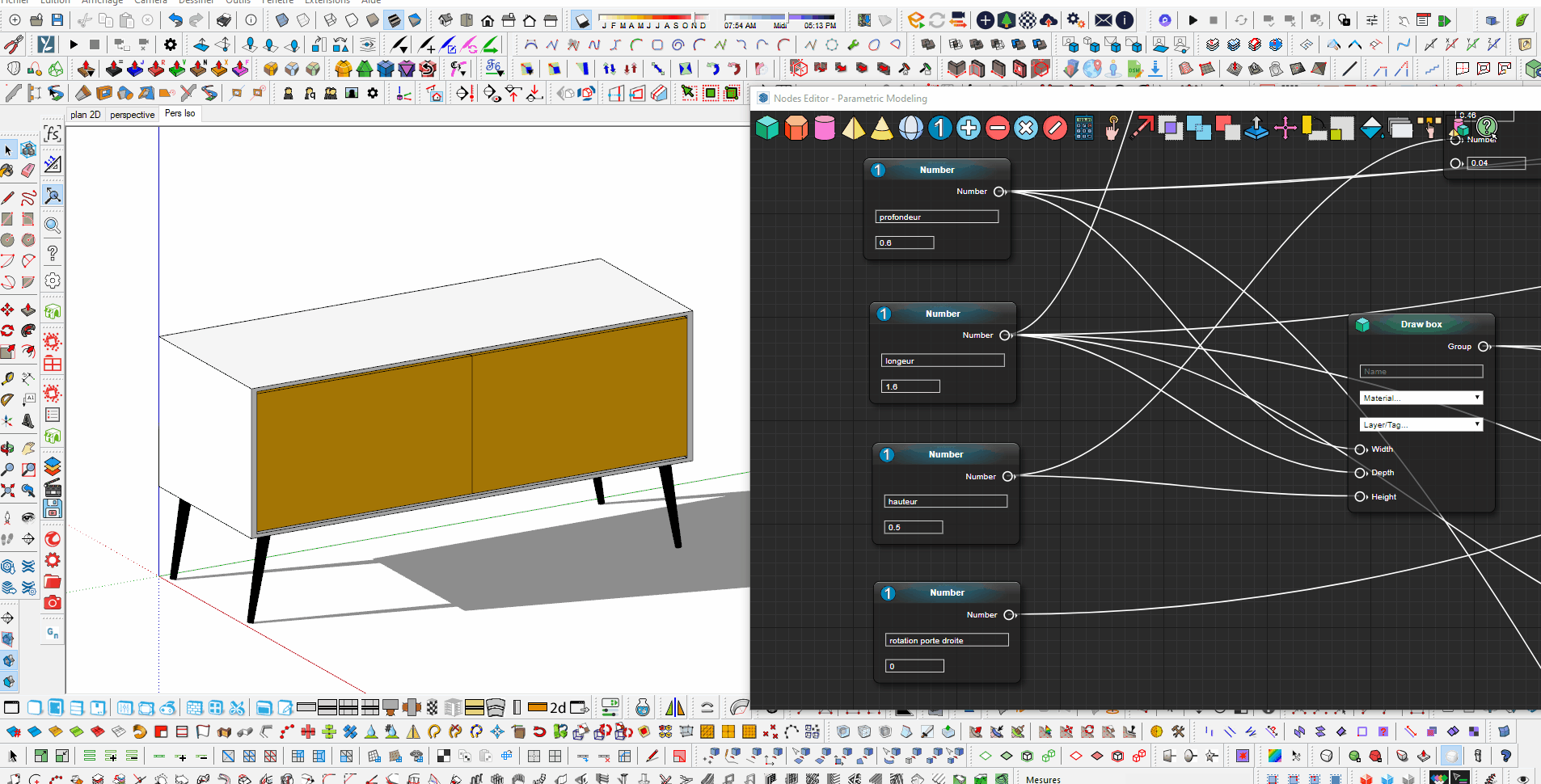
a draft with curves in one direction then with a condition, the curve goes in another direction, interesting for making waves in the shape for shelves or benches for example
.gif)
-
Excellent. I look forward to seeing how I can make use of these new features in my universal thread modeller, which I can't quite get to do what I want yet. So much to do, so little time.

Is there any support for a Sticky Note type Node, I wonder? I think I would find it handy to be able to add comments in the Nodes Editor - yeah, the older I get, the more stuff I forget.

Thanks, Samuel.

-
@robin morritt said:
Is there any support for a Sticky Note type Node, I wonder? I think I would find it handy to be able to add comments in the Nodes Editor [...]
I could add a "Comment" node type with a text area and a "Comment" input socket on every other node type... Then I could try to style "Comment" nodes so they look like classic sticky notes.
@robin morritt said:
I look forward to seeing how I can make use of these new features in my universal thread modeller, which I can't quite get to do what I want yet.
Good luck for this project!

-
That would be ideal. Multi-colour of course.

I can only speak for myself, but I imagine such notes in a network of nodes would be the logical equivalent of comments in code. Neat, nice and handy, just as you describe.

-
I see huge potential in this plugin. What would make it infinitely more useful is the ability to expose variables to a user. Through a dialog box or something. Do you see that coming in the future? Thanks in advance.
-
@jkoll66 said:
the ability to expose variables to a user.
Have you tried the "Get Points" node in the nodes editor, or perhaps use the right click context menu in the SketchUp window in conjunction with a construction point?
If variables were to make it possible to iterate through a loop - as in do ... until - that would open up some possibilities that I would have liked to try out.
My model is too big - moving around in the nodes editor is really slow and redrawing the groups is ridiculous now. Iteration might help a bit, but a better solution would be if Intersect/Unite/Subtract worked with all the groups resulting from a Concatenate or Make Group node. -
@jkoll66 said:
I see huge potential in this plugin. What would make it infinitely more useful is the ability to expose variables to a user. Through a dialog box or something. Do you see that coming in the future? Thanks in advance.
I don't know if this answers your request, but you can add a Number node and connect it to at least one Calculate node. From there: number is accessible through a variable named a if you plugged it to "Variable A" input... See documentation to learn more.
Or maybe you're requesting a simplified view dedicated to user, containing only variables?
-
What's new in 0.0.6 version?
-
You can extract shape of a curve and apply parametric processings to it. Then, once frozen, you can use it to create a new shape with Curviloft plugin, for example.
-
Schemas are commentable. Right click in void inside Nodes Editor window then select "Add a comment node" entry.
-
More points are available in "Get points" nodes.
-
Points can be inherited.
-
Plugin was translated to traditional chinese and simplified chinese by Shuang Yu.
Download latest Parametric Modeling plugin from the SketchUcation PluginStore.
-
-
really awesome plugin~ many thanks~
wish there could be more point base function,
for example , link function, one can link two point into line.
thanks~ -
What's new in 0.0.7 version?
- "Move" node has evolved without compatibility break. One can use formulas to define XYZ positions... See the "Parallel Copy" example schema.

- Plugin handles more errors. E.g. a zero radius.
- Nodes Editor contains a link to a wiki hosted by GitHub.
- For developers: Node module was refactored.
Download latest Parametric Modeling plugin from the SketchUcation PluginStore.
-
What's new in 0.0.2 version?
-
More node types are available in math domain: "Multiply", "Divide" and "Calculate". With this latter, one can write complex mathematic formulas. See documentation to learn more...
-
Boolean operations were introduced in Nodes Editor. Unite, intersect and subtract parametric solids thanks to brillant work of Julia Christina Eneroth. Note these operations work on all SketchUp versions, including free ones. Warning: these operations can slowdown SketchUp.
-
One can structurate parametric model with "Make group" nodes.
-
One can write queries to target specific parametric entities with "Select" nodes. See documentation to learn more...
-
Two entries were added to global context menu in Nodes Editor: "Remove all nodes" and "Show or hide minimap". The minimap should help you to navigate more comfortably in large schemas.
-
A label can be applied to each node of type "Number".
-
One can use "Paint" node type to apply a material to groups, after a selection for example.
-
Node state is reflected by a color: red means it's invalid while green means it's selected.
-
To remove a node, you need to right click on it then select "Remove this node". No more double click...
-
One can access plugin documentation from Nodes Editor toolbar.
-
A shelf, a decking on pedestals and a wall fence with pillars are available in examples schemas. Thanks to Jack Tenrev and Simon Joubert for these schemas.
-
Materials referenced in parametric schema but not existing in model are substituted by random colors.
-
Layers/tags referenced in parametric schema but not existing in model are created.
-
Result of "Add" and "Subtract" nodes was corrected. It was incorrect in some cases.
-
Nodes Editor tooltips display also in old SketchUp versions such as 2017.
Download latest Parametric Modeling plugin from the SketchUcation PluginStore.
-
-
What's new in 0.0.5 version?
-
"Align" and "Get points" nodes types were added. They can help you, for example, to place an entity on top of another one. See new schema: Pencil.
-
"Copy" and "Move" nodes have evolved a bit. They're retrocompatible.
-
When you input a decimal number in a node, scale of number defines step for next increment (or decrement). This means if you input 1.25, next increment will be 1.26. Step is adaptive... See documentation to learn more.
-
Arrows icons in numeric fields were removed because they were too buggy. You can still use keyboard arrows to increment (or decrement).
-
You can use deg function in "Calculate" nodes to convert degrees to radians... See documentation to learn more.
-
Selected wire is highlighted.
-
Plugin was translated to french.
Download latest Parametric Modeling plugin from the SketchUcation PluginStore.
-
-
Hi Samuel,
Excellent plugin. Having played with it a little (creating a dynamically resizable cabinet) I got some feature suggestions:-
Navigating in the Node Editor: Currently the Left Mouse button is used to move a node, or move the whole scene (when clicking outside of a node). In a busy screen it would be helpful to have a separate button for the scene moving, e.g. the Middle Mouse Button
-
Variable names: In a complex editor screen with plenty of nodes and connecting lines it is difficult to find the source of a connected variable. So, when a variable got connected it would be excellent to see the name of the source beside Variable X (even if the long ones wrapped).
-
Cancelling a node placement: Clicking on a node icon AFAIK, now we must place the node and then delete if it was accidental or wrong. It would be nice to have the cancelling feature by hitting the ESCape.
Thanks for your awesome work.
regards,
Rian -
-
Simon Joubert created a great schema that makes use of latest evolutions of "Move" node.

You can download it here. Right-click. Save link as...
-
Excellent plugin. A suggestion, you need a list box to enter text and be able to select the options. Thanks
Advertisement







