Oops, your profile's looking a bit empty! To help us tailor your experience, please fill in key details like your SketchUp version, skill level, operating system, and more. Update and save your info on your profile page today!
🔌 Smart Spline | Fluid way to handle splines for furniture design and complex structures. Download
[Plugin] Layers/Tags In Time - v1.0.3 - 16 Feb. 2021
-
With Layers/Tags In Time, a new free SketchUp plugin:
- Display or hide layers/tags depending on time (dates or hours).
- Create and assign simultaneously a layer/tag to an entity via context menu.
- Export time layers/tags to a MP4 or GIF animation.
- Export and import time layers/tags in JSON format.
- Now, your favorite 3D modeling software understands seasons concept.
Demo & Screen

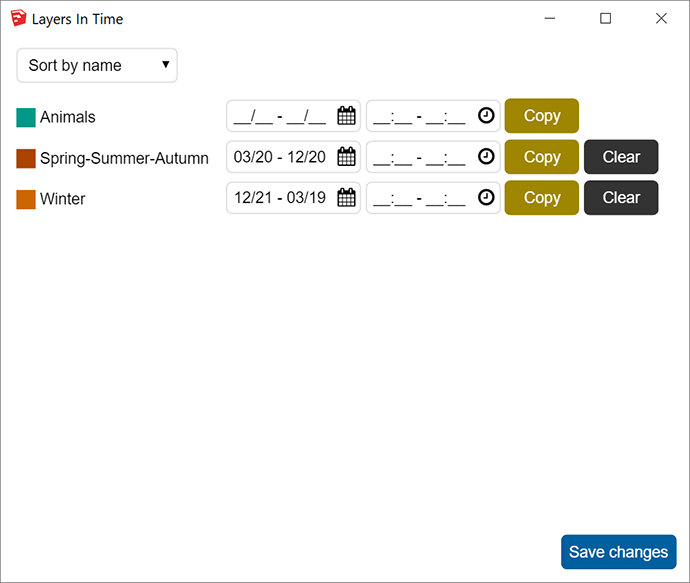
Download
Get latest Layers/Tags In Time plugin from the SketchUcation PluginStore.
-
What's new in 1.0.1 version?
- One can sort layers by name or start date or end date or start hour or end hour.
- One can copy-paste time data (even if they are empty) between layers.
- Layers label is proportional to window size.
Download latest Layers/Tags In Time plugin from the SketchUcation PluginStore.
-
What's new in 1.0.2 version?
- One can export and import time layers in JSON format.
- When you save then import a component associated to time layers: this plugin prompts if you want to import these time layers.
Download latest Layers/Tags In Time plugin from the SketchUcation PluginStore.
-
What's new in 1.0.3 version?
- One can export time layers to a MP4 or GIF animation.
- Import of component time data has been fixed.
- A toolbar is available.
Download latest Layers/Tags In Time plugin from the SketchUcation PluginStore.
Advertisement







