Open/Close Trays with a button?
-
Since the tray system has been implemented it isn't possible anymore to minimize dialog panels. The tray always keeps its size. Is there a plugin that lets you toggle the visibility of specific trays?
Or can someone tell me how i can setup a toolbar with buttons to open/close trays? -
I just put everything I need into ONE default tray, then assigned some shortcut to 'Default Tray- toggle visibility' and binded it to a mouse button (one of 5). It's recommended to put this tray on the aux display to get large SU window
-
@dave r said:
If you want a button to hide the tray(s) why not just click on the pin at the top right corner of the tray?
because...
@dave r said:
If you hover over the tab the tray will expand so you can work in it and then collapse automatically when you move the cursor back over the model space.
This is ok for some cases and but most of the time i prefer to keep them open until i don't need them anymore and it's really annoying, when they're closing in the middle of an operation and i have to reopen them every time.
I need a one button solution like it was before (click on the top of the window).
I really can't understand why this isn't possible with tray windows. -
@rv1974
I have at least 3 trays for which i want to toggle visibility. I already use a ton of shortcuts, 5 of them are assigned to mouse buttons. I currently have defined separate trays for "Materials", "Shadows", "Entity Info" and "Smoothing" and have mapped the toggle command to some "F" keys. But yes, if there is no other solution, i will have to work with 3 or 4 shortcuts more. -
You do know that if you just click the titlebar of one of the dialogs in your tray it will 'roll up'.
So even just using the default tray it can be, mouse over, click pin, click title, do what you want. click title, click pin, and all is gone again. -
@Dave R
I'm still using v2015 because the last SU version that is supported by Maxwell Render v3 is v2017, which didn't gave me anything that was worth the upgrade, because i don't like the tray system.
I had renewed the maintenance for 2019 to keep it alive and this year to get 2021 as the last SU version, but didn't activate anything newer than 2015. But i think i'll have to switch to 2021 in the the near future because more and more plugins need newer versions, so i'm now trying to find a setup that works for me. -
So you are questioning/complaining about a system you don't even use, therefore don't understand.
-
@box said:
You do know that if you just click the titlebar of one of the dialogs in your tray it will 'roll up'.
sure, but not the tray itself.
-
A single click on the pin opens or closes the tray.
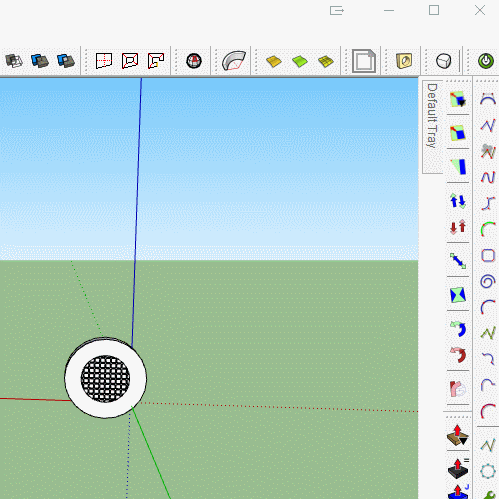
-
@box said:
So you are questioning/complaining about a system you don't even use, therefore don't understand.
@numerobis said:
But i think i'll have to switch to 2021 in the the near future because more and more plugins need newer versions, so i'm now trying to find a setup that works for me.
I thought i've understood the system quite well, but maybe i've overlooked something and you can tell me how i can minimize/maximize floating trays with a single click. I'd like to have 3 of them side by side at the top of the screen. As far as i know, to be able to minimize a tray it needs to be docked (which would be to the right or left side) and to maximize a tray and keep it open i need two clicks (or mouse over + click) at two different points.
-
How about you try it for yourself and see what works for you.
You can have three separate windows floating, or more, on different monitors.
You can have multiple trays as tabs on the same docked or floating 'Tray'.
There are many ways to organise your trays, no two people will use them the same way.
I personally have a fairly standard tray docked unpinned to the right of my workspace which I pin when needed. But I also have a short tray bottom left that shows entity info at all times and has outliner as a tab. Outliner is now very functional and doesn't need to be closed, but I still tend to keep it closed, showing my age. -
@box said:
How about you try it for yourself and see what works for you.
I think that's what i'm doing and have done since the tray system has been released. This is how my setup looks so far...

On this 4k screen covered space isn't that much of a problem. But i have another workplace with only 1440p.
And one problem that i have with docking and pinning of trays is that this always changes the aspect ratio/field of view. So this isn't really a good option for me. -
You have access to a very customisable system, I cannot add anything.
-
My last comment on this.
You can even stack trays together, floating or pinned.
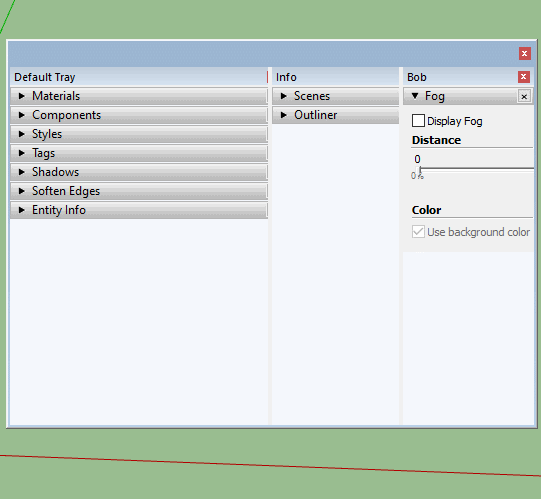
-
@nuberosis
Currently your layout looks messy. Just group all into ONE default tray and toggle its visibility with ONE aux mouse button. BTW most of the time all trays should be normally closed which is beneficial for program performance
Advertisement







