Oops, your profile's looking a bit empty! To help us tailor your experience, please fill in key details like your SketchUp version, skill level, operating system, and more. Update and save your info on your profile page today!
🔌 Smart Spline | Fluid way to handle splines for furniture design and complex structures. Download
Model Axis - How to hide
-
I wish to hide the model axis from scene to scene. However, I can hide it in a scene, then update the scene, go to another scene, and back to the first scene, and the axis is visible again. I remember there used to be a place in the preference or model info menu that had a checkmark called. "display axis".
Thank you in advance
-
make a new style with axises off make sure you refresh
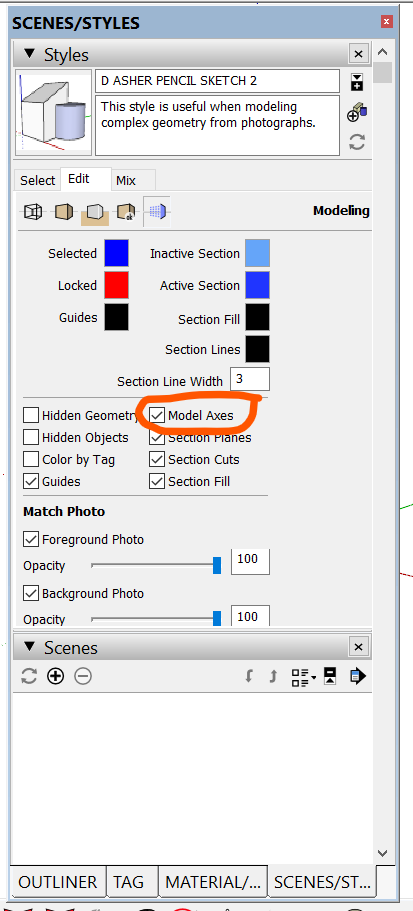
-
Thanks. I had looked at the style setting and just didn't see it.
Now, to finish my work.
Advertisement







