Cutting angles on multiple components
-
Hi everyone.
First time post. Super Newb. Hoping to find a solution to a problem. I figure there must a quicker way to do what I am doing because of how tedious it is.
So I am drawing board and batten on a gable end and to make it easier I am drawing them all to a height of 22 ft. So then I would like to cut them to the angle dictated by the bottom of the last rafter.
I have looked at the tutorials on how to cut an angle into an object using intersect with selection but even using that on a single object following all the steps does not work for me. And here I am wondering on how to do it on multiple objects.
I have sketchup 2017 make so I do not have the solid tool subtract button. So I have been trying to make a rectangle, angle it and set it in place, explode, cut, edit component,paste in place, intersect with selection. However, if I make all the components I am trying to cut into a group, when I paste in place, it pasts a rectangle for each board, at the same height, which is not what I am going for.
Right now I am making each one unique and drawing a line and push and pull. Super tedious but it works. Any one have any solutions ?
Thank you all in advance.
Thendis
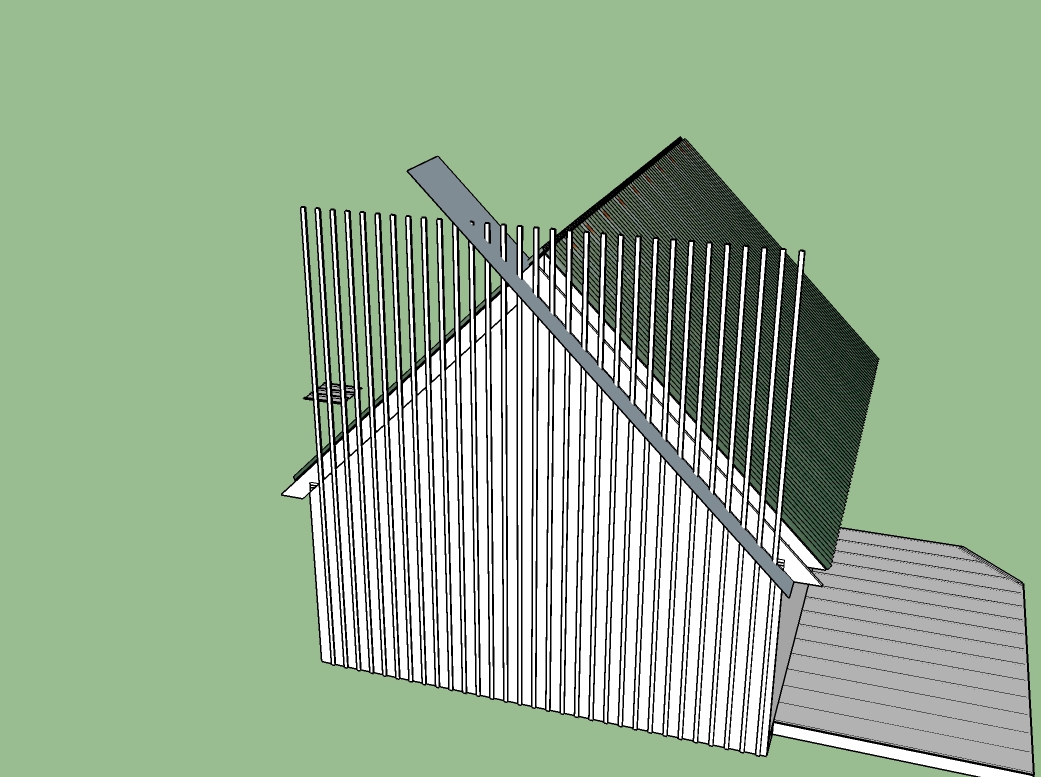
-
There are a couple of options for doing this.
One version would be to use Zorro 2 to cut through in one go and then I'd use Fixit 101 to repair the missing faces.The components will all become unique, note I grouped them to contain the cut within the group, otherwise it will slice through your whole model.
I has three goes at showing the context menu for Fixit correctly, so ignore the extra clicking.
Advertisement







