Blender 2.90
-
Astounding!!
-
Majid, given your furniture example in the other thread, you ought to put together a tutorial on hoe to draw something like your chair or bed including how you applied the material. You did a great job and some of the rest of us could learn how to build stuff like that to import into SketchUp.
If Blender keeps going and improves some of their scene capabilities (like the ability to draw a building and do the landscaping) and finds a way to provide model documentation (something like LayOut, or at least it's capabilities), SketchUp may have a real competitor.
Blender UI and learning curve are still a challenge though but it certainly has a lot of features built in.
-
Just saw your comment and let me thank you for the compliment!
I started playing with Wings 3D to have subdivisions, and despite the fact that it has a totally different UI from SketchUp, but is still intuitive to work. Later on, when the Wings 3D slowed down in progress I shifted to Blender and comparing to the most recent version the UI was not easy to understand. The recent versions of the Blender have lots to play with and have a neat UI.
The concept of Blender to solve the modeling and texturing is different from Sketchup. It includes lots of tools and to simplify it, has dedicated different "workspaces" to each.
In each workspace, certain "modes" are available by default. Also, its modeling approach is maybe similar to 3DS Max: One may edit the basic "mesh" or model directly or uses the "modifiers", stacked on top of the basic mesh. After getting used to these basic concepts, one needs to know how to edit the models.
In "Object mode": You can add/delete/transform basic meshes, lights etc.
In "Edit mode": You can edit objects,
In "Sculpt mode": You can sculpt, or let me say add more details to the object.
...In brief, my process is fairly simple:
I start from a box or other basic meshes, (so the mapping and UV issues are already solved) then I start editing it in "Edit mode" and add extra details such as wrinkles, in sculpt mode. some times subdivide the model using "modifier" and export the final mesh in the "collada" format to import in Sketchup. -
If you want a more friendly "Subdivision modeler" at any step of creation Su <--> Blender
you have the free Rocket 3F! (SU flashy retro futurist Interface
(the only thing is renew each month the register (that takes 5 seconds) and wait 10 second at the start of the prog ! Not a big deal!

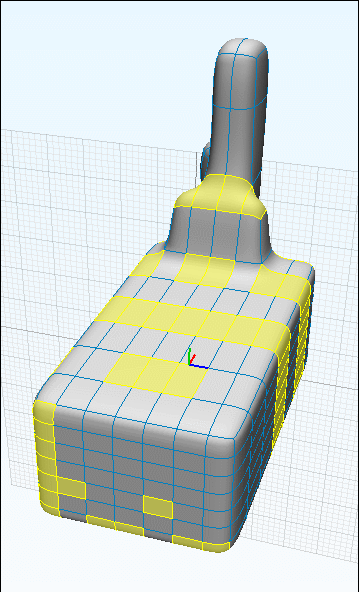
-
Ammmaaazing!


-
An Rocket 3F Object

I don't remember the render...surely the Free SimLab Composer Lite (max 1920*1080)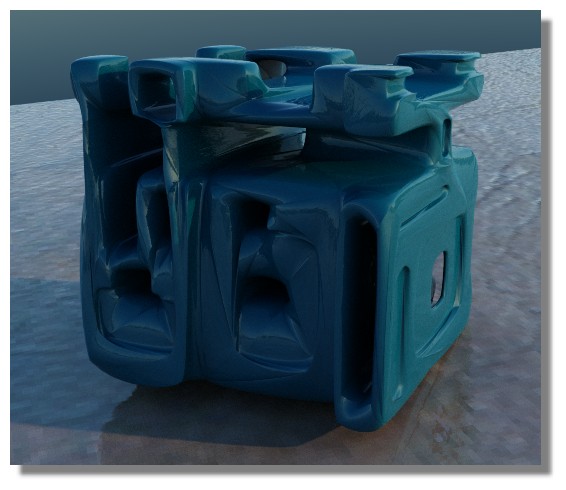
with more subdivision


-
How can I get rid of subscription to use Rocket3D?
-
All is writed here!

-
The Blender 2.9 interface is vastly improved. It's a huge leap forward.
It now has an "outliner" shown by default.
But... you must have OpenGL 3.3 to use the program.
Blender is equal to Maya in terms of abilities, although Maya is more for large studios, networking and group project centric whereas Blender is more for small studios, solo creator centric. Its standard feature set is stunning.
I've been watching the new tutorials and it's nothing like the old Blender.
-
There is a Long Term Support that is suitable for large companies I guess!
Advertisement







