Problem with creating terrain
-
Hi. I am working on a micro project of creating a 3D modell of a segment of our garden. Seems like a good newbie exercise. At first it went well. I imported CAD files of my tracks, made some sort of an elevated modell. But with terrain I am stuck. I tried to create slopes by the means of triangular faces, did not work out even with Artisan tools. I tried sandbox tools -- with even less success. Tried the excellent Toposhaper extension also -- which in some cases worked, in some it didn't. I could not use my measured elevation data as points as they are connected with edges. And I could not (really) use the egdes as contour lines, as their elevation is not fixed. I would appreciate any advice concerning how I should proceed.
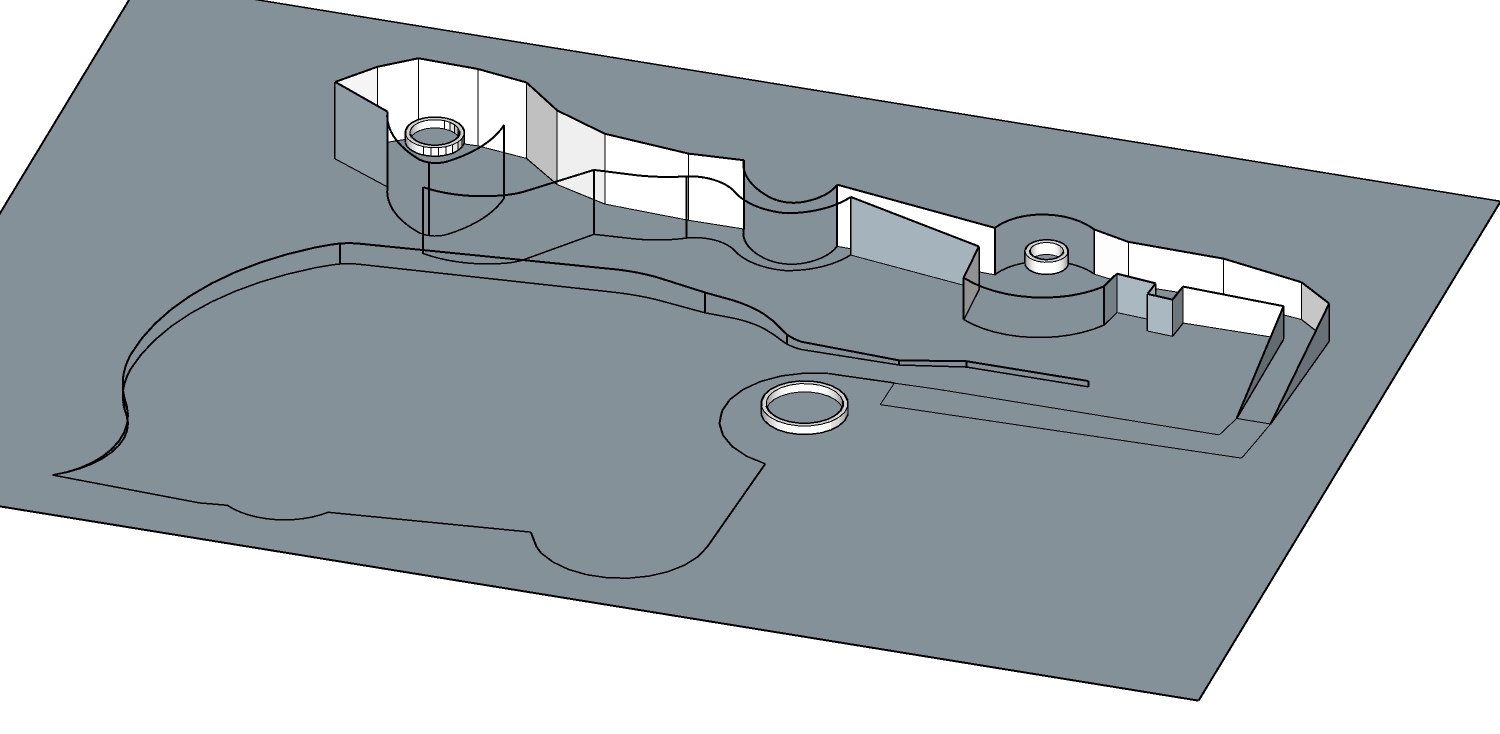
-
If you do have your own hight points you could use them and Toposhaper to create terrain with them, and then use Sandbox tools to Drape or Stamp paths.
Did you watch this intro into Toposhaper?
https://youtu.be/bc1prnzkAXs
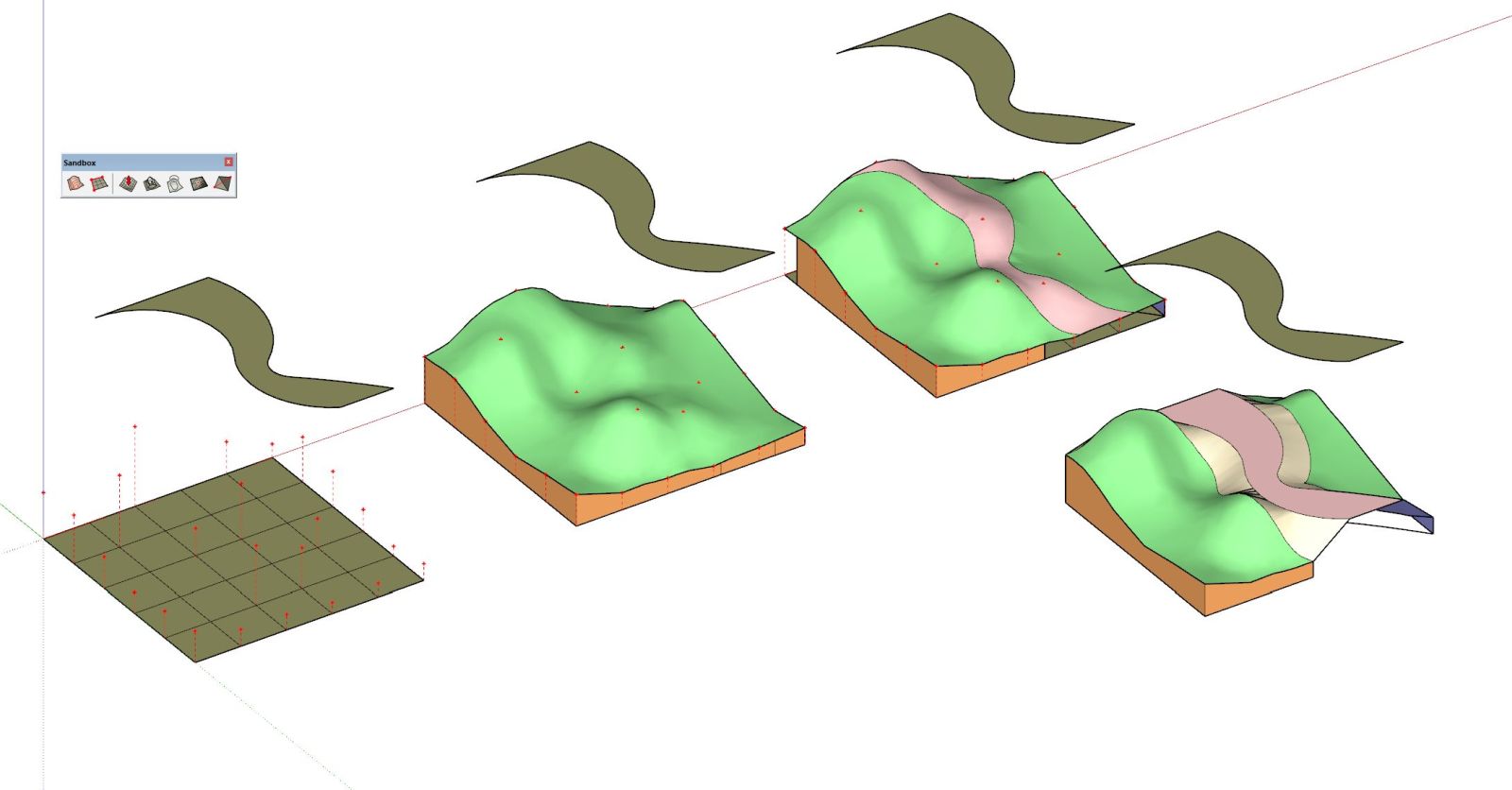
-
Based on the approach you have begun, I would try SoapSkinBubble and Curviloft to make skins between your edges.The boundaries have to be enclosed, and divided into smaller, hopefully logical sections. Being sure your edges are connected may be the hardest newbie part.
This example is using SoapSkinBubble. I found that the circular part was not working with SSB and by grouping and checking the boundary edges separately I could make a clean closed loop. It may not be clear from the picture but I made raised areas with irregular slopes.
The fountain is a component and the terrain just passes beneath it. (I added a wall with extrusion tools and joint push pull).
I don't know why Sandbox isn't working for you. It works pretty well, though I prefer other methods for better geometry. I wouldn't think this is first newbie task I'd go with. You have an elaborate garden. Look here: https://learn.sketchup.com/?gclid=Cj0KCQjwp4j6BRCRARIsAGq4yMHuZ1ACbu0ZdW170kCHmiwckWXnAGYet3iVpuihOV7wQyd528dXaQ8aAkQYEALw_wcB. They even have a landscape module.
I'd also look at toposhaper for filling in the areas between hardscape. That's a good idea.
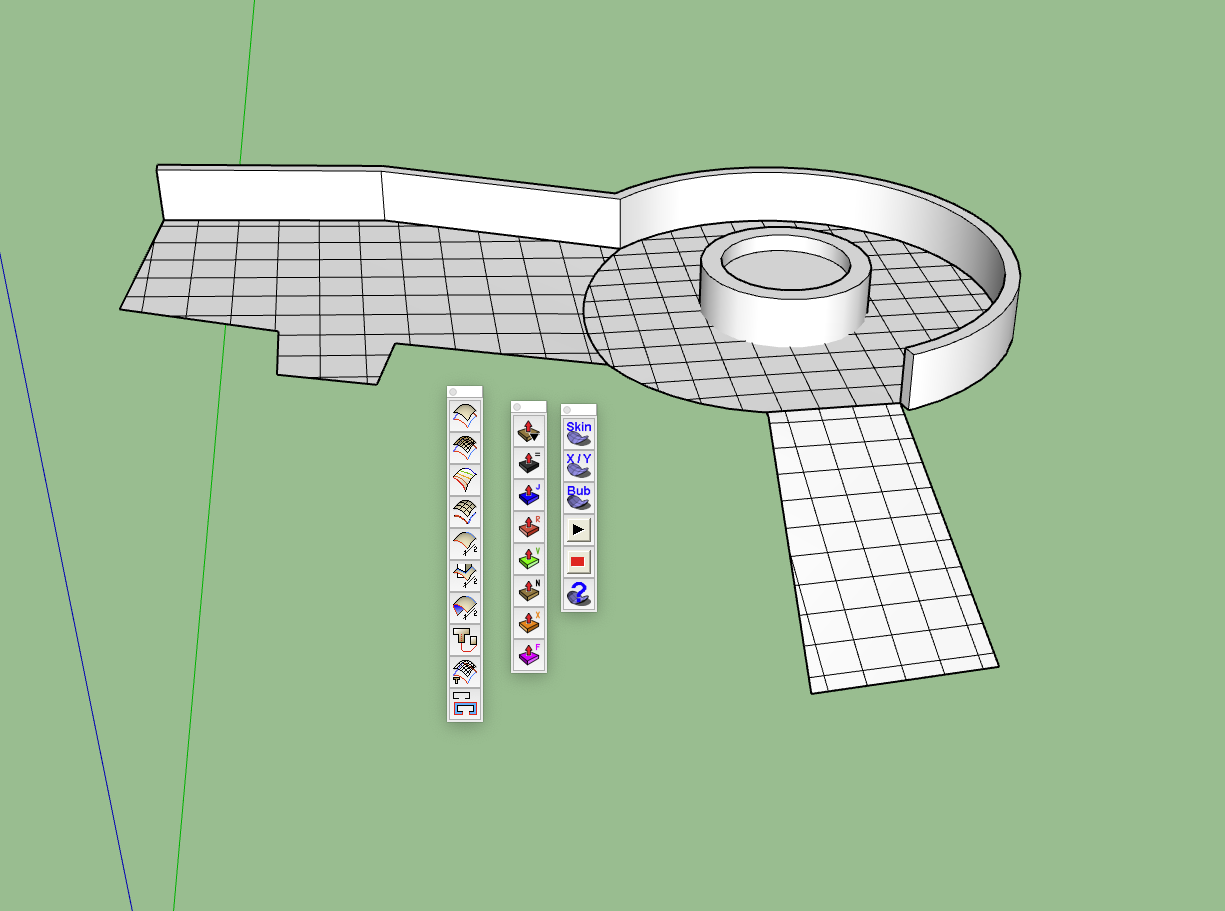
-
@nlipovac said:
If you do have your own hight points you could use them and Toposhaper to create terrain with them, and then use Sandbox tools to Drape or Stamp paths.
Did you watch this intro into Toposhaper?
https://youtu.be/bc1prnzkAXsThanks for your answer and the intro. I realize that the process may seem inadequate. It would be much easier to build something from ground upwards. The reason for choosing the other direction is that I am trying to find a way to fit Sketchup into our usual landscaping workflow. In the gardens we use a gadget called Moasure to measure distances, angles and elevation -- it is accurate enough and saves us a lot of time. At the end of the day we are supplied with CAD drawings of the tracks we took in the field -- not points or contours. That is why I have now the wireframe of the relevant parts of the garden, but not the terrain inbetween. And for the same reason I am unsure how I could apply the toposhaper extension here.
-
@pbacot said:
Based on the approach you have begun, I would try SoapSkinBubble and Curviloft to make skins between your edges.The boundaries have to be enclosed, and divided into smaller, hopefully logical sections. Being sure your edges are connected may be the hardest newbie part.
This example is using SoapSkinBubble. I found that the circular part was not working with SSB and by grouping and checking the boundary edges separately I could make a clean closed loop. It may not be clear from the picture but I made raised areas with irregular slopes.
The fountain is a component and the terrain just passes beneath it. (I added a wall with extrusion tools and joint push pull).
I don't know why Sandbox isn't working for you. It works pretty well, though I prefer other methods for better geometry. I wouldn't think this is first newbie task I'd go with. You have an elaborate garden. Look here: https://learn.sketchup.com/?gclid=Cj0KCQjwp4j6BRCRARIsAGq4yMHuZ1ACbu0ZdW170kCHmiwckWXnAGYet3iVpuihOV7wQyd528dXaQ8aAkQYEALw_wcB. They even have a landscape module.
I'd also look at toposhaper for filling in the areas between hardscape. That's a good idea.
Thanks for your answer and the explanation. You are completely right, this probably shouldn't be among the first few tasks of a Sketchup newbie. What I am trying to find is a way to make Sketchup part of our landscaping workflow. That way the everyday process of gathering data on the field determines my line of thought -- unfortunately in a not so user and newbie friendly manner. I will try SoapSkinBubble next. And in the meantime will keep learning on Sketchup Campus.
Advertisement







