VisuHole by Fredo-- but HOW?
-
Hello All,
Just availed myself of VisuHole plug-in by Fredo. Most impressive and useful. But how in the world can one create one's own shape (stencil) to punch through objects/walls?? I'd be happy with just a circle. I've watched the video, read all the documentation, have no problem understanding the various moves and options. But all I see/get is a the built-In stencil of RECTANGLE, HEXAGON AND CIRCLE grouped together in a line (quite annoying). Presumably for demo purposes-- but all I want is to be able to draw/create my OWN shape and punch with that.
Just my own little circle-- please-- anyone??
-
Just like that!

And will be the same for any Form (surface(s) with hole(s) or not)!
Draw it first on the ground!
It will be memorized for all the session...
You can draw any number of "flat" forms you want!
Will be called by Shift TAB or by the Left-Right light blue triangles!
if you want several forms: group them before Call the plugin Visuhole
One of the more funny one!
Click on the image for the animation!
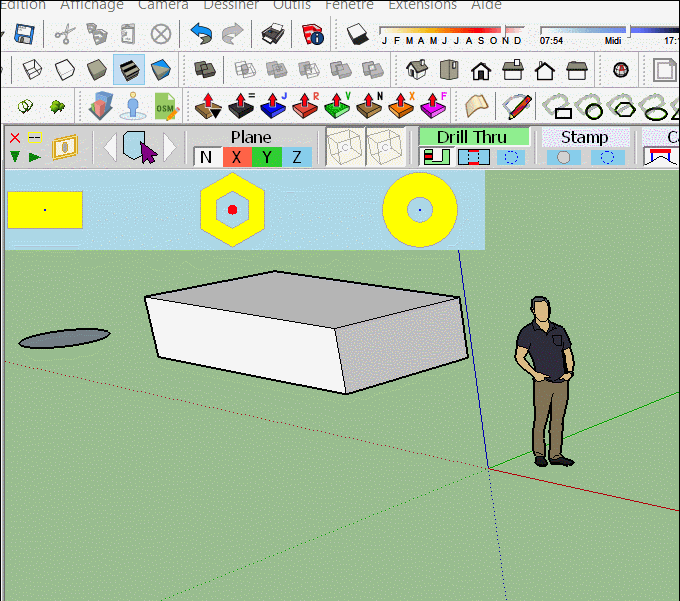
-
Okay. Thanks! It was a late night
 What a bizarre interface method though-- ugh!
What a bizarre interface method though-- ugh! -
Only result is important!

Advertisement







