Bella Render
-
About the Integrated SKetchUP BellaRender: we can't rotate the render or IPR with Alt + Mouse or other ?
(i don't want enter values in some boards)
Any refresh when you rotate in SketchUp ?
We must re-press the Icon BellaRender inside SketchUp ? -
@pilou said:
but I have found how to make!

You must put all in the same level! (JPG)
Yes, this is what I noticed too when trying your file. We use a 3rd-party library for importing, so I have to take a look and see why it is failing.
@pilou said:
Alas the same trick don't work for the DAE (PNG)

That's strange because it did work fine for me, with the DAE + textures you attached before.
@pilou said:
Another thing is the Scale from the SketchuP exported OBJ: maybe a factor 100* from the origine!
Bella's native units are meters, so you generally need to scale the parent transform of an import, depending on what is contained in the imported file. Beyond this, it is generally necessary to rotate the import too, since it may not use the same coordinate system as Bella.
@pilou said:
About the Integrated SKetchUP BellaRender: we can't rotate the render or IPR with Alt + Mouse or other ? (i don't want enter values in some boards)
In the Bella GUI, you can rotate the camera when using IPR, but not during render. You can orbit/zoom/pan the camera using key combinations similar to the application chosen in Settings > IPR > Navigation. By default it is set to Maya when just opening GUI, but Bella files written from the SketchUp plugin set it to SketchUp mode.
@pilou said:
Any refresh when you rotate in SketchUp ?
We must re-press the Icon BellaRender inside SketchUp ?There is no live connection, for this very simple plugin. When I make a full plugin, then you will have a Bella IPR inside of SketchUp, working in real time (along with materials, objects, etc), like we currently have in the Maya & Rhino plugins.
-
@unknownuser said:
That's strange because it did work fine for me, with the DAE + textures you attached before.
That works but for only one texture for me!

@unknownuser said:
In the Bella GUI, you can rotate the camera when using IPR, but not during render
Perfect! Inside the "Integrated SU" !

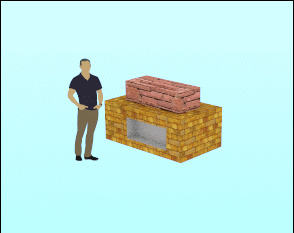
-
@pilou said:
@unknownuser said:
That's strange because it did work fine for me, with the DAE + textures you attached before.
That works but for only one texture for me!

Ah sorry, I misunderstood, yes it found the texture, but did not support per-face materials.
Advertisement







