How would you go about this?
-
Now I have a bit of time, I have returned to my first loves, carving and sculpture.
I am curious as to how you guys might approach modelling these 'sticks' accurately.I can get approximations with Shapebender but my results are very clumsy.
Tis no biggie, but it would be great to see them 'real' in SU.
Cheers.

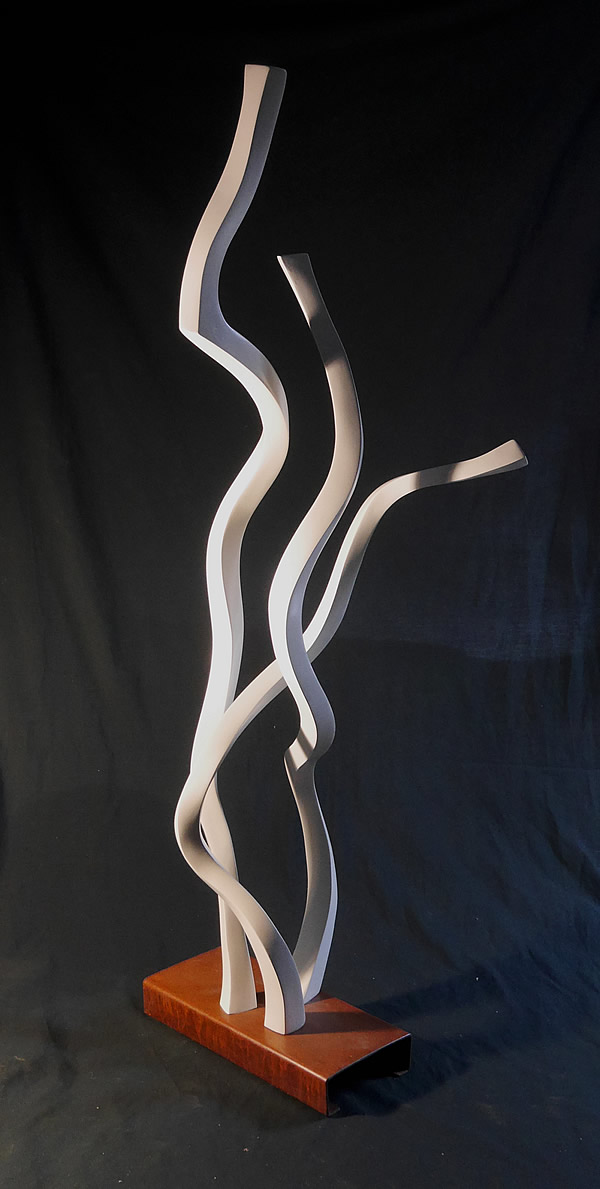
-
Ideal for Vertex Tools and SubD.
Don't have time just now to demo but a good time for you to learn VT, SUbD and QFT. -
@box said:
Ideal for Vertex Tools and SubD.
Don't have time just now to demo but a good time for you to learn VT, SUbD and QFT.I was afraid you would say that. I gave VT and SubD a good run last year, inc. following tutorials step by step. I've even tried to reproduce some of your Gif tuts, they never come out right. My brain can't seem to get it.
-
Here's a super quickie.
This is just a random bunch of straight lines, I used it for follow me of a square.
SUbD will then make it nice and smooth. This is without any extra manipulation. Quad face tools and Vertex tools just help you manipulate it and add edges etc. Start with something simple and see what you can do, I'm sure you'll get the hang of it, something will just click.
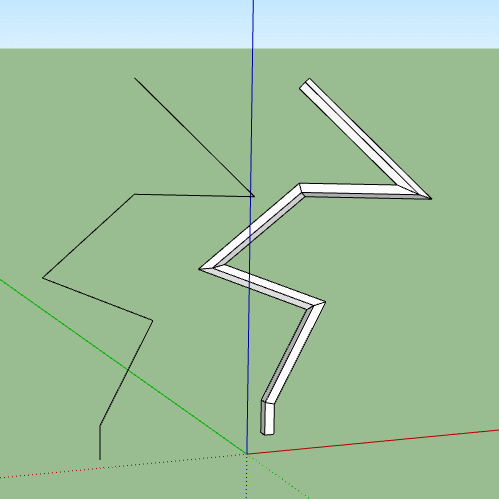
-
@box said:
Here's a super quickie.
This is just a random bunch of straight lines, I used it for follow me of a square.
SUbD will then make it nice and smooth. This is without any extra manipulation. Quad face tools and Vertex tools just help you manipulate it and add edges etc. Start with something simple and see what you can do, I'm sure you'll get the hang of it, something will just click.Thanks Box. Ok, I will look for a 'Dummies' tutorial and try again.
-
I'm with you baz. What box and others can do with SubD and a few associated scripts it pretty clever... certainly need to open my mind to pick up this workflow as well.

-
@nlipovac said:
If those pictures are not tempered with you could use in eg. second one and go with Matched Photo to get base and overall shape and then use Vertex tools and SubD to get smooth transitions.
Hanging out to see what you have done...Could you re-post with SU V2019? Thanks.
-
Hi Pilou, your example has everything on one plane, look at my Gif, totally three dimensional.
-
Seems you will have your exact curves wanted with CurvyLoft!

Use Chris Fullmer Perpendicular face Tools for input Start and End Section
(and also anywhere along the path)
(any section(s) possible) and you can put of course different (or not) section(s) along the path!And perfect for try the neW Bezier nurbs by Fredo

The SubDivision method is alway a suspense method!

You control after and not before!
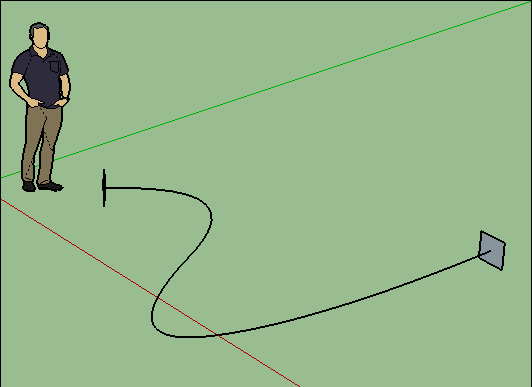
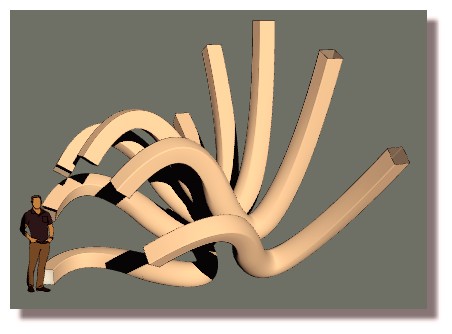
-
@pilou said:
My curve is a Bezier Nurbs curve so can have any path on the 3D Space!

So using my images for reference how would you get the path to follow them exactly?
-
Exactly! Free to you to follow internal, external original path !

And of course you can blend curves and segments inside the path!
Use this method inside CurvyLoft
Not sure it is the default one!
-
If those pictures are not tempered with you could use in eg. second one and go with Matched Photo to get base and overall shape and then use Vertex tools and SubD to get smooth transitions.
-
@baz said:
@nlipovac said:
If those pictures are not tempered with you could use in eg. second one and go with Matched Photo to get base and overall shape and then use Vertex tools and SubD to get smooth transitions.
Hanging out to see what you have done...Could you re-post with SU V2019? Thanks.
I updated the file to the 2019 version.
-
Yes but as my curve are Bezier Nurbs curves so it can have any path on the 3D Space!

Plane, curvated, heliptical etc... -
Hey Baz, I'd love seeing your workspace

-
@nlipovac said:
If those pictures are not tempered with you could use in eg. second one and go with Matched Photo to get base and overall shape and then use Vertex tools and SubD to get smooth transitions.
Thanks. Interesting.
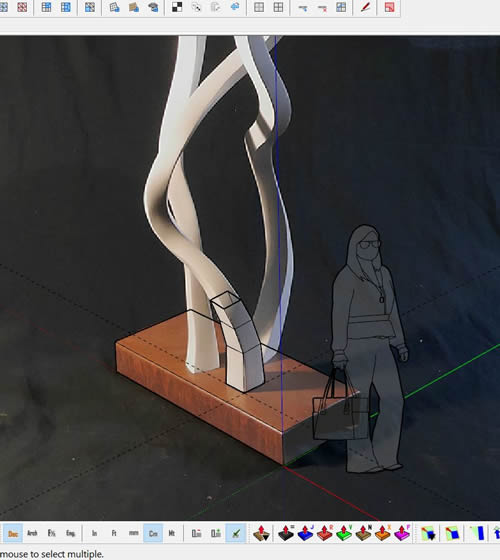
-
@joe wood said:
Hey Baz, I'd love seeing your workspace

Hi Joe. Just a shed now with basic gear. I got rid of most of the stuff when I moved to the country for my retirement. Nice spot tho.
This is the house, not the shed

-
Pretty neat little pad Baz, did you laminate those two handrails to get the curve in them?
-
@joe wood said:
Pretty neat little pad Baz, did you laminate those two handrails to get the curve in them?
Yes and the rafters.
Advertisement







