How to triangulate organic shapes?
-
Hi friends,
I have created a shape using Artisan and now I need advice, how to convert this shape to a similar but triangulated shape. Terrain reshaper does not work, because some parts of my shape are very curved.
I will try to use a drape tool to map triangles onto the face, but they will be deformed in angled areas.
I attach an image of what I need to achieve.
Any suggestions on how to do this?
Thank you so much!
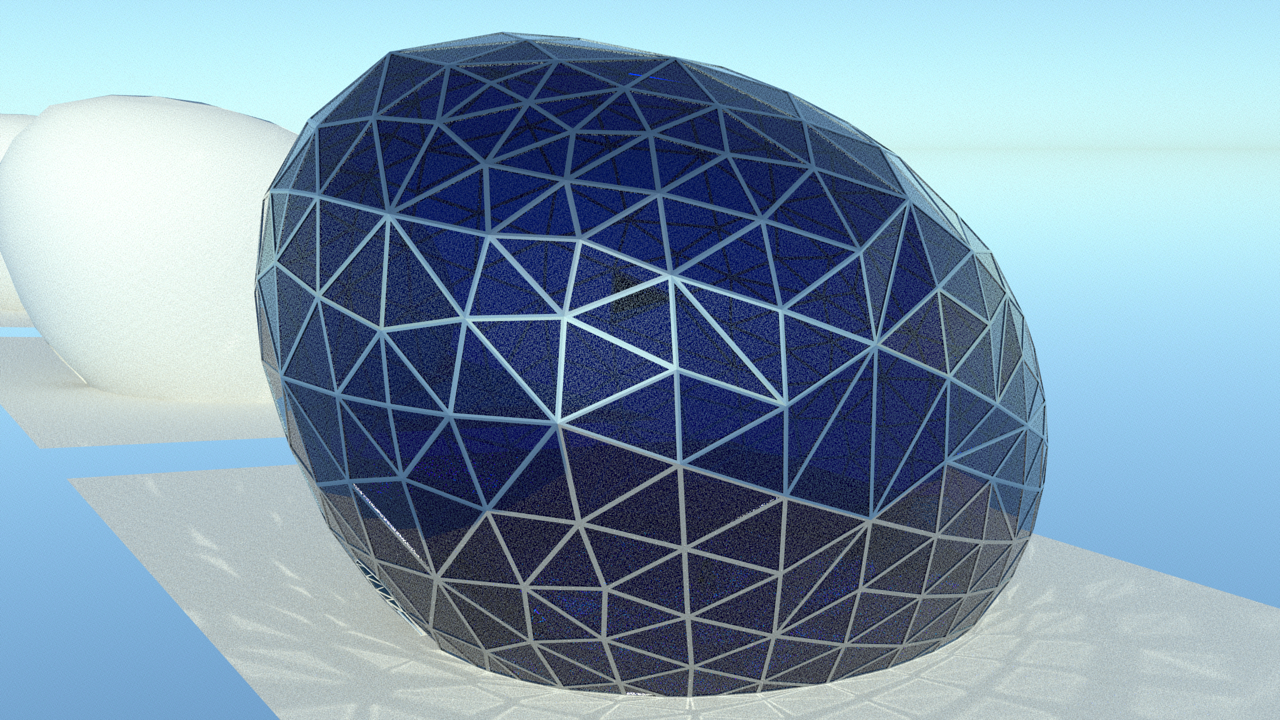
-
Triangulate faces by TIG ?
-
Initially you could try using the 'Reduce polygons' tool in the dropdown menu: Tools/Artisan/Reduce Polygons. This might simplify your shape.
-
Triangulate face does not work if I need new set of triangles of the same size. To reduce polygons using artisan does not work well enough but the result us better than nothing. I tried to make set of construction points in triangle pattern and dropped them to the ground. Then I triangulated new shape from them. I thing this will work well but still some triangles are weird.
I still wonder how to reconstruct shape with tiles of the same size.
-
Yes, the Reduce Polygons can produce some weird results. Perhaps apply reduction in small increments and delete individual triangles that are 'weird'. Re-build those triangles to your requirements.
Alternatively, make sure your model is a group or component and place triangulating edges (lines) from vertex to vertex at the spacing you need. Hide/unhide the original model to get a better picture of progress. In essence you are building a new triangulated mesh using the model as a guide only.
-
 (video works on Youtube not on this forum for any reason
(video works on Youtube not on this forum for any reason 
-
Wow! That looks great
 But I think it would work only with models that are made with triangles of the same size and shape.
But I think it would work only with models that are made with triangles of the same size and shape.I am working on setup, that (maybe) will be able to triangulate complex organic shapes. I do not know if it will work how I need but I will post a result here.
Advertisement







