SUp and Win 10
-
OK downloaded SUp 2015 and registered it, still have a problem with the upload file screen, it freezes, I can't scroll and select a file to upload here. Anyone have any ideas for me??
-
a new malware scanner was causing the upload problem.
I notice exporting jpg images from SUp is taking maybe three times as long as they did with win 7, anyone know why or where I should look for issues?
-
This is something I haven't seen, I had that green 'loading' bar, slowly progressing across the top of this folder. After it finished I could see those SUp T nails. What the heck is this, something to do with Win 10?
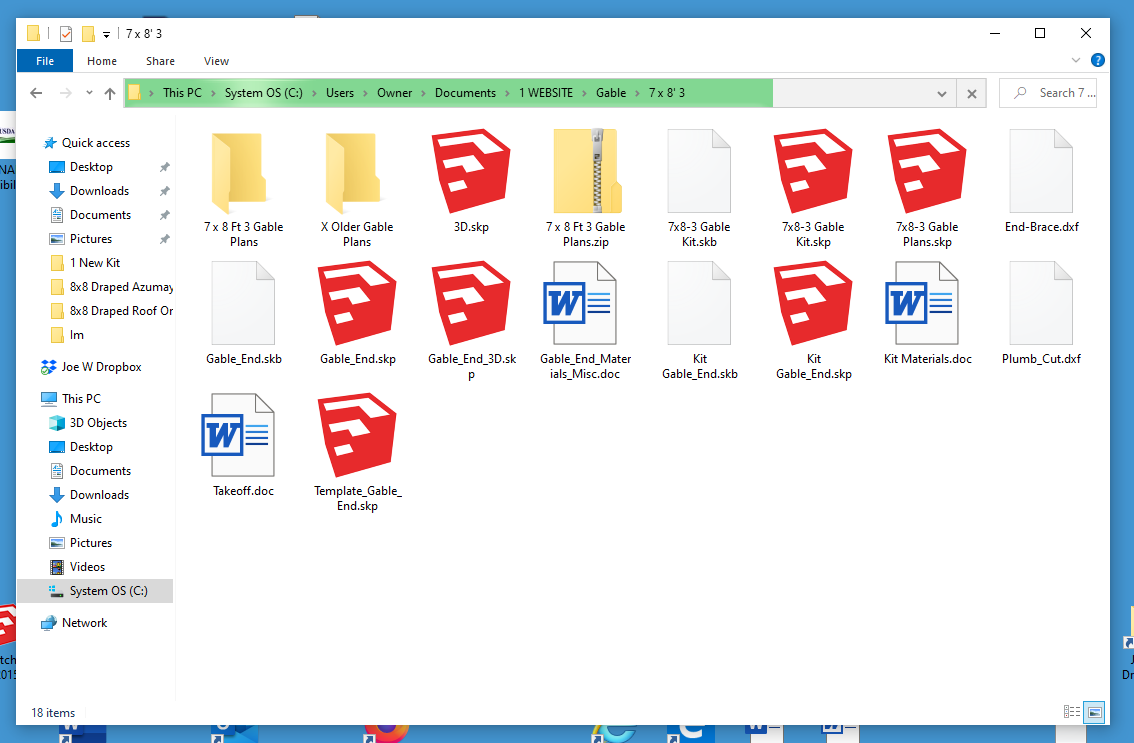
-
Could it be Windows indexing the drive?
-
@pixero said:
Could it be Windows indexing the drive?
That's normally showing how far it is deleting all the info from the drives.

-
I hope that was a joke Juju!
Folks, I'm still seeing very slow export of jpg images from this new win 10 machine. I'm exporting 6,000 pixels wide at the highest quality. I tried setting the export quality to half way but makes no difference. Any ideas for me? It's taking 6 times as long to export then my win 7 did.
-
I'm also having upload and download from the web issues. I Exited my AV and firewall and that didn't help, the page freezes each time I try.
is there a setting in win 10 that might cause this? If not what else can I check?
-
Trying another browser to see if I can upload. Yes I can!
these are my export settings, it's taking 6 times as long to export a jpg as it did using win 7. It's not my av or firewall, any other things I can check?
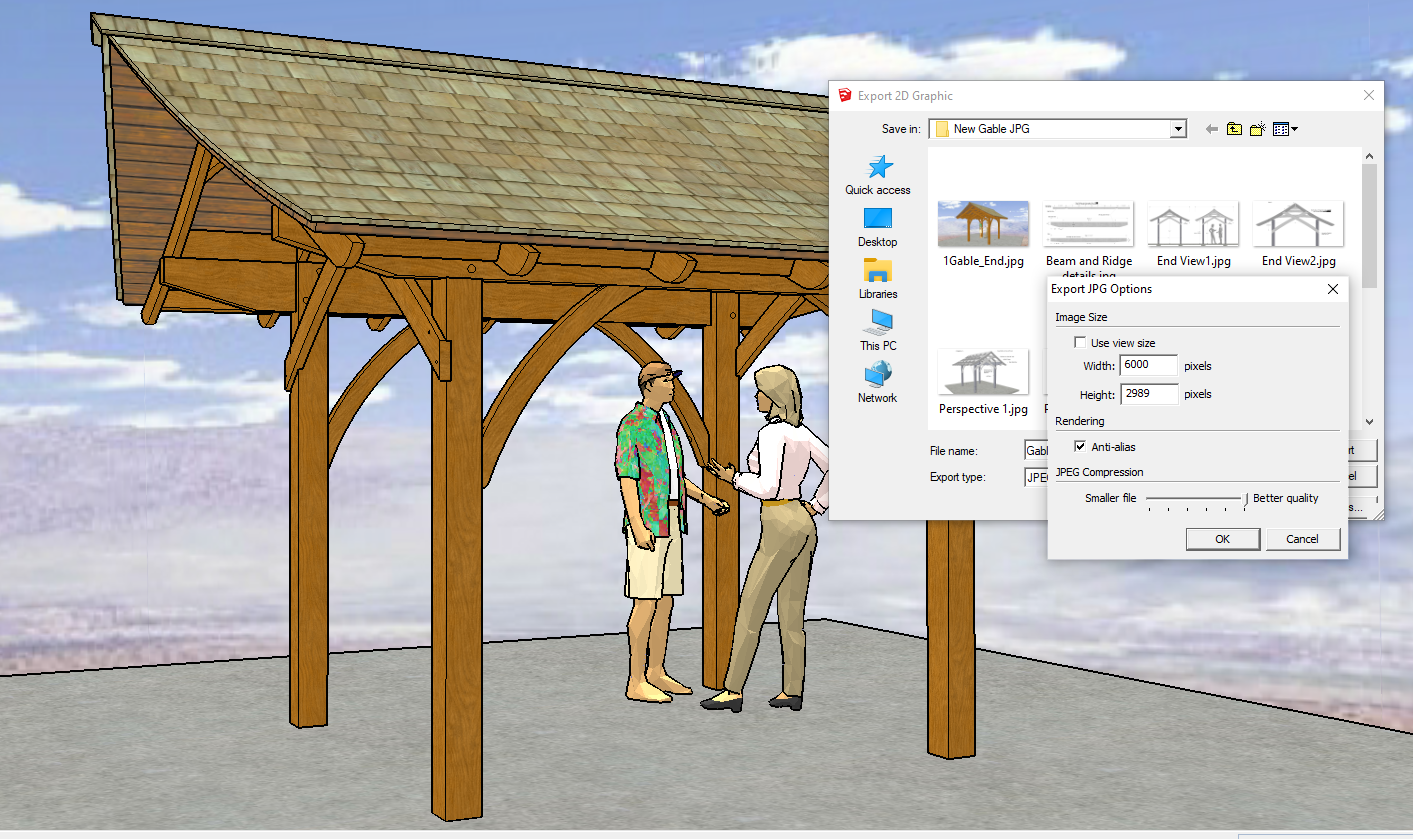
-
@joe wood said:
I hope that was a joke Juju!
Yeah, couldn't resist. I can't imagine you've never noticed it.
It's got something to do with the built-in indexing function I think.
-
yeah I've seen that with Win 7 but the first time with win 10.
Advertisement







