Solid Volumes, with interior divisions
-
I have come across an interesting problem, hopefully I can explain it.
I am working on a project where we are doing an energy analysis. I have discussed what is needed in terms of SketchUp Model, with the gentleman using the software.
Basically the model will be the exterior skin of the building walls, (exterior only, so no thickness)including window and door openings, connected to the interior skin of the ceiling. (think interior of the drywall).
This must form a true "solid" contained volume in order to work.
No problem doing this until...
The residence has a passive solar sunspace. This space is divided from the rest of the interior of the building by walls with door and window openings, so you can control heat gain and loss.
As soon I put these separating walls into the model, it will not recognize it as a solid.
I have attempted every workaround I can come up with, to no avail.
Attaching a picture of the building, and the volumes formed as described above.
Any suggestions would be greatly and humbly appreciated. Thanks
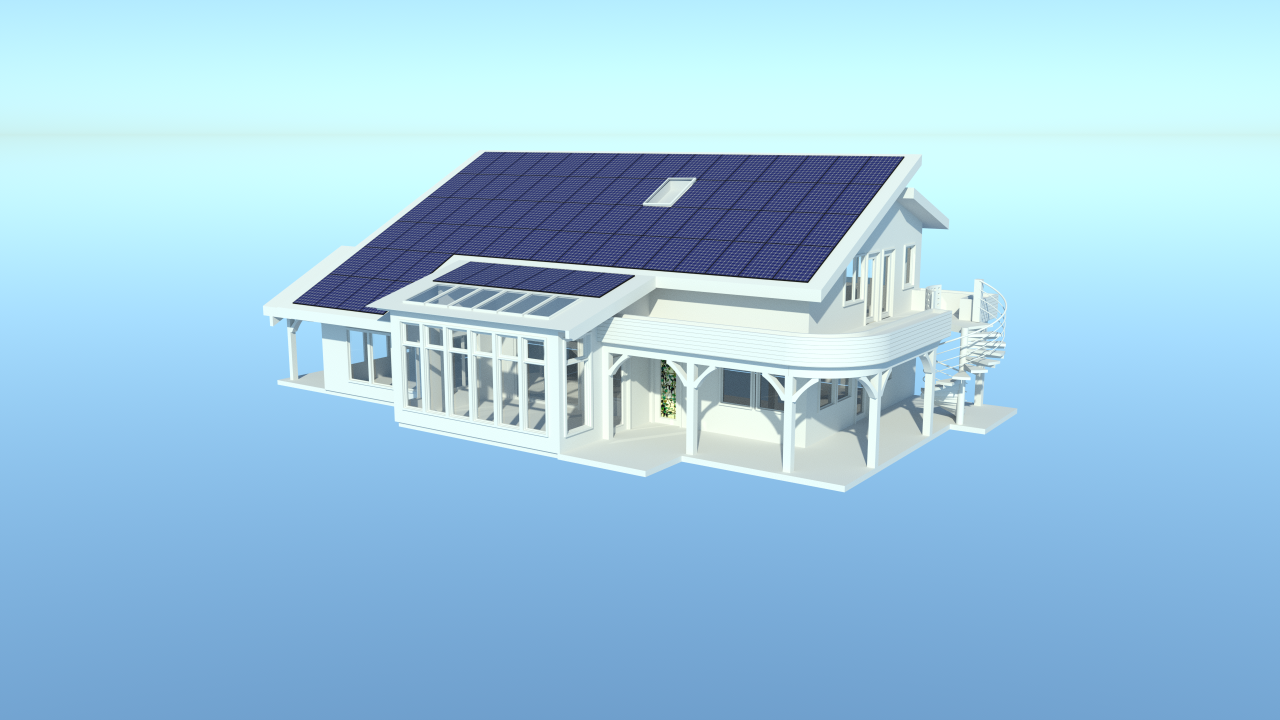
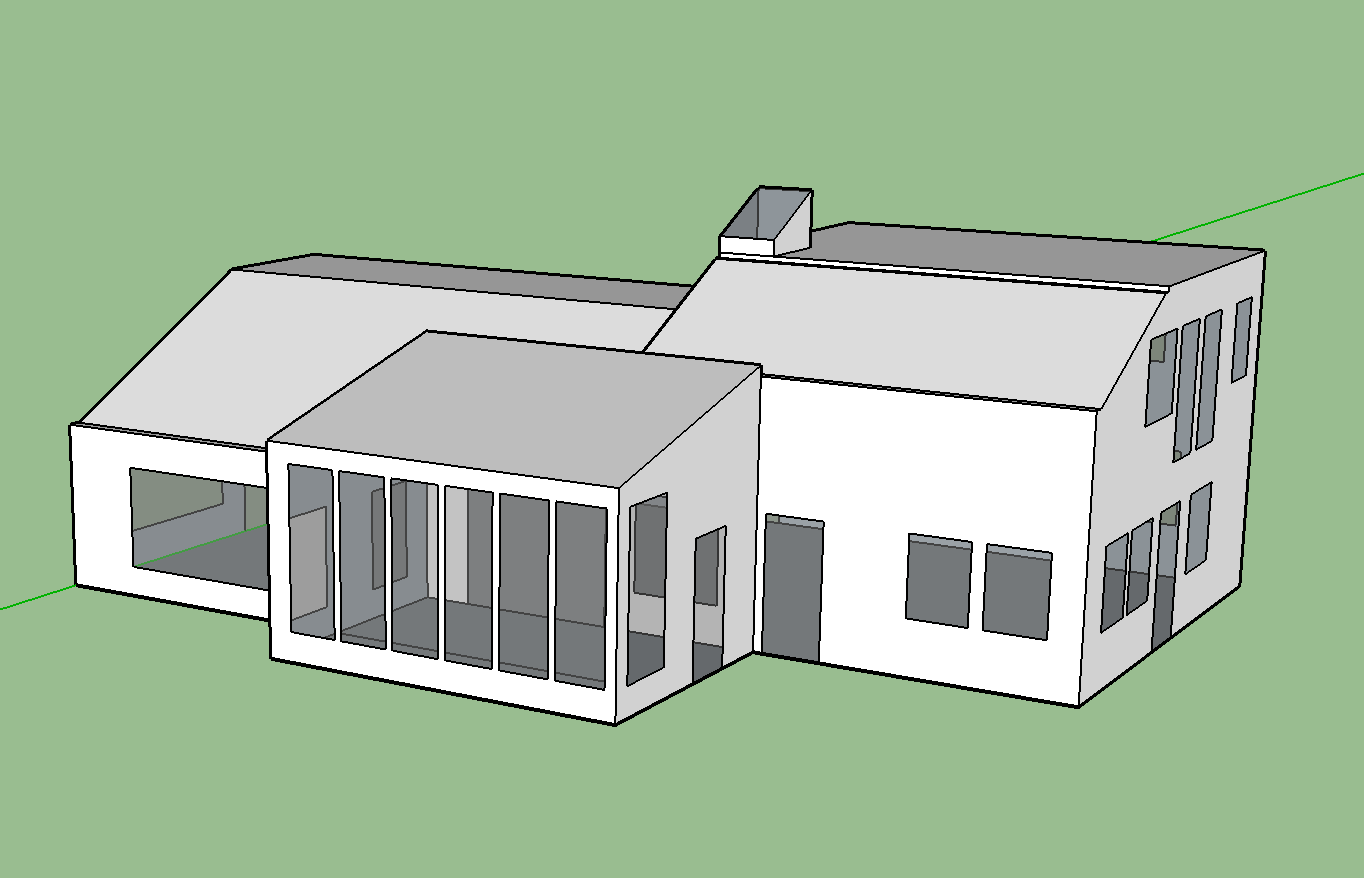
-
Maybe I'm missing something in your question but it seems pretty obvious, the internal walls are making it a non solid. The wall you see through the window of the passive area cannot be there, or it needs to be a separate volume from the main structure.
Two groupings of geometry can be seen as a solid as long as both groupings are technically manifold solids on their own. But put them together and you have an internal face which means they are not a solid.
So either remove the dividing walls or add an airspace between the two sections.
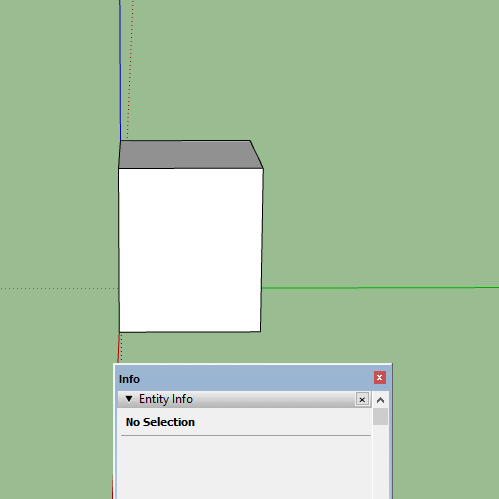
-
Perhaps this may help? Construct the overall volume without any internal divisions. Group and check for solid. Exit the group and model the dividing wall in a separate group.
-
There are means of making a solid with hollow areas inside, and you could do that room like that. However, those hollows represent voids, not rooms and so the software will fail to calculate them as rooms.
If the software could see all hollows as rooms, then producing the solid would be basic as it would be a matter of having walls with thickness.
Your sun room will be either connected or disconnected from the rest of the house, right?
Then it seems you need two different calculations. One for the house without sun room and the other with the house opened to the sun room.
So what you need is two different solids: one has the sun room, the other solid excludes that room.
-
Thanks everyone for the replies. I realize the way SketchUp recognizes solids means that adding these walls precludes the volume from being recognized in the SketchUp world as solid volumes, but had hoped there was some workaround here.
What I have done is as suggested, modeled 2 separate solid volumes. I'll be talking to the guy doing the energy calculations today. He uses several different programs, as well so maybe there is an answer from his side.
I'm also thinking that just because SketchUp see's things this way, doesn't necessarily mean his software will, if I use a single skin separating partition wall with openings indicated.Thanks again, and I'll let you know how this works out.
Advertisement







