Newby question
-
I'm trying to print a very simple 2D drawing to scale in Layout. My SketchUp file (attached) consists of a vertical line with horizontal hash marks at 2mm intervals. I need to print this at an accurate 1:1 scale. How the blazes can I do this? When I import my SketchUp file, I get a window that shows only part or none of my drawing, and I can't change the borders of the window without changing the scale. I'm completely confused as to why it's so hard to do such a simple thing. Help! (Please don't assume I know anything about Layout.)
-
Make sure to check the box next to Preserve Scale on Resize.
-
It does beg the questions, why are your units not set to metric? And do you know the lines are 1.996mm apart and the cumulative length of your measuring device 119.741mm and not 120mm.
Although I'm wondering if it should be 1mm each division making the total 60mm or 6cm.Perhaps I'm sounding a bit pedantic, but if you want it to be accurate.
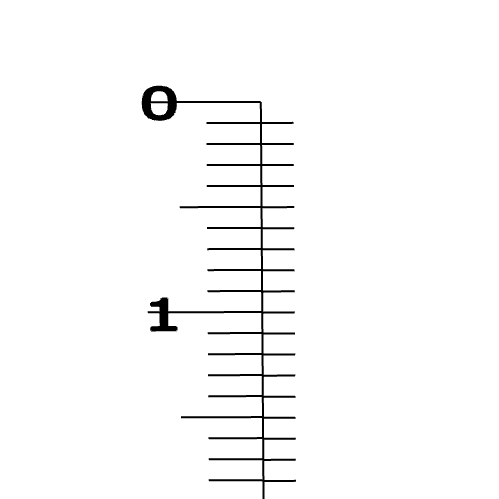
-
For future reference this is the sort of thing you should draw directly in Layout.
No need to make scenes, or send to layout or scale etc
Just draw it full size and print it.Here is a version drawn in layout in a few minutes.
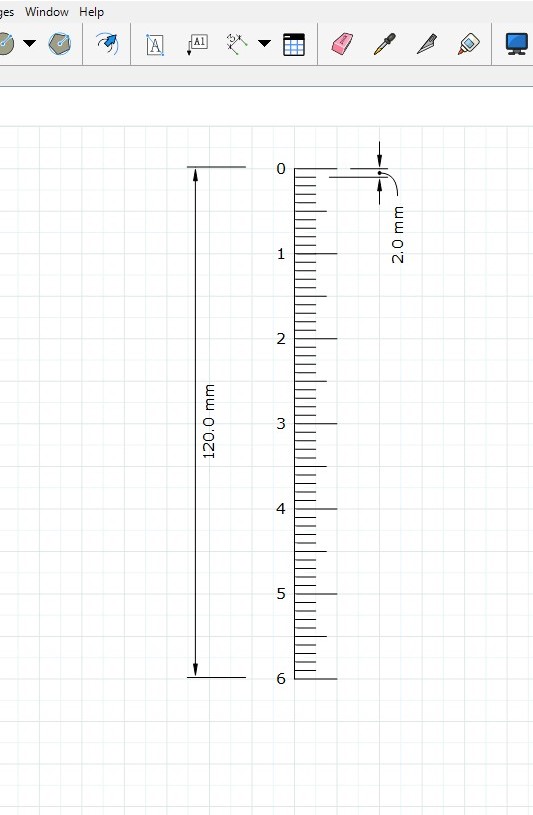
And then printed and checked for accuracy.
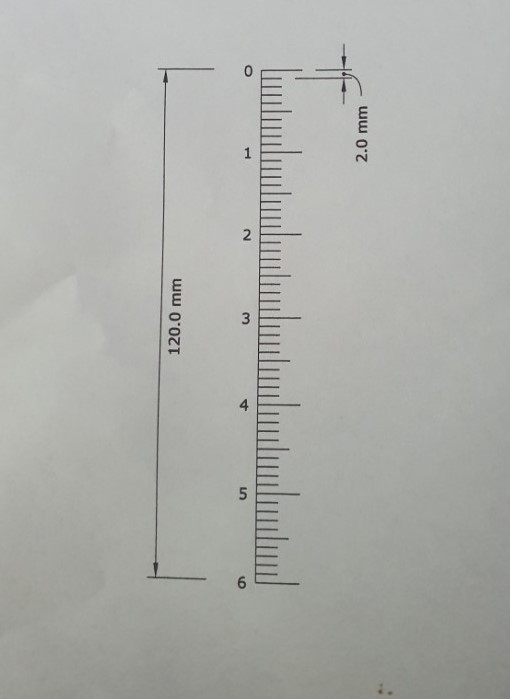
It took longer to create this post than it did to draw and print it.
Advertisement







