HELP Noob with Flowify!
-
Hi Everyone,
I'm somewhat new to the forum so please forgive me if I am posting this in the wrong place.
I need some help with the Flowify Plugin. I've watched several videos and that it was simple enough to understand but obviously I'm a noob and can't get it right.
So basically I am trying to create a specific par of sunglasses and have drawn the design flat, Push Pulled to the thickness I want. Then I created the curve/shape I want it to bend to.
I put that Target face/shape in it's own group. I then created a Base Face and put that in it's own group. Next I created Target Lines to and from Base/Target Face, put those in a group and then Grouped all 3 together.
I place my half sunglass design in it's own group. I select both groups, go to Flowify but get this multiple error message.
Can someone tell me what I'm doing wrong or if there is another way I can bend my glasses to my desired shape.
Thank You, Any help is greatly appreciated! I have attached a few images.
Mike
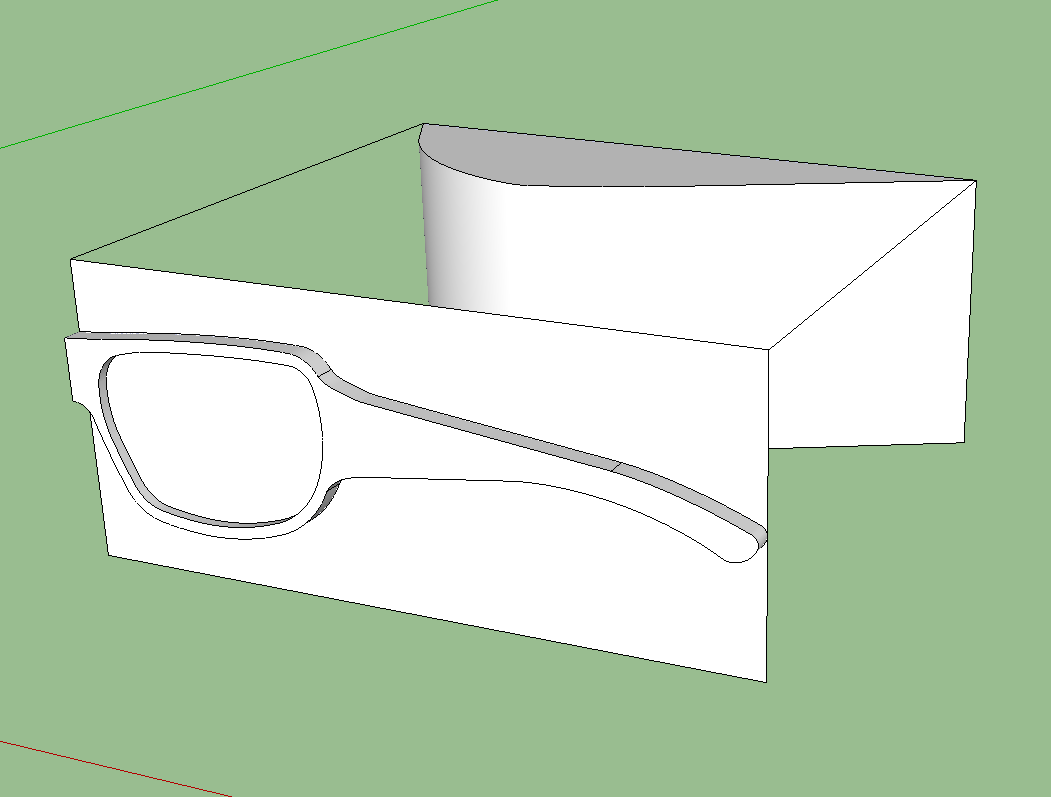
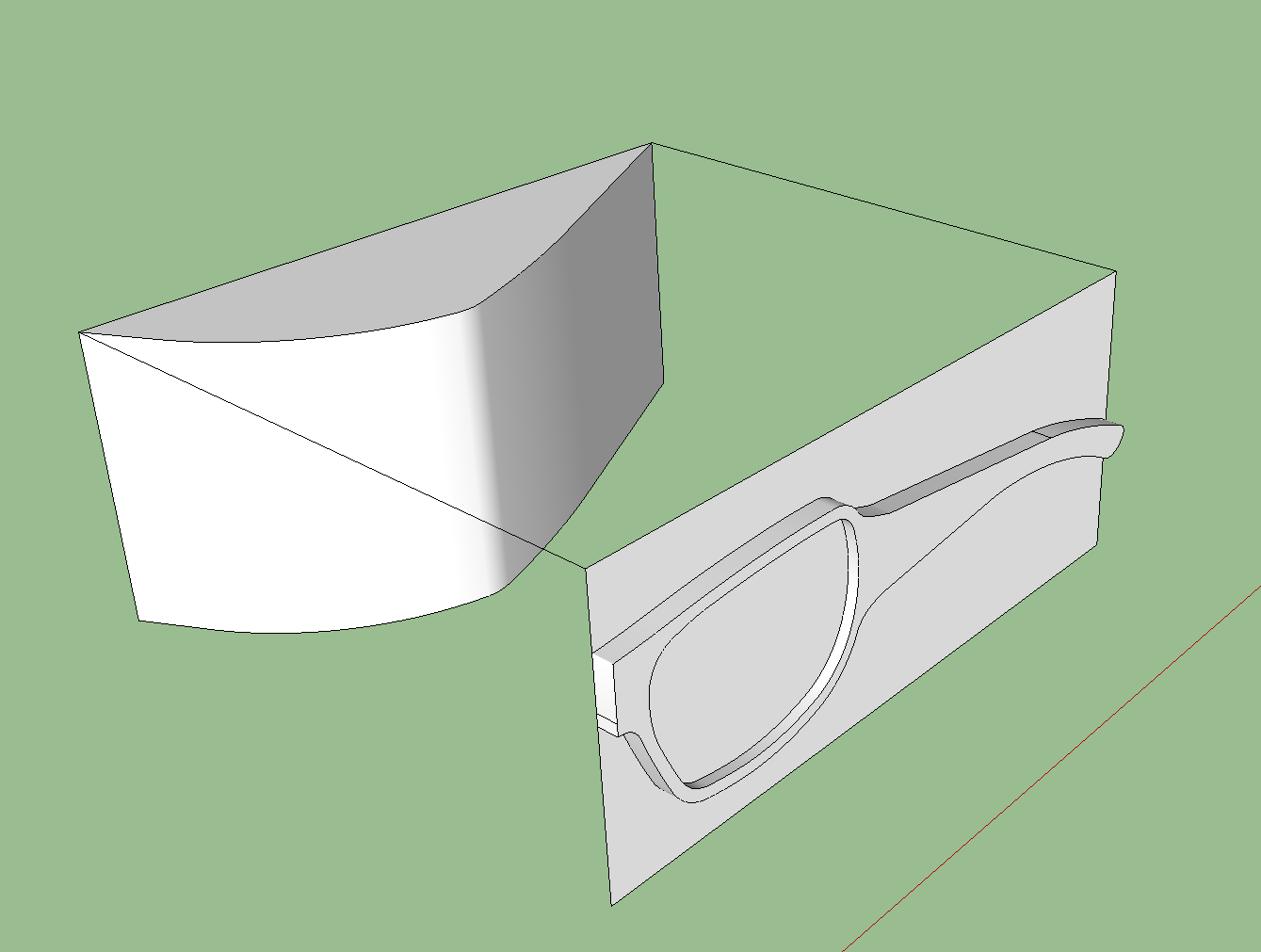
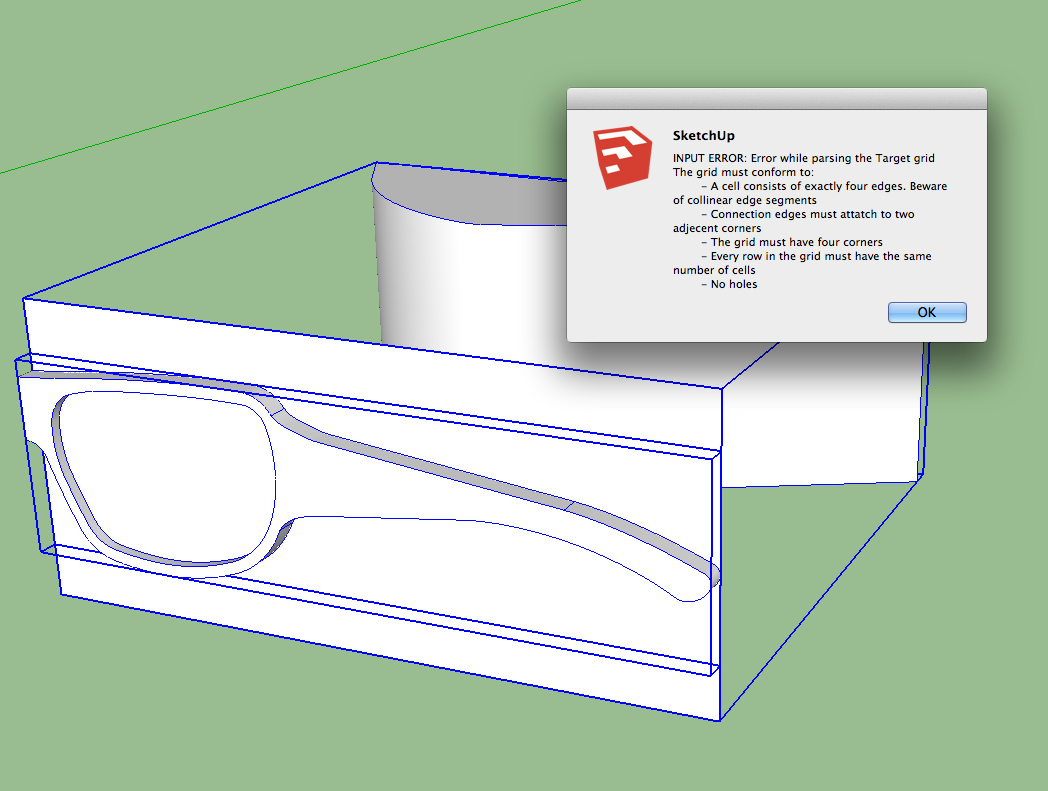
-
Your target group should only contain the face, in the image it looks like is's a 3D volume...
For a more detailed help you should update the model itself.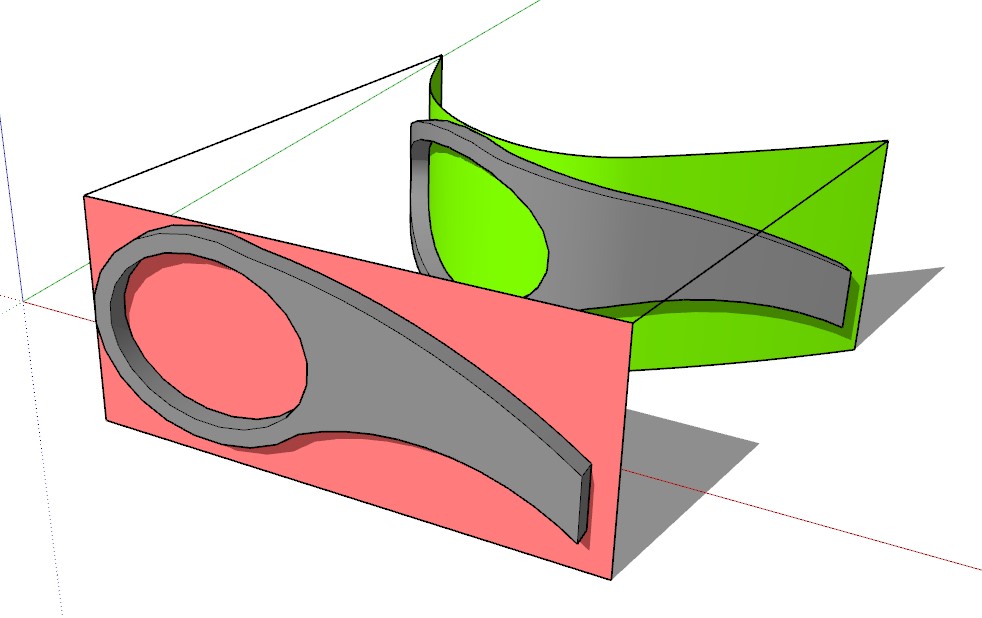
-
For the steps

Advertisement







