Keyboard pivot component around its axis
-
Hi to the community!
I am a long date sketchup user but never came out to me that there is no possibility/plugin to actually shortcut the rotation of a selected component around its own inner origin.In general all existing plugins rotate the selected component around its global axes, ignoring the inner origin. This is useful indeed, but sometimes you have to rotate a component fast around its origin (best if you cold do this via a keyboard shortcut), and I can't find the way.
I found that Chris Fullmer's "Scale and rotate multiple" plugin actually rotates around the origin of the selected component, but there's no way to shortcut a 90° rotation around Z axis with no scaling, for example.
Would you guys help me out with this?
Thanks a lot in advance!
-
How about q.
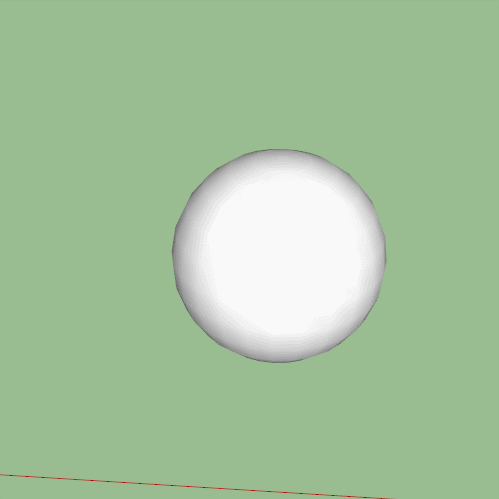
-
Hi Box!
I'm looking for a keybord shortcut to do that operation, so that I don't have to pick the rotation tool and do all the select/pick/pick stuff for each object I have to rotate. -
I often use this little plugin: rot90.rb
Copyright (c) 2008 Clark Bremer (aka daiku)
Rotate selected component instance 90 degrees around Z axis:
5/17/08: All 3 axes. Input from Matt666
4/24/08: Use center as rotation point instead of CI origin. Also works on groups now. -
Hi Faust! I found this little plugin too, but HOW do I tell the plugin I want to rotate around the CI origin?
Even in your post, I read that in the very first release the author decided to change the center of rotation from the CI origin to its global center...I wish I could switch it back!
-
GREAT! thanks to faust I found a later modified version which adds an entry just to make what I'm looking for!!!
I'm attaching it, if anybody needs.
This plugin adds a "rotation90z" entry in the extensions menu.Thanks guys!
Advertisement







