Nested dynamic components
-
I have a project in which I'm needing to animate several (3) nested dynamic components. We'll call the first one the Parent, which contains ChildSet_1 dynamic component, and ChildSet_2 dynamic component. Each of these components are unique.
The Parent DC moves along the Y axes, 0 to 50.
The ChildSet_1 DC rotates -90 on the X axes.
And ChildSet_2 DC moves vertically down 0 to 50.Parent DC works great, and ChildSet_1 DC moves according to the parameters.
However, the 3rd nested component ChildSet_2 DC doesn't move according to the parameters and seems to just spring back to its original position, or springs to a different position altogether and stays there.Is there a limit to the number of nested DC components one can implement within that particular scenario?
I encountered a post from newnoob that was posted several years ago, and that person was experiencing the same thing. There wasn't a post indicating the they had success in resolving this issue.
Is there a solution to nested DC with more than 2 levels of nesting?
Thanks.
-
The trigger point(s) to any animation must be all on the same level, then any changes referenced up or down.
There is no limit to the number of nesting provide the data is passed through each levelIt would be easier to advise if you post the model
-
I've not posted a model before, can you direct me to a link that explains how this is done? Thanks.
-
On the bottom of the return full reply (not quick), second tab, choose upload attachment. Then choose file button, the little plus sign if more than one file, then bottom button to add the file to your message
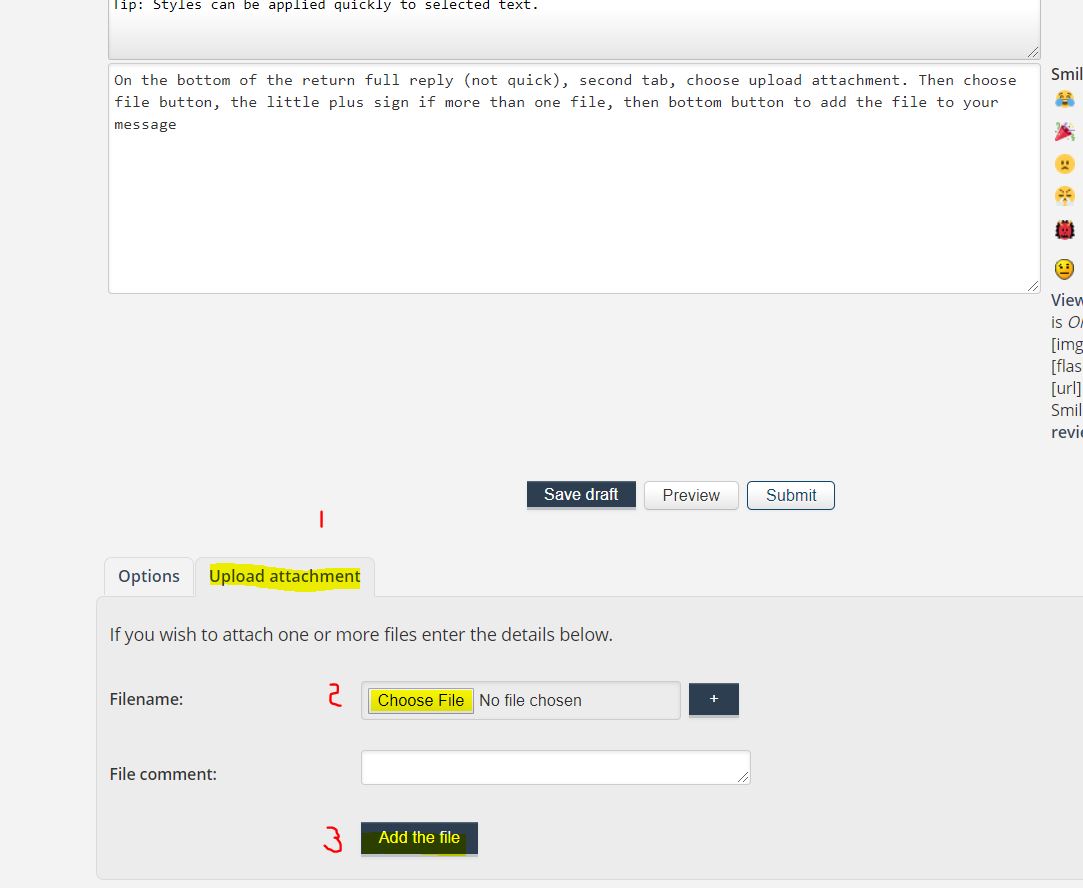
-
The sample file is attached.
I have three objects, colors, red, gray, and blue.
The 1st DC is ParentSet, with an interact movement set to move along the Y axes 10 units.
The 2nd DC is a ChildSet, with an interact movement to rotate 90 deg.
The 3rd DC is ChildSet2, with an interact movement along the X axes. This is the one that behaves oddly, and springs back into a different position, and I can't seem to resolve it.Thanks for checking it out for me.
Scott.
-
The rotation is causing a problem as you are going into each level to make the interaction.
You can isolate the effect (X to Z swapping) by making another group / component of the geometry then move that in the rotated context.Generally I would use a switch on one of the levels to animate all the actions using conditional statement to give priority. However the attached solution may suffice your needs
-
Thank you. Your solution works great.
Advertisement







