Centering an object
-
I think the fastest way to center an object is to move it to one side of the target, move-copy it to opposite side, divide by 2 and erase the two outboard copies. of course the moves are done using midpoint inferences. try it on the attached model. in the left section, place the Belgium block on the center of the footing's long run. right hand section is desired result.
-
Learn to use inferencing.
At it's most basic, using the midpoints to find the center and move to the center.
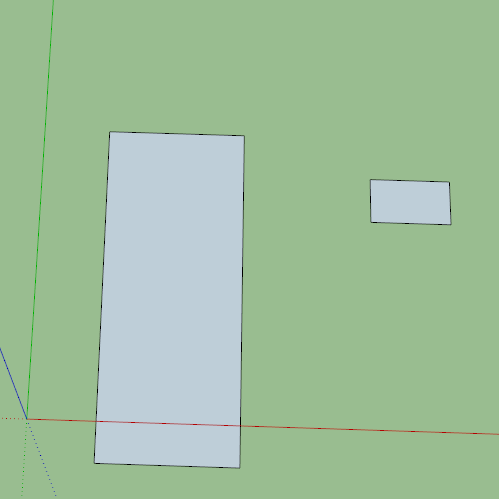
-
He's a quick version with your model.
I changed it to perspective and orientated the faces correctly first.
In a slightly different way to Dave I have used an edge to create a center reference that I can inference the move to.
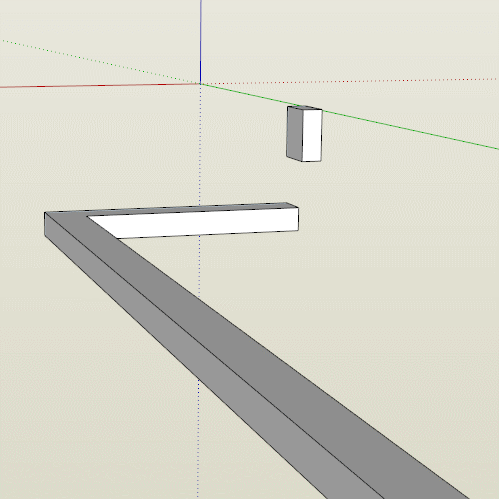
-
Nice vids, Box and Dave. This raises a point that, I think many eager modelers pass by. Drawing clean and simple shapes when possible. Both in CAD and SketchUp, taking steps to keep your model clean of extraneous elements, and accurate, make locating, mirroring, and moving functions, and just plain understanding of your model, faster and easier as it becomes more complex. For example, you can't use midpoints if your edges are chopped up.
Something similar to OP's comment IS going to be useful in making an array of more than one object.
-
Dave R's method required the creation and deletion of a guide line.
Box' first method required the availability of an edge that is perpendicular to, and spans, the two edges of the long run of the footing.
Box' second method required creation and deletion of a line.
My method requires none of the above.As a side note - I always recommend SketchUp to professionals in the construction trades - both designers and installers. Whether it's my son who is on his way to becoming an architect, my brother who is a stairbuilder, my colleagues who are pipe sketchers, people who work for structural steel, electrical and mechanical design firms and installers. At first they seem open, but later scoff at the idea. It may be true that the final product must still be done with AutoCAD - but the initial building blocks to develop a design are so much easier and faster and more fun with SketchUp.
-
Yes but pipingguy how do you center on the narrow width? One of your setups already has the block aligned--in such a case you only have to move it along the green and snap midpoints.
Without the preset block this alignment is possible using your method. The block is centered on the left hand edge and center of the width of the band. It requires two extra blocks.

Endpoint snap is used The end block takes two inferences, and "On Face" snap is handy. Of course it's also easy with the object aligned to grid like this.
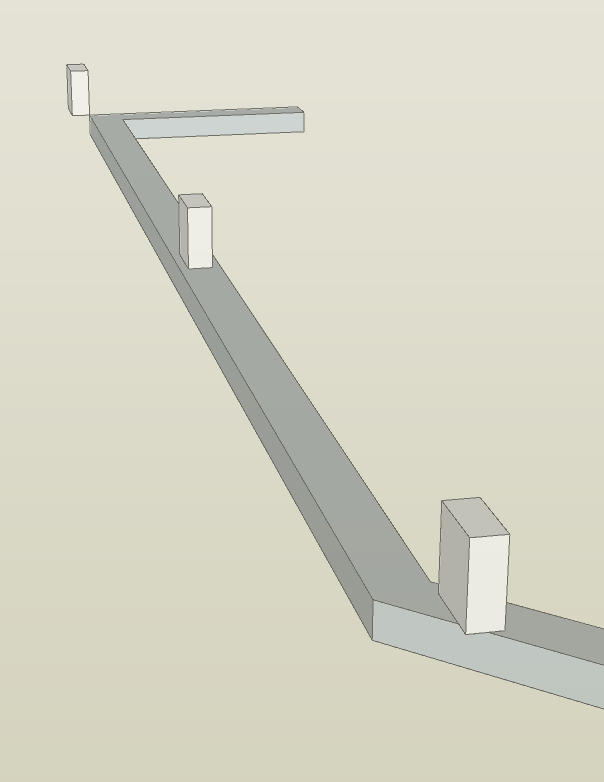
-
not sure i follow you pbacot. see attached sequence of crude screenshots. their numbers don't match the narrative below, but you get the picture.
- grab block's midpoint and drag it along red axis until it snaps to path 2's left edge
- drag block down along blue axis so it's flush with the poured concrete footing using inference snap, of course.
- move block to path 2's right edge using midpoint snaps and tap ctrl to make a copy.
- divide by 2 and erase the outboard copies.
- slide block along green axis and place it wherever you wish, nicely centered, on path 2.
Advertisement







