Swapped components location error
-
Hi SketchUcation Community,
I was trying to swap components, and "dynamic component-->swap components" took me to my file folder "Components" which was empty. So I started a collection in the 3D warehouse. I then noticed the menu item "3D warehouse" --> "reload", so I tried that, thinking it a quicker way than having to have all my components downloaded and sorted in a folder. When I reloaded it with the component I wanted to use instead, it did swap the components, but in a different location!
Any advice on what's going on, or wisdom on how to do this procedure more efficiently? I am working professionally and trying to be more efficient and up my SU game, and it's frustrating to keep having annoying little things like this slow me down so much! Any advice appreciated.
Sincerely,
Torrey Burke-Weeks -
Components should be saved via right click context menu and "saveas" to appropriate folders on your computer, or 3D warehouse > share component, not as a file containing the component, otherwise the installed component will be a file with the component placed at the position in the file. You will find the reloaded component is the file with the component inside.
Once a path is created to a folder, the swap DC should return to that point, you can change the default via window>preferences>files then change component location via the icon.
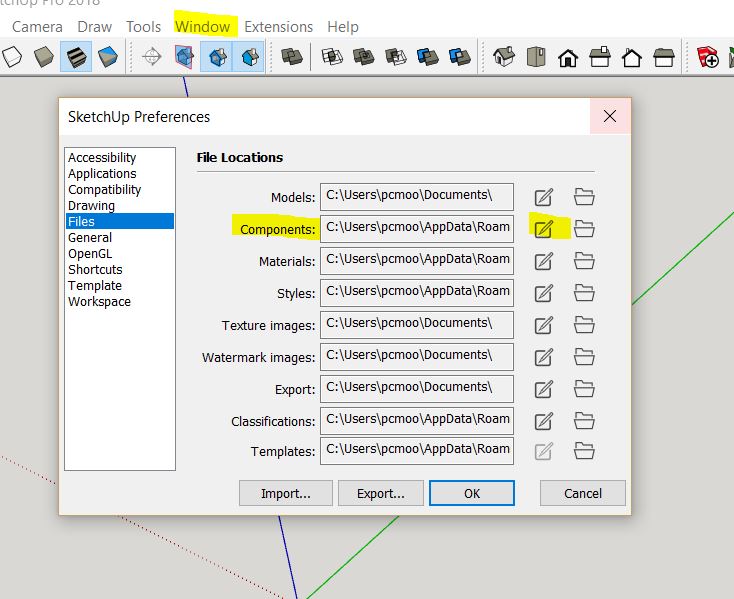
There is a difference between reload and swap, in that attributes are not updated to the current
so a steel beam length will not update to a timber beam length on a reloadThere maybe another issue, but without a model, can only guess
Advertisement







