Twinmotion is now free
-
I'm not really a fan of them giving Twinmotion away for free. Having a Lumion license, the thought of competing against others that are using free software is a bummer. Although, already competing against all the people that used cracked software, so I reckon it's not a big difference. Hoping that Lumion can stay ahead with features and assets. It should all even out once Unreal starts charging in November. But I'm sure they'll be more affordable to the common man and offer an affordable monthly subscription. It's hard for anyone to cough up what Lumion asks... It should light a fire under Lumion, though. I wouldn't be surprised if we saw them adding more features and lowering the cost soon.
-
@gd3design said:
... It's hard for anyone to cough up what Lumion asks... It should light a fire under Lumion, though. I wouldn't be surprised if we saw them adding more features and lowering the cost soon.
This is what I am really hoping for. As of now the rendering quality of lumion is far superior to that of TM. But as per the Official forum, TM currently utilizes Unreal Engine version 4.17. In the coming months hopefully the latest version of UE would be ported to TM. That means realtime raytracing and that is really going to up the game. So either lumion steps up and produce some really phenomenal features to justify its hefty price tag or they better go down the subscription route, the latter being which I believe they would be going for logically.
-
I suspect that Twinmotion will disappear as a product in November, Unreal are launching 'Unreal Studio'at $49 per month, Twinmotion will be an integration of Unreal with the modeling app and it will be hands down the leader from launch as it has so much more to offer than anything out there.
I have avoided Unreal as the workflow was just too complicated and time consuming, now Unreal will be able to simplify and integrate their product with our modeling app, if it can be as easy as Enscape then they will be the winners and so will we. -
@jo-ke said:
Yesterday I worked with twinmotion untill night and renderd my first 3D 360 pano video in 4K for oculus rift. Ok 20 seconds took 7 hours to render but the result is impressive.
I have many new ideas
What a nice app. I was waiting for it for years
360 pano video!! I'm going to have to try this out, I've been looking for that capability in a real-time renderer (that's not Lumion.) What hardware are you using to render?
-
Anyone play with the BIMotion yet. I am able to get it to work but the resolution just looks horrible but still images look good. Is there some sort of setting for better looking export?
-
Absolutly amazing! Any personnage can have behaviour of any other!


-
is it possible to change the backgroundsphere to my own equirectangular pano?
here's a video of a current project. This is really the advantige of Twinmotion. Videos are rendered very quick. this one took less then 10 minutes to render.
-
10 minutes! That sounds fantastic. I hope I have time to look at this soon--it will save time in the future. Nice work, Jo-ke.
-
Played around with this for about a day but sadly my old laptop is just not up to the task. Great features but frustrating when a simple edit takes forever. Anyhow had fun with this existing model of a B'n B Dining Room posted below and really like Felix the kitty sitting by the door.

RoundMe ▷ A mobile app to watch sports in VR
Download the RoundMe app: Dive into the action and experience your matches fully immersed from your living room with Virtual Reality!

Roundme (roundme.com)
-
Thank you.
I wasn't abble to find the dome but I am experimenting with a textured sphere made in SU and imported to tm.... Let's see if it works...
-
@unknownuser said:
is it possible to change the backgroundsphere to my own equirectangular pano?
Seems yes

Minute 0.57 second video! Sorry in French... but here the transllation

The key is to use a textured dome for create a "context"
Step 1 - Load textured examples created by Jesus Carbajal
Step 2 - Save them inside user Library of Twinmotion
Step 3 - Launch TwinMotion. Domes are organized bottom of the user Library.
drag & drop them to the sceneStep 4 - Select the Dome's texture with the ink-dropper. Like this you open the dock of the materials parameters where you can adjust the texture's position.
Use these domes as example, for create your own environement, you can replace the texture by another 360° images.
PS Not sure you can with these free version.
. -
You can find the doms here

But where is the User Library folder on computer inside this TwinMotion version for input these files ...that's the mystery!

And make our own tmi another one!
Maybe also try with the Library/ Volume/ Sphere Reflexion Probe...
-
thank you.
I will have a look
here's a new video
-
-
-
I can paste the dome to my model but when I change the texture the old one remains and is someway overlapped to the new one.... Strange...
Also in the lower parts there is Fog. Now Idea how to erase the fog....
-
@HornOox if you scrool inside my above link, you will found these domes used in the tutorial video(s)

@unknownuser said:
1.Download the textured dome examples created in .tmi format.
https://drive.google.com/file/d/1Gm3FlhxLmPtyKDd6qkyj1Ccn0jd8uWxB/view?fbclid=IwAR0_j9y4x9KE-F69q5n_LagVLT0wD2t4CHk66F2Qky7NHbWrdS17mgyCQ2w@Joke : no special problem for me : exactly like the videos !

Maybe Meteo / Effects/ Pollution are enable for any reasons ? -
And bingo I have found the trick for made our own "Texture 360°"

From this image (or any image of anything) here mine MagicaVoxel image!


You obtain that!
 Alas (you must make some rotate because here we are just on the seam ! : )
Alas (you must make some rotate because here we are just on the seam ! : )
So Ink-Dropper/ Scale / Offset for have it on the back! (not made here)
(not made here)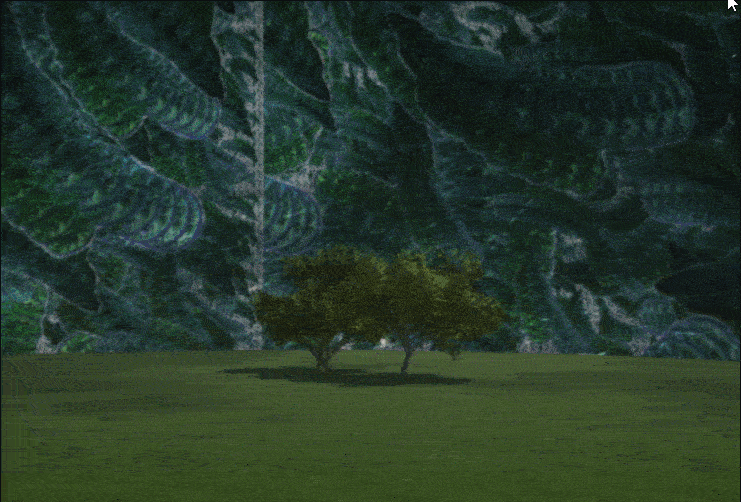
Vegetable Menu / Materials Menu
- Take any texture - Clic "Color Plus" to get the Texture Menu
- Apply this texture to the dome! (Drag & Drop)
- Click on "Texture" word - load any image
- Right Click on the Control Globe that contains the new Texture / Add to User Library
The native texture is obviously not destroyed!
You get your own personalized "Texture Dome"! The famous".tmi" file!


Last but not the least : how make the "domes above" (surrely with a sphere Glass Double Face etc...)
-
@Joke
About fog!
-
So. . .I just downloaded the engine. I must say the videos look fun. .. but I hope this doesn't end up giving me a headache. Thea is hard enough for me. . .

Advertisement








