Hidden geometry "resolution"
-
In v2019 recently my screen view for hidden geometry has become a little coarse.
Here is a view as seen from copies of the same file. One is SU 8 one is 2019. SU 2019 is coarser looking.
And another shot. Look at how the plugin dialog appears. It takes up much more of the screen than before--about an inch high. Screen resolution is 2048 x 1280.
I've been using 2019 and this just started appearing this way.
Is SU determining my age and thinks I can only see bigger things?
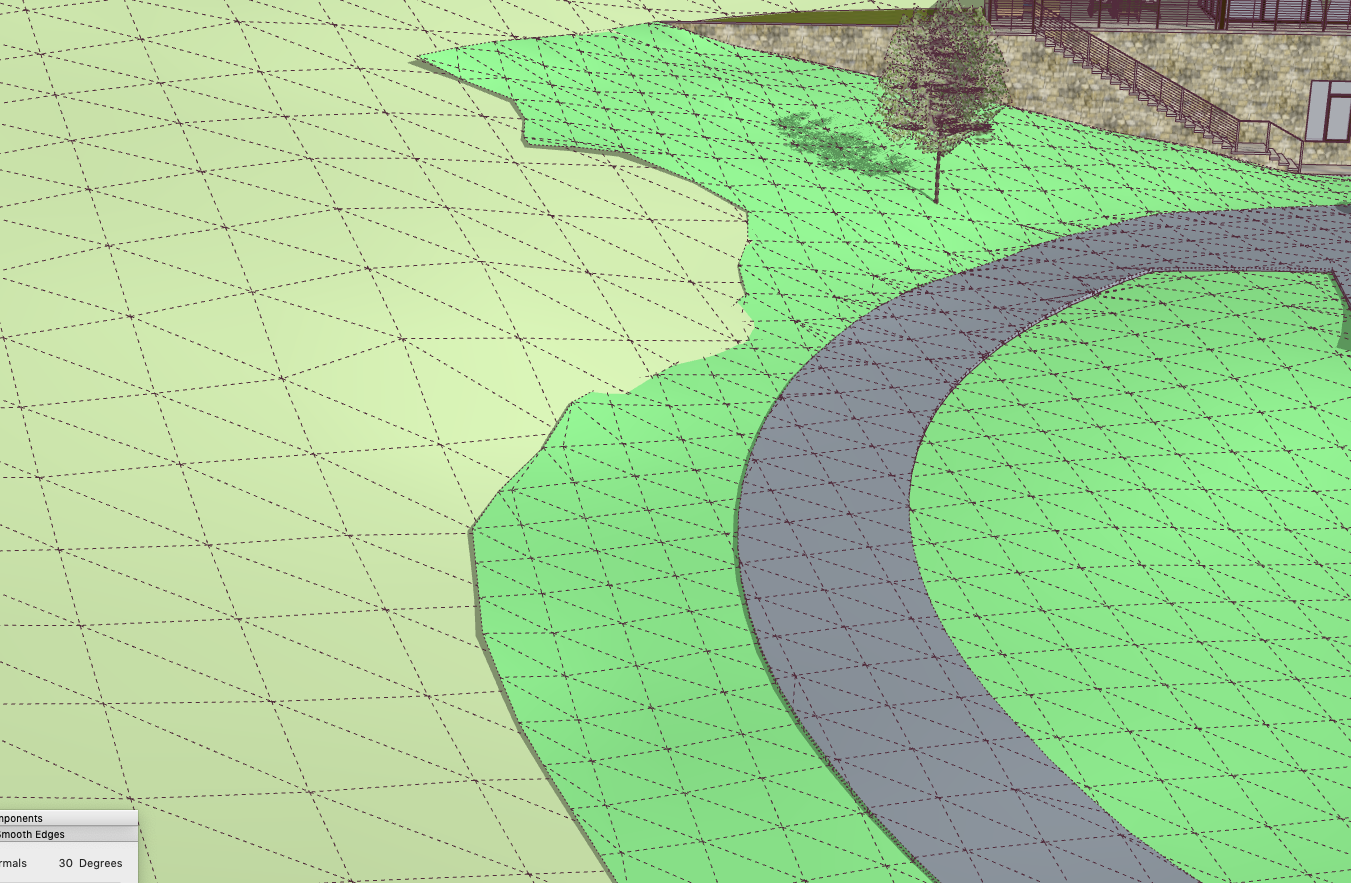
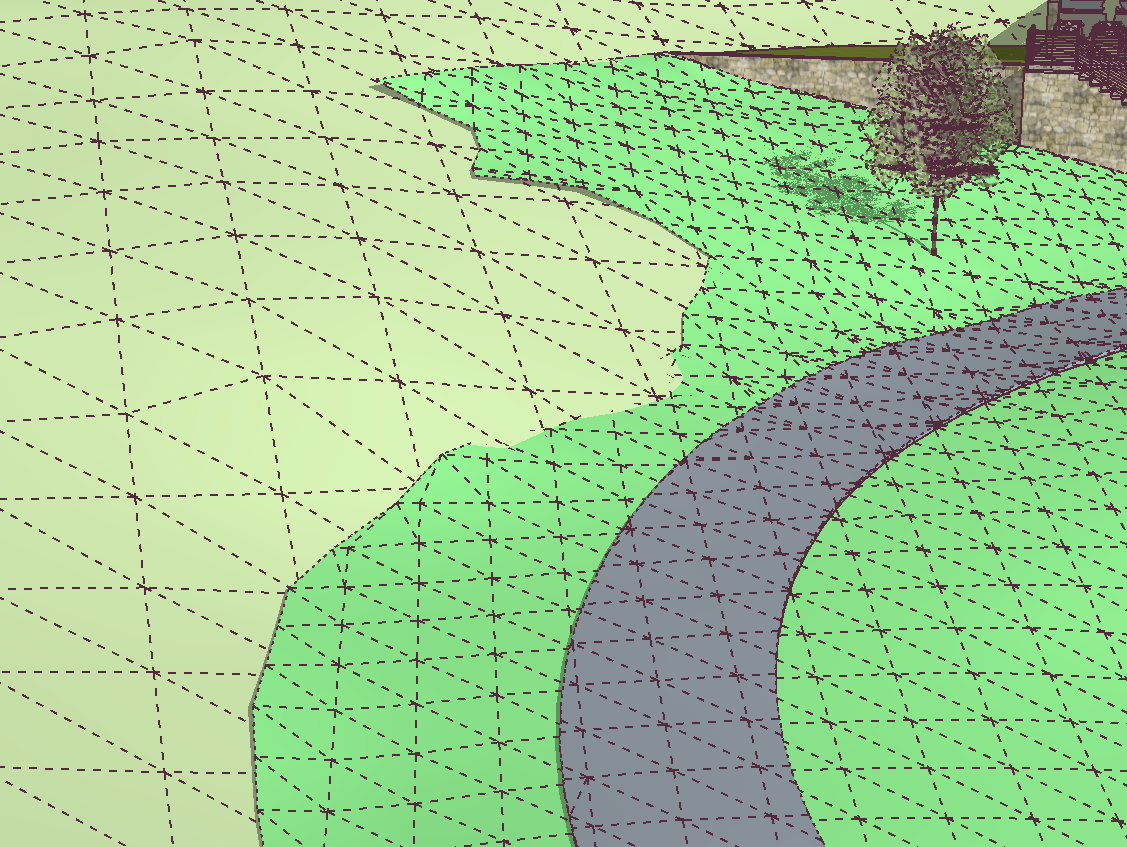
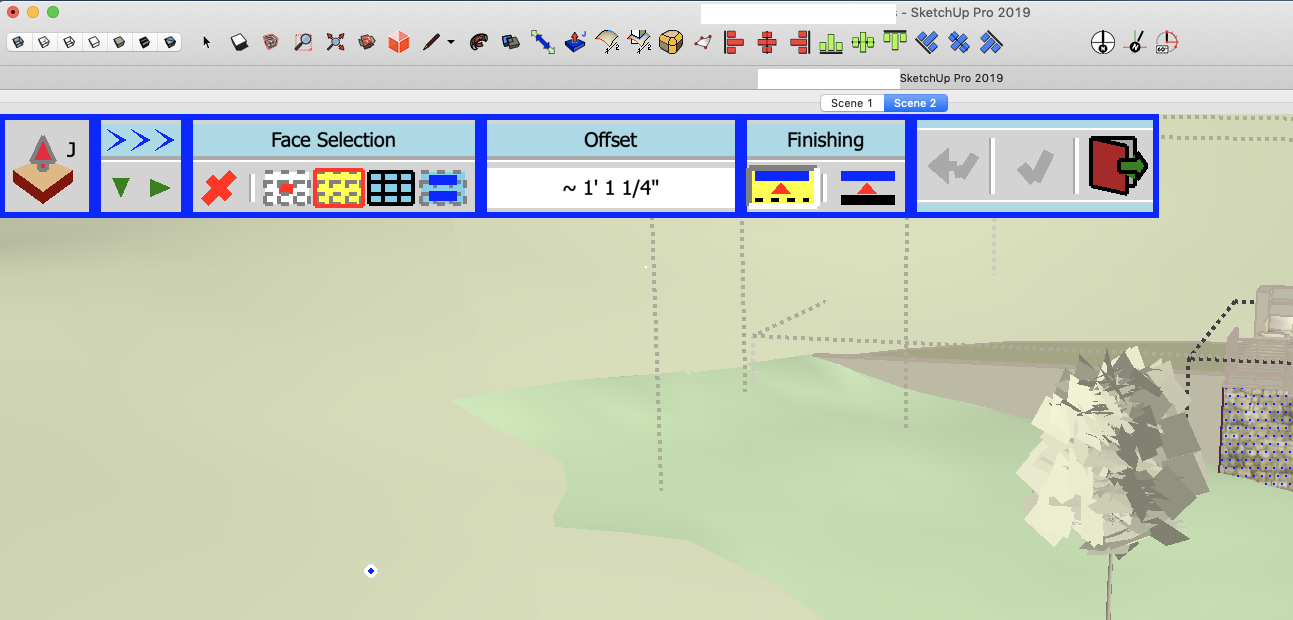
-
pbacot, Curious what your machine set up is. I see the big fat line problem on both my pre - retina screen iMac and my MacBookPro (retina screen) modeling on a 27" hp monitor when using SU Pro 2018. I get the huge plugin tool bars on the MacBookPro w/ monitor also. I think it may have something to do with changes made to Mac version of SU to deal with retina screens. Don't know if there is a fix but it's why I've stuck with SU Pro 2015 as newer version look like I'm drawing with a piece of kids sidewalk chalk.
-
I would have stayed away from 2019 if I could but 2016 just crashes on Mojave. It was changing computers (never happened I ditched the 2018 MBP-NG) and OS at once and now I can't use 2016.
I have a DELL 30" but this looks the same on the MBP screen. Fine for old SU and bad for new.
-
Check Preferences/Open GL. And see if the settings are different...
-
@baz said:
Check Preferences/Open GL. And see if the settings are different...
I switched that around some and didn't see anything. I didn't do a side by side comparison though.
One thing that is new is that Mac now has AA settings built-in. They don't seem to affect this... maybe a little, because the lines are cleaner.
Advertisement







