Funny Process!
-
A funny workflow

Use the Free Bricsys Shape (a tricky ergonomy - not sure i all understand but...
(will be the same with SketchUp maybe a little less speedy
Make a little drawing (10 seconds) with the Quick Draw function (first icon

Take a Snap Shot image (Print Screen key) - make a PNG image (1024*512 not obligatory) with transparent background ( here some white surfaces) with any 2D Prog!

And Drag & Drop the result on my little prog

Right Click Save image if your eyes are pleased and voilà!
Of course that is infinite because you can draw anything you want as start! : Only your imagination can limit the process!
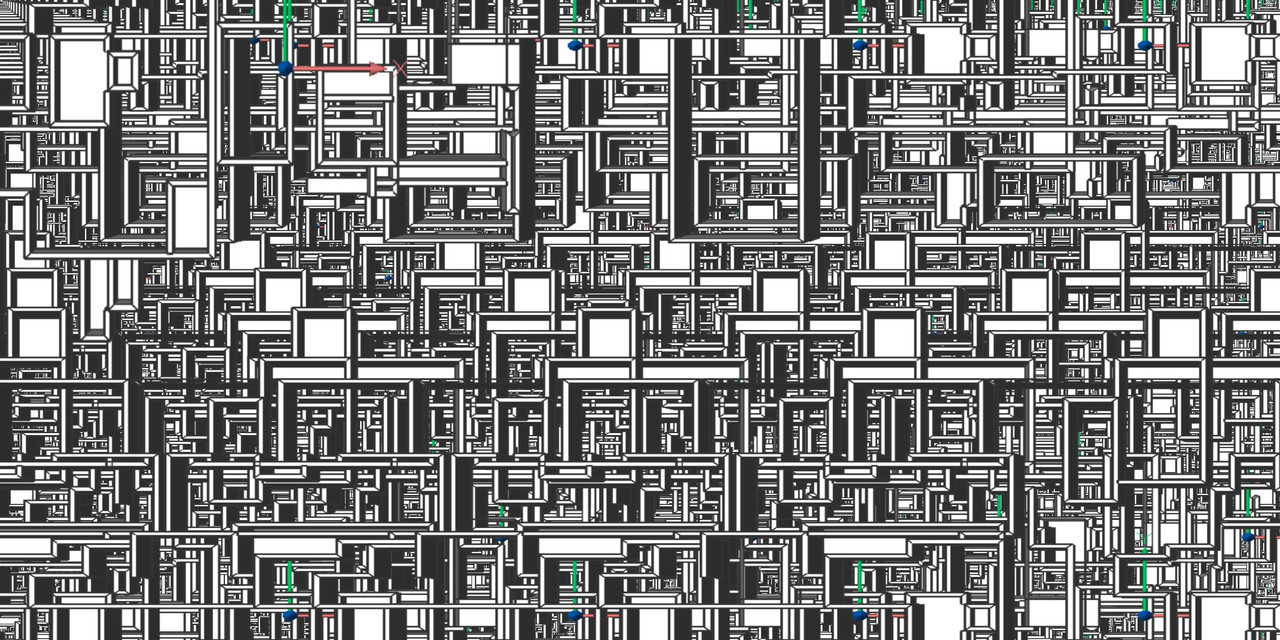
-
Bonjour Pilou: il semblerait que vous soyez français: je viens de m'inscrire sur Sketchucation et je suis totalement perdu. Notamment je n'arrive pas à accéder au forum Français. Quand j'essaie d'y accéder, j'obtiens ce message: "You are not authorised to read this forum." Je me suis inscrit par défaut en langue anglaise mais mon profile ne m'offre pas la possibilité du Français... Pourriez-vous m'aider à accéder au forum en français? Par avance, merci
-
Hi Pilou, sorry, as so often I am such a big Dummy


I don't really understand what you're describing, nor the combination of the tools mentioned, although I've looked at all your links. What is the intention or goal you are pursuing with this tool combination?
Your sample image is so cool that I would like to understand more exactly what you have done here - how and why... -


 thanks and yes, much clearer now! I admire your inventiveness in combination with "playing instinct" which are a good mixture to hatch out something new
thanks and yes, much clearer now! I admire your inventiveness in combination with "playing instinct" which are a good mixture to hatch out something new 
-
About the start image inside Bricsys : draw just little walls, crop a 3D View or 2 D (front, top etc)
Here a speedy one with SketchUp

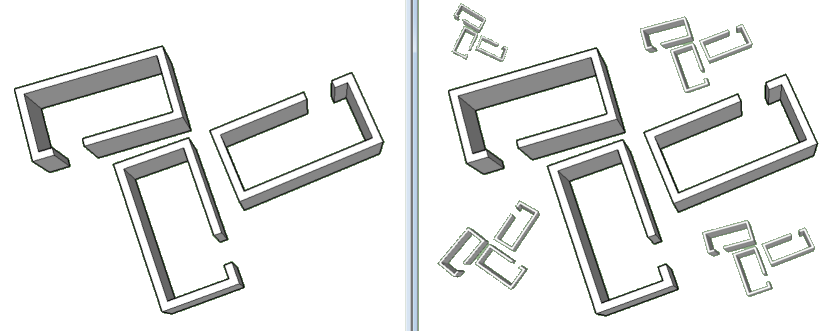
and the result inside my little prog


-
Why? Just for the pleasure of the eyes!

How ?
You can take any 3D, 2D prog! Here above I took Bricsys (for test it because alas SkechUp Make will be not updated) but SketchUp can of course works fine for this purpose!
So you obtain an 2D image that you make as you want as PNG with a transparent background!
Then Drag & Drop it inside my little prog! That's all!
Here example with a little module made in MagicaVoxel

(see the module: it is the same, just resized and rotated, save it as PNG with white color as transparent background)Does it more clear ?

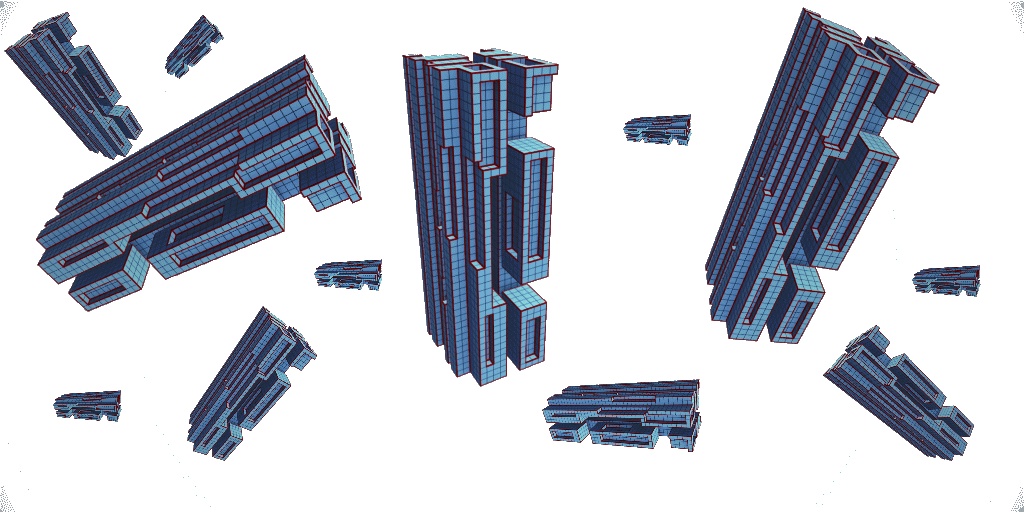
Here droped and result in my little prog - final image with a little colorization

All the process can take 5 minutes if you have some training!
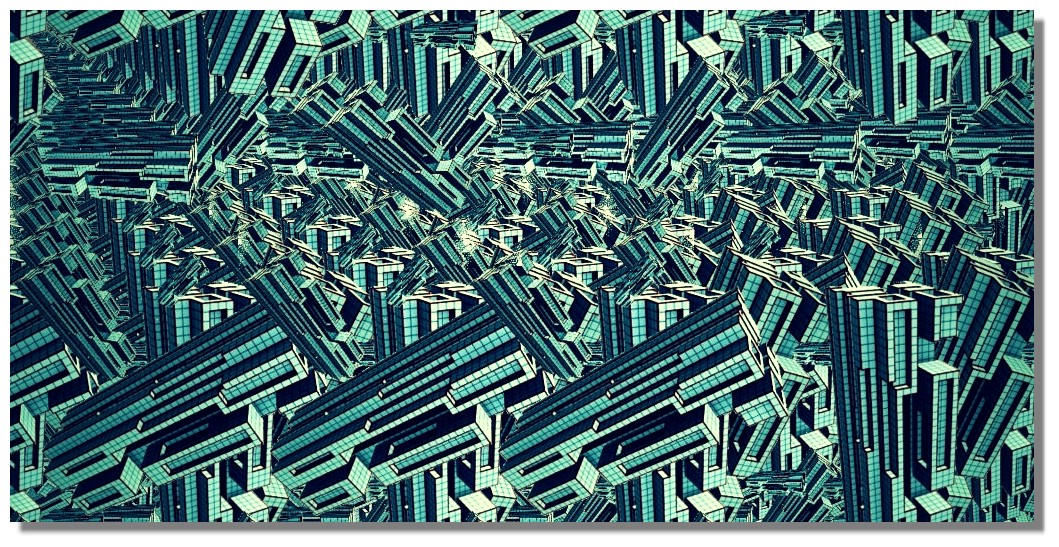
-
You can make and take any thing!

Here from an image made entierely with the crazzy free MagicaVoxel!

(yes it's cubic voxels but it's astonishing render can make some miracles!
(i have made a little gallery)
An image where you can crop anything you want!

It's easy to see the module sand to my little prog!


Advertisement







