Medeek Electrical
-
Version 1.1.2b- 12.25.2019
- Added an offset parameter (advanced options) for switches which allows the symbol and label to be offset from the wall.
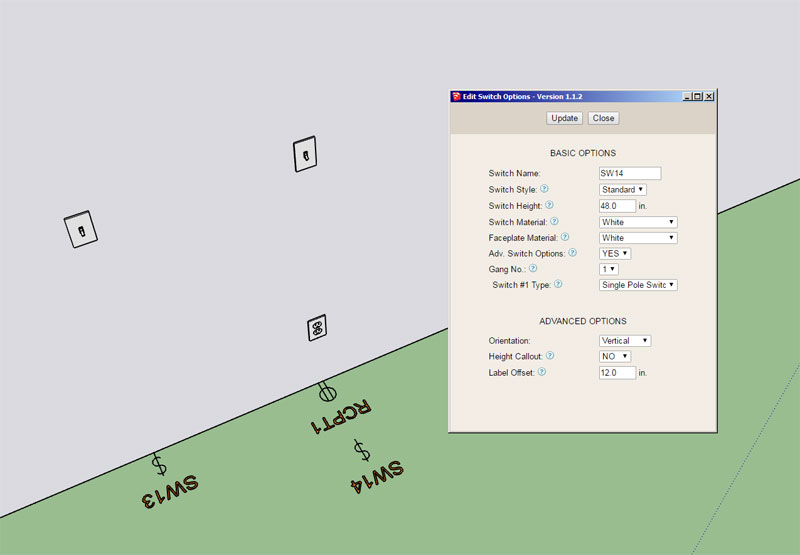
-
Version 1.1.3 - 01.01.2020
- Added additional (120V, 20A) outlets to the built-in outlet library.
This update includes various (20A) USB and GFCI outlets.
-
For many of the electrical fixtures the designer can use their own electrical components as well as the ones included with the plugin. Here are a few hints/tips on how to do this:
1.) You need remove the spaces from file names with spaces in them. Either delete the spaces or replace them with underscores like I have done with my filenames.
2.) With your electrical light fixtures be sure that fixture base is located at the origin of the model within your component file. This actually applies to any electrical fixture. The location of the component with respect to the origin determines where it will land within the model once it is inserted by the plugin.
3.) When you insert the (ceiling mount) light fixture below make sure you select "ceiling" and not "wall" for the mounting position from the parameter list.
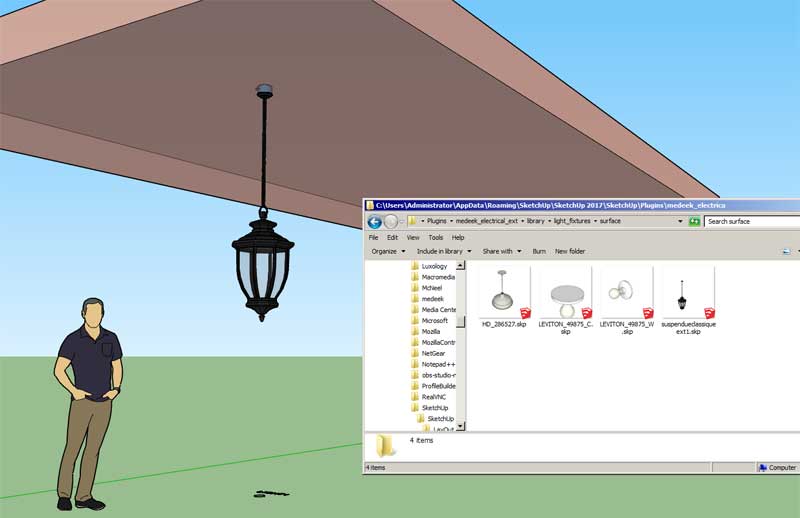
-
Per a customer request I will probably add in two additional user definable fields for all electrical fixtures:
1.) Description
2.) CircuitUnlike other parameters these will default to a nil value.
Are there any other parameters like these that I should add while I am updating each electrical fixture type to include these additional two parameters?
-
Version 1.1.4 - 02.16.2020
- Added optional metadata parameters for switches: description, circuit.
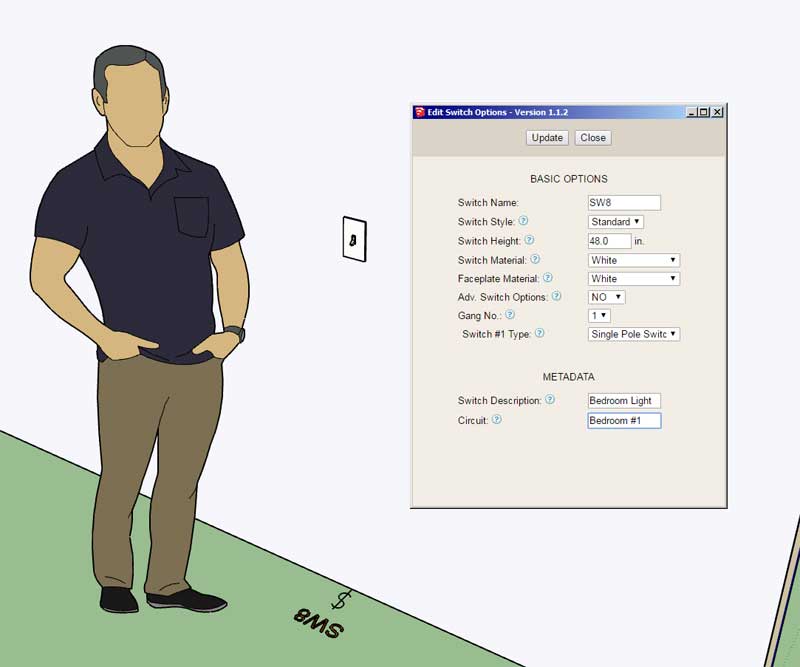
Once I've received some additional feedback on this new feature I will probably add the metadata parameters for all other electrical fixtures.
Further down the road I can probably also setup a tool which will allow the user to quickly visualize which switches, outlets etc... are on a particular circuit.
-
Version 1.1.5 - 04.28.2020
- Added a Global Reset button in the General tab of the Global Settings.
- Plugin files switched from .rbs to .rbe encryption.
-
My youngest son is looking for a job this summer and with the situation being mostly under lockdown I would rather him work from home, with me.
As such I'm proposing that he help me by creating a number of models for the Electrical plugin so that I can extend it to include the British Standards (BS 1363). I have had a number of requests for other electrical standards and by far the most highly requested has been the British equivalents of our NEMA sockets and switches.
The BS 1363 (Type G) seems to be quite widespread throughout the world.
I have a few models already from a few months prior but any additional information on receptacles and switches as well as standard boxes used in the trade would be greatly appreciated.
-
First look at a low poly UK outlet:

The model is based off of the .SAT models provided on the website of MK Electric.
View model here:
3D Warehouse
3D Warehouse is a website of searchable, pre-made 3D models that works seamlessly with SketchUp.
(3dwarehouse.sketchup.com)
-
Unlike the typical US outlet and/or switch the British variety come with the faceplate and the electrical component integrated into a single unit. Due to this fact and other considerations the draw and edit menus for the UK version of the plugin will be different than the North American version (NEMA).
Here are some typical outlets:
3D Warehouse
3D Warehouse is a website of searchable, pre-made 3D models that works seamlessly with SketchUp.
(3dwarehouse.sketchup.com)
For those of you concerned that I am taking my attention off of the wall and truss plugins, don't be overly concerned. I am only setting up the templates so that my youngest son Edmond can be set loose to do most of the heavy lifting. I will provide oversight, as necessary, to make sure that every outlet and switch model meets my exacting standards but the bulk of my time will be spent working on the gable wall module for the next few days.
-
I have been contacted by SketchUp (Educational Programs Coordinator) with regards to using SketchUp for electrical work. They are looking for some examples of recent work to share with the IBEW and ETA (electrical union) to showcase the use of SketchUp in the design and layout of electrical systems.
I am not an electrical contractor so I don't have any actual real life case studies to share or demonstrate but I am hopeful that some of the current users of the electrical plugin might have some examples they are willing to share with the rest of the electrical community.
If you would be interested in sharing some of your work as a case study please contact me at nathan@medeek.com.
-
In the global settings there will be a new parameter for choosing the electrical standard. The default standard will be NEMA (North America) with a new option for the BS (British Standard).
When you enable the British standard the usual toolbars will be the same however you will also get a third toolbar for British standard specific outlets and switches (and in the future possibly other specific items). The regular NEMA switches and outlets will still be available with the main toolbar so in case the user wants a mixed installation of NEMA and BS components. I may change this in the future depending on customer feedback.
The initial UK toolbar will be:

I wish the Union Jack displayed with a bit more clarity but it is hard to get a lot of detail when the icons are as small as they are.
-
MK Electric has a very extensive product line. There is also the MK Grid Plus line which is similar to the Leviton QuickPort system however it is primarily for switches not low voltage ports:
https://www.mkelectric.com/Documents/English/EN%20MK%20Catalogue/Grid%20Plus.pdf
-
I've uploaded a very simple detached garage model that can be used to test out the electrical plugin:
3D Warehouse
3D Warehouse is a website of searchable, pre-made 3D models that works seamlessly with SketchUp.
(3dwarehouse.sketchup.com)
-
Version 1.1.6 - 08.11.2020
- Updated all electrical drawing tools to be compatible with Medeek gable, shed and hip walls.
- Improved compatibility with the SketchUp Grid Tool.
Slightly off topic but I really like using the Grid Tool to help with laying out walls, foundations and even electrical components:
SketchUp Extension Warehouse
Your library of custom third-party extensions created to optimize your SketchUp workflow.
(extensions.sketchup.com)
My self imposed timeline for getting the UK switches and outlets released is Oct. 1, 2020. However I may be able to push that sooner if I am able to shuffle a few things.
-
After comparing my UK switch tool and the US (NEMA) switch tool it became abundantly clear that there isn't too much to do in order to get the UK switches up and running so I bit the bullet and opened another can of worms...
First look at some flush mounted MK Logic Plus switches with metal boxes:

I still need to enable the 2D symbols but now I am wondering if the symbols used by the Brits are different from what we use here in North America, knowing my luck they are probably not the same.
-
I've probably asked this in the past, or I may be confusing myself with a query directed at another electrical extension dev in the past...
Say we would like to use our own 2D and/or 3D components, do you have a guide how to integrate this within your extension? Also, once this has been set up, I wouldn't like to overwrite it with any of your future updates, is this do-able?
-
@juju said:
I've probably asked this in the past, or I may be confusing myself with a query directed at another electrical extension dev in the past...
Say we would like to use our own 2D and/or 3D components, do you have a guide how to integrate this within your extension? Also, once this has been set up, I wouldn't like to overwrite it with any of your future updates, is this do-able?
You bring up a good point. Currently all of the component libraries are stored within the plugin folder itself so if you were to uninstall the extension and then reinstall it would remove all of custom components you placed within the library sub-folders.
I previously solved this problem for custom materials and presets with the other plugins by moving the content outside of the plugins' folders. I guess I probably should do the same thing for the electrical plugin but on a much larger scale.
Currently you can integrate your own 3D components for certain types of fixtures (not all) however I do not have a system in place yet for customizing 2D symbols. I do like the idea of being able to add your own 2D symbols, that would certainly take some work load off of me in having to create these however I need to devise an efficient system for this sort of thing.
-
To be perfectly honest I didn't think this plugin would be widely used or adopted, kind of niche thing for a few electrical contractors or guys like myself who like to show a lot of details in their models. I actually got the initial idea from reading through John Brock's book and I really liked how he was placing electrical components into his models. It seemed like too much work to have to place pre-made components into the model at the right depth into the walls and also the height, hence the plugin was born, which automatically sorted out these details for you.
As with my other plugins as I have continued to develop them they have garnered more interest and I've tried to make them more flexible to accommodate more users and standards. I'm currently working to release the British Standard upgrade which will include some typical UK outlets and switches (and boxes). However, a lot more remains to be done to truly make this flexible enough for a worldwide audience.
Keep sending in the feedback, it ultimately helps me fine tune this plugin to better meet the needs of you the user.
-
Surface mounted MK Logic Plus switches:

-
Version 1.1.7 - 08.13.2020
- Created the Medeek Electrical UK (British Standard) toolbar, with two additional functions/tools: Draw Switch, Draw Outlet.
- Enabled the Draw Switch (UK) tool with the following switch types (MK Logic Plus): single pole, dimmer, blank.

Advertisement








