Changing the layout of different sized objects equidistantly
-
Hi,
I'm in the process of mocking up a plan for hanging up paintings on a wall.
The paintings are of different sizes but I'm looking at keeping the spacing between objects equal.My issue is that it's very tedious and manual to move things around with guidelines and such if I want to try a different layout.
Is there a trick to moving premade objects to a 'grid'?
I've attached a picture below.
The paintings all have 600mm between them and I want to keep the spacing constant no matter how the different layouts turn out.
Let's say I want to swap places of the two paintings with a darker colour - I'll have to redo the spacing of a bunch of paintings.
How about when I want to change the spacing to be 500mm throughout? Moving everything..Is there a trick to automate this with a command built in to the software, or if not, is there a plugin that would help me do this?
- To actually space the objects out evenly
- To let me specify the distance used when doing said spacing out
-Cheers
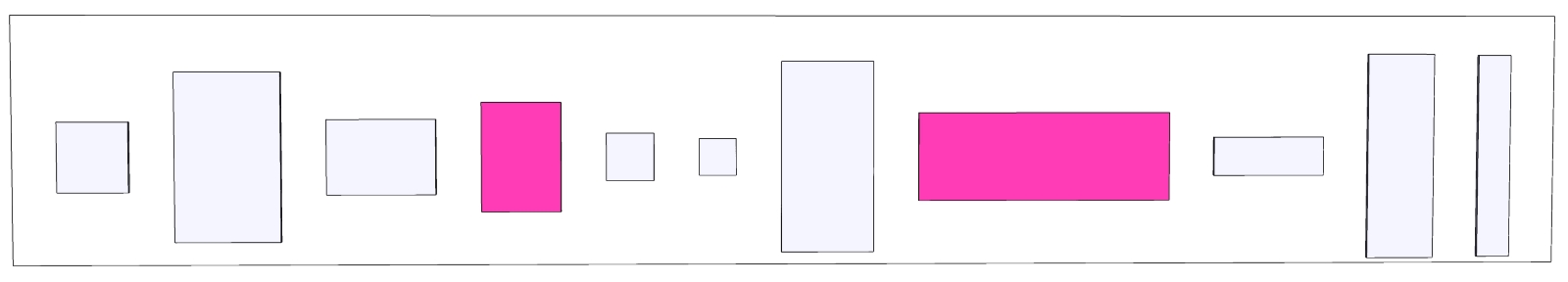
-
Maybe with this plugin?
https://extensions.sketchup.com/en/content/curic-space -
Hadn't heard of that one before. Has some nice functionality but unfortunately it's not enough for this situation.
The Curic align tool can only move things according to their centerpoint or origin point. So with the objects being of different sizes, moving things around based on those points won't do me much good.
I need something that will take into account where the previous object ends, and adjust the next one's starting point accordingly.
The closest one I've come up with so far is the 2DXY Slick Moves which does arranging items up equidistantly like I want. However I can't seem to influence the distances involved.
Advertisement







