Oops, your profile's looking a bit empty! To help us tailor your experience, please fill in key details like your SketchUp version, skill level, operating system, and more. Update and save your info on your profile page today!
🔌 Smart Spline | Fluid way to handle splines for furniture design and complex structures. Download
Terrain modification/triangle control
-
I'm trying to make a basin for a water feature. I've defined an area which I want lowered a bit. However, when I lower it, the triangulation becomes really weird as shown below. This can be fixed by adding a bunch of lines manually as shown. Any way to achieve this automatically?
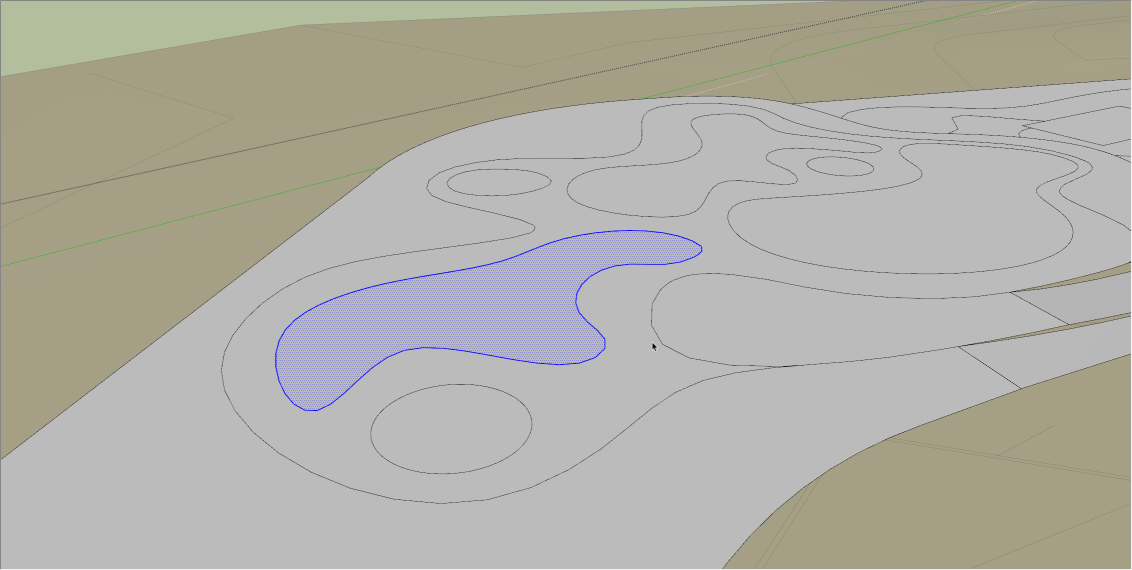
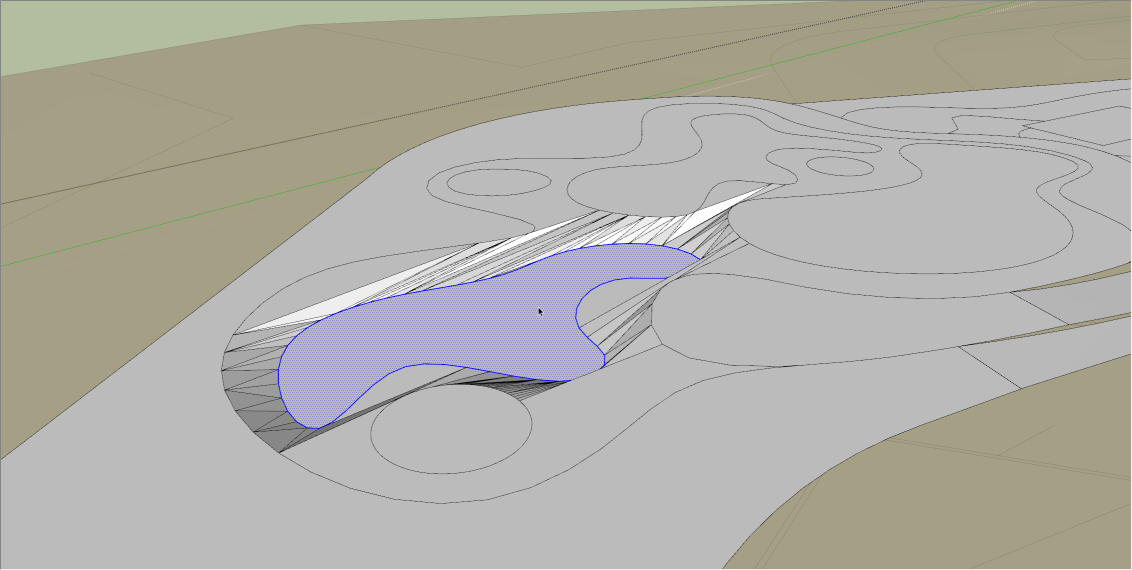
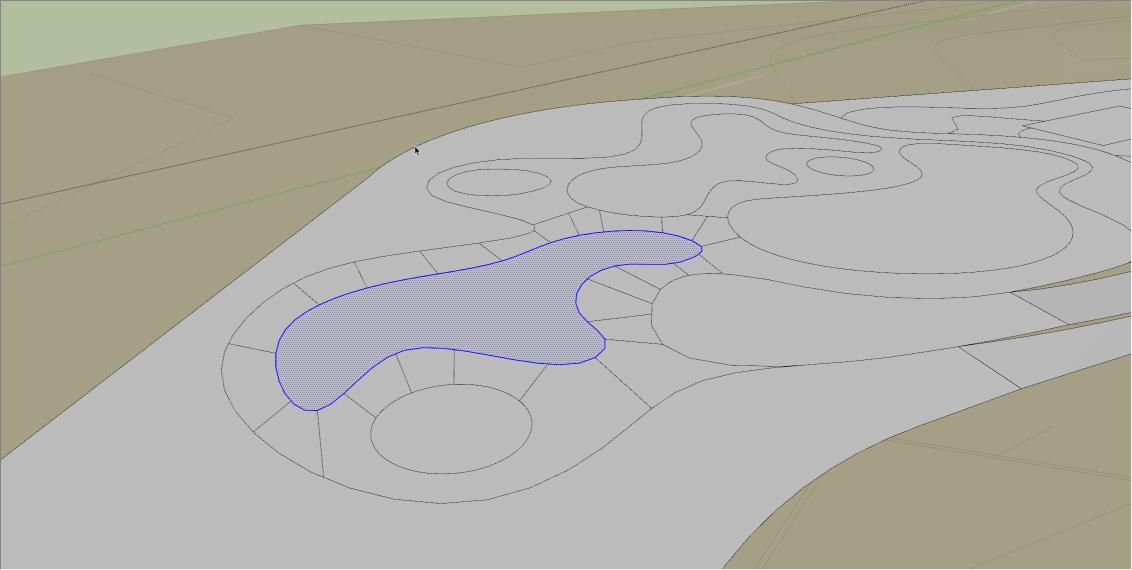
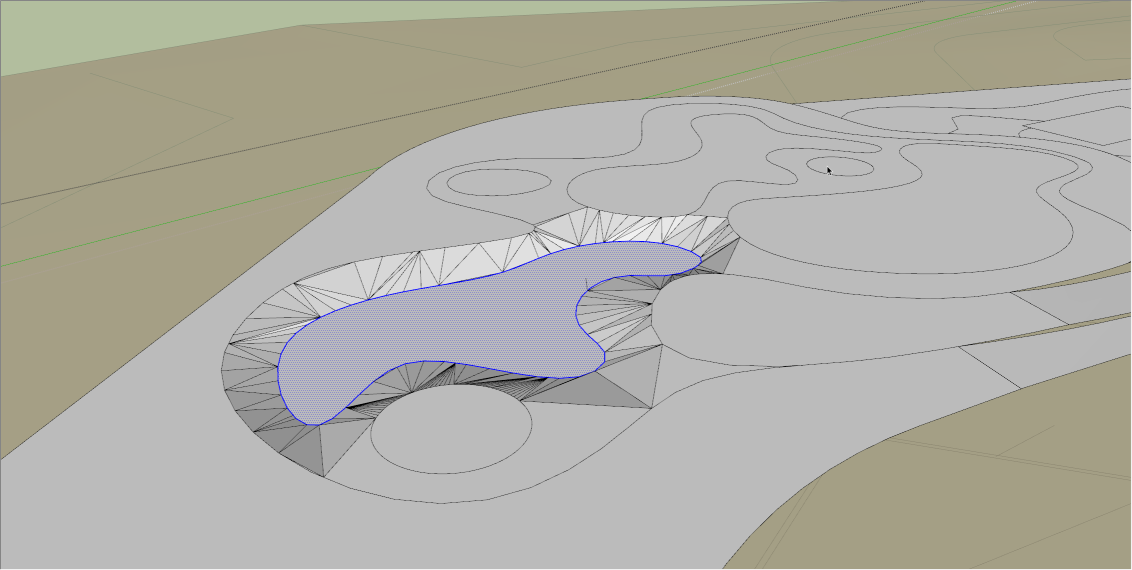
-
Look at Split tools by TIG
-
If you close the curve around the lake so it is almost offset of it, and than move the lake, I guess it will be ok. You could start with offseting the lake to have a guide.
Advertisement







