Profile Builder Assembly Question
-
yo ho fellow wizards. .. of which I am not one. . .but whatever. . .
I was going to post this to Dale directly but he's a busy guy and there are aprobably a gigllion of you out there can answer this for me. I've been using PB for quite a while but still not really using assemblies, so I thought I would try my first one but it is a struggle. I want to do an assembly of a glass guardrail around an octagon, with the newel post positioning themselves on the corners and maybe a lesser post in the middle with a cap rail. the rail wants to sit on a curb.
I understand the concept of the assembly construction thx to some video tuts, but when I position the assembly--the spacing isn't what I want. Can someone help me? Thanks in advance.
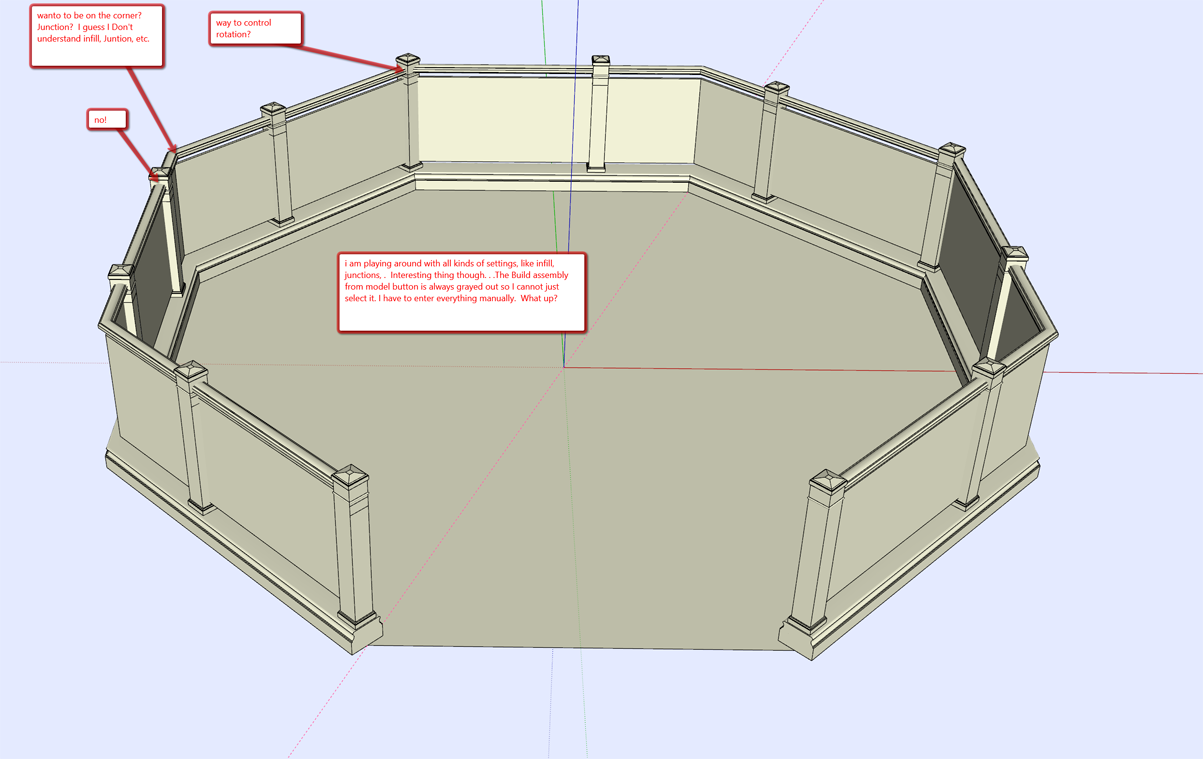
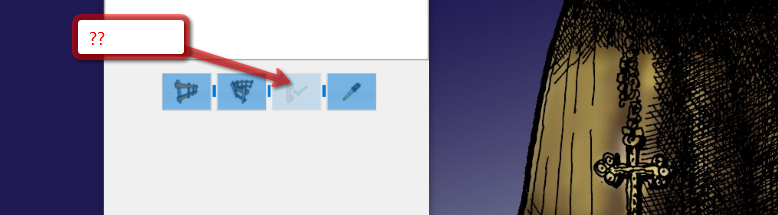
D
-
Maybe like this

Choose the Assembly
Select the entiere path first (welded or not)
Then call Build along a Path (second icon)(click image for animation)
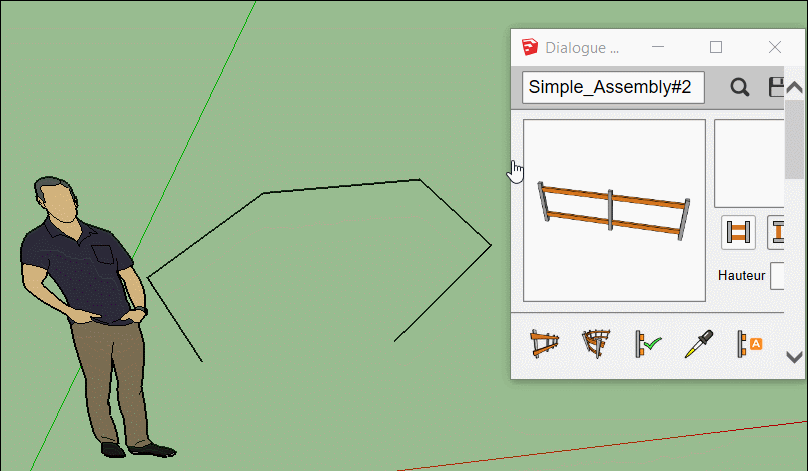
If size is not adapted like your example: modify the Spacing inside Assembly Dialog!

(Tab Component)
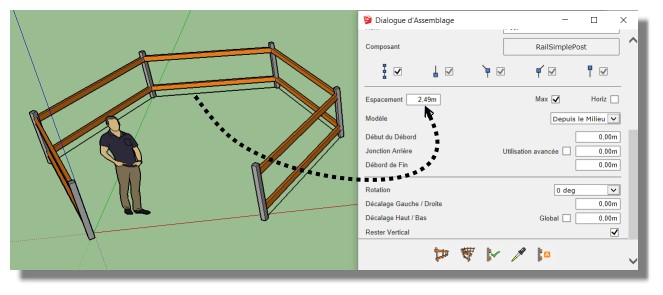
-
I don't know about this curious thing!

For me it's always enable as soon as I call the Assembly dialog
even there is nothing on the screen!
Sinon la dernière version de la French.strings (PB3)

A Deziper et à mettre dans C:\Users\Anybody\AppData\Roaming\SketchUp\SketchUp 2017\SketchUp\Plugins\DM_ProfileBuilder3\Resources... pour PC
-
i got PB2. . .Sorry.
I installed this in but not sure what it's supposed to do. Certainly didn't make the button appear or make any of my dialogues en francais (which woulda been kinda cool for a min
 )
) -
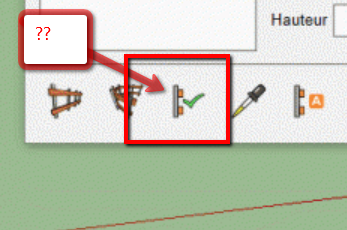 Merci Pilous. . .mais. ..
Merci Pilous. . .mais. ..As they say in . .wherever they say this. . .Ce bouton n'est pas disponible!

For some reason this button is grayed out for me> don't know why. I paid Dale for the full meal deal! under what circumstances is it available?
Also, I guess I don't understand all the nuances of the placement options. I"ll keep fussing.
Encore--je te remercie.
other thoughts?
-
No that is only for PB3 sorry!
 (was writed)
(was writed) 
It's just the UI Text!
-
Merci Pilou.

pour moi. . .Very rarely does stuff like this work right out of the box, so as I work thru these things,I always go to my first point of attack. . . it's probably just doesn't like me.

I still am not getting it to perform as I would like. . .But with all the metal anguish and time spent on this, it's probably just as easy to do this in separate profiles and components and call it a day.
-
Courage! Training is the key!

And explore the manual! Here in French...and English!

-
Else i have seen for an old version! (PB2)

I have the same as you (grey third icon) but...
if you draw and make some assembly , select them and you will see that your grey icon will be enabled!
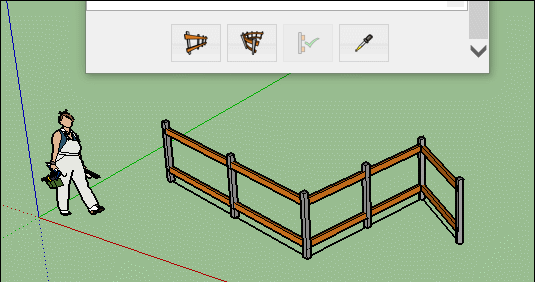
Change the Spacing for example and when you Press this Third icon
that Update your changements! (not shown in the video)
(not shown in the video)
So all works fine!
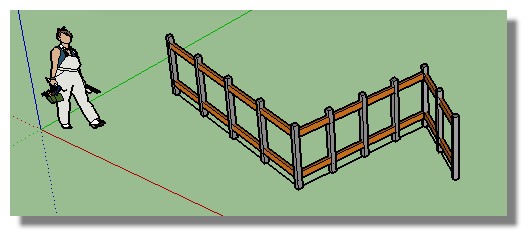
-
You mean I have to read something?????????? Like in a book?

I think I have that already. I guess I could do that.
-
@unknownuser said:
You mean I have to read something?????????? Like in a book?
Yes but it's particulary easy and enlighting and you will discover maybe some useful tricks!


-
Wow! I understand there is a "Go Back" option that is as easy as flipping a page!
Advertisement







