20 Reasons for SketchUp artists to consider Blender
-
A cool one! Bravo!

-
KIT OPS finally released!

Hey everyone, we just released KIT OPS and if you're interested in non-destructive, hyperdetailed Kitbashing you should check it out at https://kit-ops.com
-
What Ops stands for?
-
A French challenger to make Blender more easy and friendly (if possible)!

This one is not so bad!
Very Speedy indeed! (you can put the speed of vidéo to 2
-

-
Will become viral!

Who is the author? (Tarantino disappointed ? or...
or... -
UI. The main Reason for SketchUp artists NOT to consider Blender
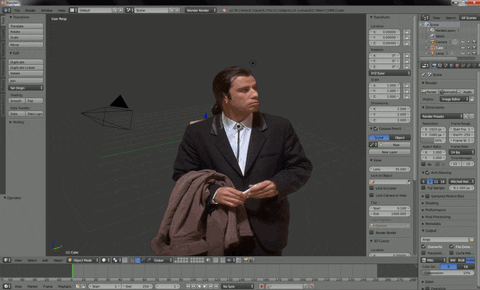
-
Effectively, it's a another world!

-
@glenn at home said:
@rv1974 said:
Sorry but my impression is that this stage architecturalmodelling in Blender is a refined torture. The more Blender promos I see , the more I appreciate SU existance (with all its bottle necks).
I really have to agree with this statement in regards to architectural modeling. The archimesh tool set video seemed very cumbersome and laborious. Now for general 3d modeling Blender is a GREAT option. Still loving these videos.
@rv1974 said:
UI. The main Reason for SketchUp artists NOT to consider Blender
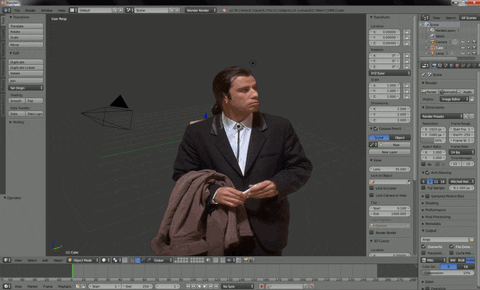
I'd have to say, with emphasis, I agree. Blender 2.79 had this weird right-button mouse click, strange selection methods and overall REQUIRED you to learn literally a hundred keystrokes (no kidding!).
B-U-T.... Blender 2.8 is really nothing like 2.79. They added professional UI designers, who went against all the Blender die hards and created a very simple- likable interface, that works how you would expect. Left click selects. You can drag select objects and polys and edges and verts. Even the navigation model (orbit, pan, zoom) is EXACTLY like SketchUp!
After working with Blender, and modeling in SketchUp, it came to me there's a perfect fit here. Continue to model in SketchUp-- export with textures intact to the new Blender and do crazy fast photoreal renders and animations. I needed to create a course which helped SU users to do ONLY that-- and learn it quickly.
As I said previously, I was BLOWN AWAY by the new Blender 2.8 EEVEE renderer where I can do an 8K render in 15 seconds (yes, you read that right, but it will take about 4 minutes to "bake" the lighting-- but you do that ONLY once). 3 minute animations are done, and color toned, with depth of field, light bloom, full reflections and photoreal in a couple hours. And of course it's all free.
Not to mention you can export your models directly from SketchUp to Blender with the textures and mapping intact. And in Blender you can ADD new materials and textures WITHOUT having to go through the tedious process of UV mapping.
And over the years, I've created over 60 free SketchUp tutorials, but I wanted to make sure this course would be special. I invited some top 3D artists, including the best here on Sketchucation to help test and give advice. The goal is to give you just what you need to import your models, texture them, light them, render them and animate them.
Take this image for example. On the left is the original photo. On the right the one created in Blender (I also used fSpy to match the camera angle-- I have a FREE tutorial on how to do that at https://gumroad.com/chippwalters ).

So, if you're interested, check the course out. I don't think you'll be disappointed.
-
Hey Chipp, I am starting to play a bit with SU2Blender. I brought in a model I did for a builder many years ago and just hit render to see what I get. I am seeing some "artifacts" in the basic render. Any ideas?
TIAGlenn
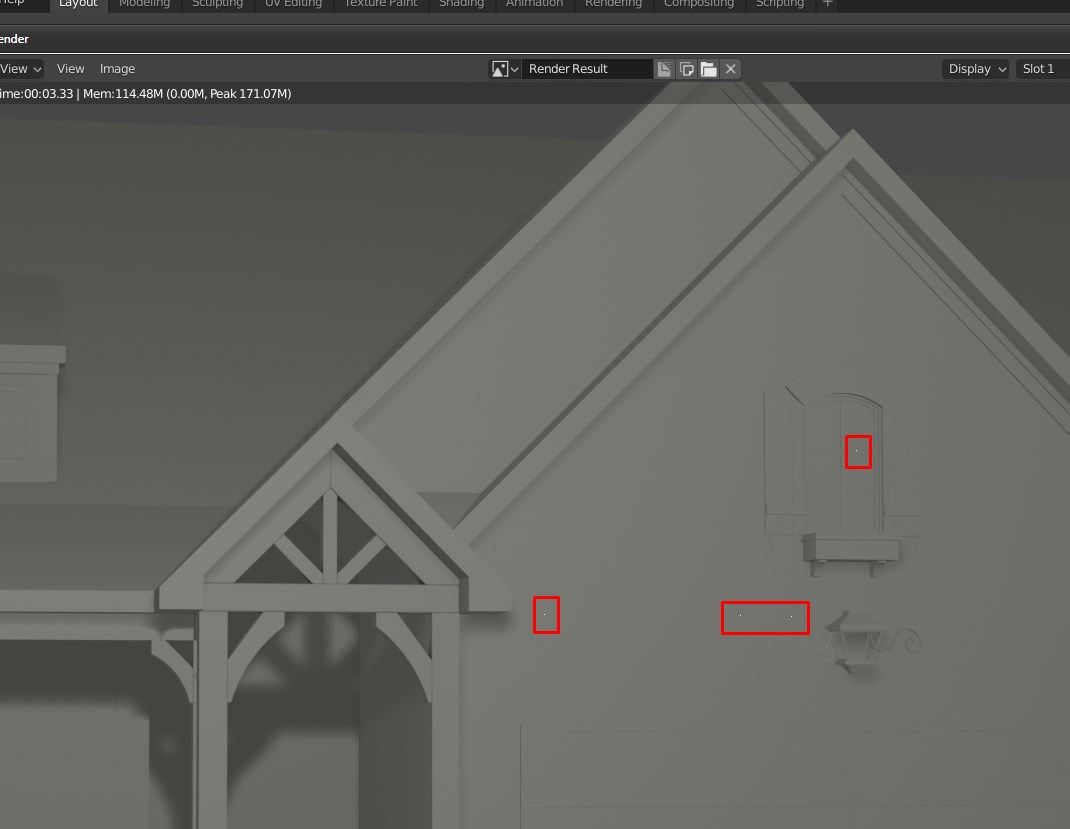
-
Without seeing the .blend file, it's hard to say...
-
That is some amazing!

-
Totally convincing!

-
Speed Flow + Companion ready for the 2.80

-
For the 2.80 the French Touch!
-
-
A peek into what I'm currently working on for Blender...
-
Chipp — does Kit Ops work on MacOS as well, or is it Windows only?
Also, I've ben trying to find the recommended min. system requirements for EEVEE — do you have any insight from your experience?
-
Thanks Chipp, very tempting.
-
@db11 said:
Chipp — does Kit Ops work on MacOS as well, or is it Windows only?
Also, I've ben trying to find the recommended min. system requirements for EEVEE — do you have any insight from your experience?
Yes, it works on Mac.
I'd look over at Blenderartists.org for info on a min sys config for Mac.It now does support some Mac only configs, I just don't know enough about it.
Advertisement







