[Plugin (final version)] Section Planes Manager
-
merci pour votre générosité
-
@pbacot said:
Excellent idea. I was surprised there was no way to do this in SU. (Why aren't section planes in "Outliner"?).
Thanks for sharing!
have you uses2018?
-
Many, many thanks to you,
-
@ pbacot,
Sections are in the Outliner (new in version 2018 I think)
About hidden layers: if your sections are on a hidden layer, the plugin also works, but you will not see the sections planes appear in the viewport. Same goes for sections that are hidden entities (masked).
Maybe I'll enhance the script to make them appear and hide them again after the command ends
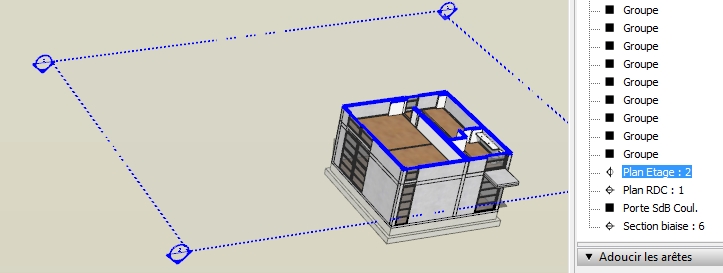
-
Does it work in 2017?
-
@didier bur said:
About hidden layers: if your sections are on a hidden layer, the plugin also works, but you will not see the sections planes appear in the viewport. Same goes for sections that are hidden entities (masked).
Hi Didier,
For me it's perfect then, I wouldn't need to see section planes at all, because the section would be active and that's enough for me.
However, if you're willing to improve the plugin, how would you feel about having it in a floating window instead of a dropdown menu?
I would definetelly use that a lot, having a section's list floating on the side, double clicking a section and it would then become active, even if invisible. In fact it would look like outliner without the model part of it. Having the outliner open all times doesn't work at all because it will slow down Sketchup or actually bog it down a lot of times when using plugins. Having an outliner dedicated exclusivelly to sections would be oh so great!
-
@srx:
No, it won't work in SU2017, because sections names and symbols were introduced in SU2018.
-
It would be worth attaching it as an .rbz since that is the more commonly recognized file extension these days for plugins. Many newer users may not know what to do with an .rb or know where to find their plugin folder.
-
@Box and JQL:
Done. See top of this topic.
Enjoy ! -
Thanks. Will come in handy.
-
-
@jql said:
Hi Didier, I've tried it and it's really good.
JQL, do you use Skalp? If so, have you tried the two together? Any conflicts?
-
I don't use Skalp.
-
Hi Didier, I've tried it and it's really good.
I made a mockup as what I was actually thinking was something like this:
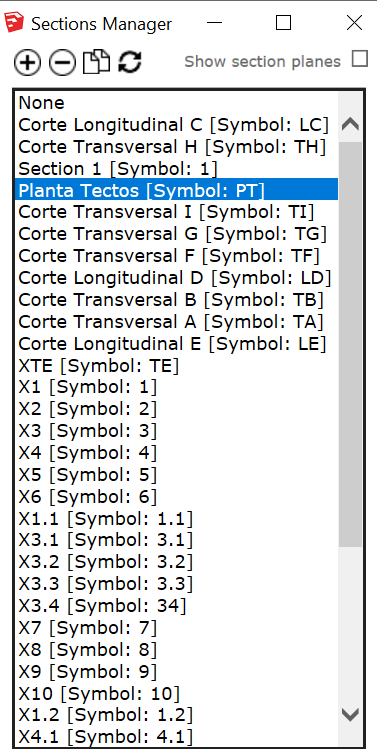
This way we could see the list of all sections and easily navigate in the model (as long as section names are easy enough which, since 2018, can be controlled)
I then went ahead and added a few feature requests to the UI too:
1 - Double Click would replace the Apply Button;
2 - A single click would select a given section (select in the list and in viewport);
3 - CTRL/SHIFT would add/remove sections to the selection;
4 - Delete selected section(s) from list;
5 - And why not add a section while working with the list;
6 - Then duplicate seemed natural too as you could duplicate selected sections then select in the list and move around in the viewport.I know this is asking too much, but who knows?...
Thanks!
EDIT: The plus, minus, duplicate and delete icons are a copy paste from skatter dialog which I believe is inspired in Sketchup's.
-
Hi all,
Here is what I ended up with
Dropdown list now updates automatically when you add, erase, or modify a section.
The section plane that you select in the list is activated immediately (no need to click on a "apply" button anymore).
Tooltips added when mouse hovers iconsThe row of icons, left to right, do the following:
- invert the section plane (toggle)
- add a section plane
- show all section planes (toggle)
- draw the section or not (toggle)
- fill or not the section (toggle)
- align view to the section plane
- perspective/parallel camera (toggle)
- display help file
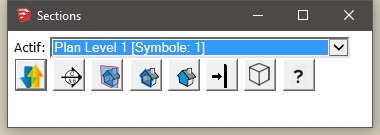
See top of this topic to download the latest RBZ version.
Enjoy!
-
See top of this topic to download the latest RBZ version.
Enjoy!
-
Especially helpful when updating scenes! You don't have to make section planes visible and then hope you can select the one you want (if you don't have all sections per layer like you should, nearly impossible). Then try to update the scene correctly without planes visible etc.
-
Didier,
Awesome....simply awesome.....greatly appreciate you sharing this plug-in!Charlie
-
@didier bur said:
...
Usage: select "Activate section plane" from the Tools menu.
(six languages included: fr,us,de,nl,es,pt,it)
For SU v2018 and up.Your original post says this plugin is in the Tools Menu but on my machine it shows up in the Window Menu.
Cheers.
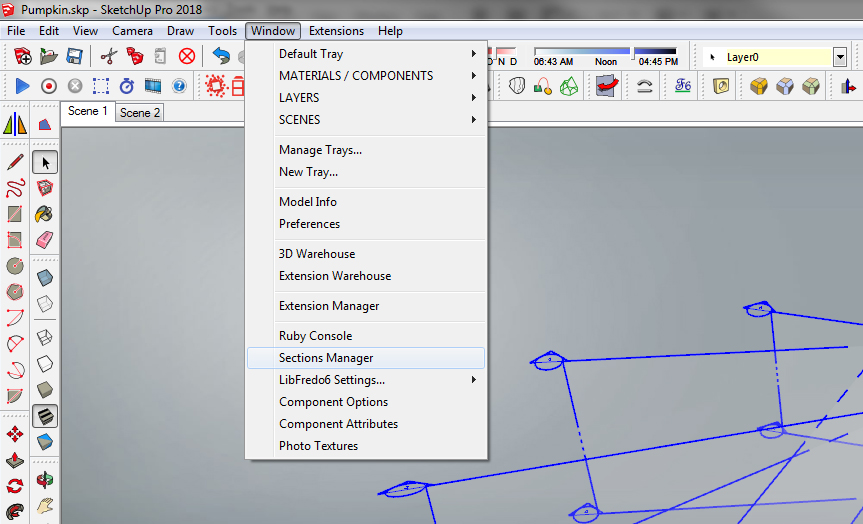
-
@boffredlay:
You're right. Fixed
Side note: I'll soon publish an enhanced version with another new feature: automatic sectional view creation (scene, layer, material and style options).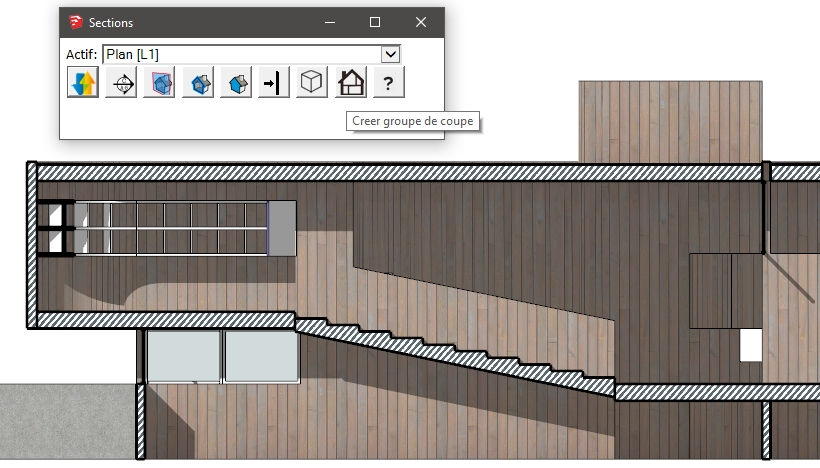
Advertisement







