Editing Components
-
Hi everybody :
Hopefully, I'm in the right room for this question.
Can I edit a component as a "group" ? My latest project has two components that are copies of each other. I made one ceiling light, made a copy of it. But, (if I understand this correctly) if I make them a "group", to be able to edit each one separately. I intend to have one of the lights light up, the other one reflecting the light. But, I'm not sure of the exact steps in making them part of a group. Correct me if I'm wrong..........I hightlight the both of them (even though they're components) and click GROUP ?
garystan -
If you want to edit them and have them be different, you can also leave them components and choose one, use the contextual menu "Make Unique". Now they are each a component but distinct from one another and editing one will not affect the other. Choosing "group" does not stop it from being a component, to do that you must firs explode it, then group it.
-
If it is a component and you want a group what you can do is
- create a temporary line or face or something at the same level as the component.
- choose the temporary item and the component.
- make a group containing the item and the component.
- delete the item
- explode the component
Now you have a group with the geometry that was in the component and you don't have to worry about the geometry interacting with anything else.
-
As mentioned by pbacot make unique is all you need, this gives you two unlinked components that can be edited separately.
But Garry K, I have to say 1 to 4 are unnecessary, explode the component and make it a group straight away and it will be unaffected by anything around it.
As you see in this gif, the sphere component is exploded into a bunch of raw geometry and made into a group without anything sticking to the sphere geometry.
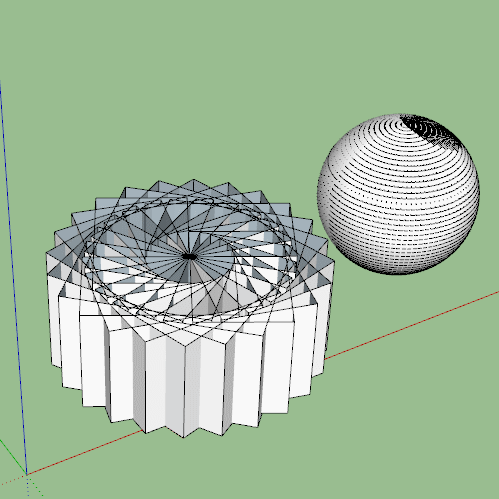
-
Box - if there is raw geometry touching the component then it certainly is necessary. Otherwise when you explode the component geometry from outside the component will merge.
Of course if there isn't any geometry hidden or otherwise that will be effected then you can of course straight explode and then immediately create the group.
-
Ummm, really, so how come in my gif above, with a rats nest of raw geometry, the sphere comes out unscathed?
-
Perhaps the edges didn't line up like this.
-
Yep, you are correct, in the situations where there is a coplanar connection it will cause problems.
Advertisement







